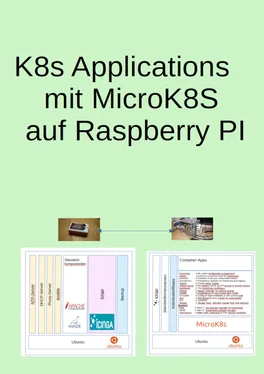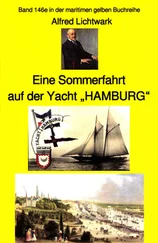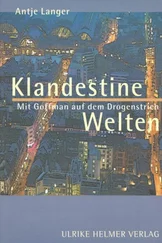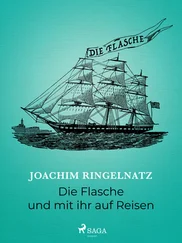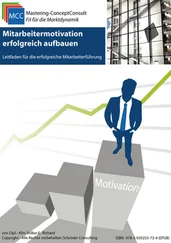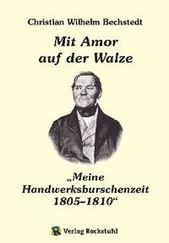#!/bin/bash
############################################################################################
# $Date: 2021-12-18 11:38:15 +0100 (Sa, 18. Dez 2021) $
# $Revision: 1618 $
# $Author: alfred $
# $HeadURL: https://monitoring.slainte.at/svn/slainte/trunk/k8s/dev/make.sh $
# $Id: make.sh 1618 2021-12-18 10:38:15Z alfred $
#
# Bauen und deployen
#
############################################################################################
#shopt -o -s errexit #—Terminates the shell script if a command returns an error code.
shopt -o -s xtrace #—Displays each command before it’s executed.
shopt -s expand_aliases # Benutzen von aliasen im Skript
shopt -o -s nounset #-No Variables without definition
namespace="default"
docker_registry="docker.registry:5000"
#equivalent zu source
. ./env.sh
datum=(`date '+%Y%m%d'`)
revision=(`date '+%H%M%S'`)
#revision=$(svn info | grep "Revision" | awk '{print $2}')
tag="${datum}-${revision}"
echo ${tag} > ${image}.tag # Sicherstellen eines stabilen Image-tags
# Aktualisieren der Sourcen
. ${HOME}/.bash_aliases
doDocker=${BASH_ALIASES[mkd]}
doYaml=${BASH_ALIASES[mky]}
${doDocker}
${doYaml}
#
Diese Datei ruft das Shell-Skript zum Bauen des Dockerfiles und zum Erzeugen der Yamls auf. Es erzeugt auch die "Tag-Datei". Dieser Wert wird von den beiden anderen Skripts verwendet (und garantiert einen stabilen Tag, wenn man nur die Yamls neu bauen möchte).
#!/bin/bash
############################################################################################
# $Date: 2021-12-18 11:38:15 +0100 (Sa, 18. Dez 2021) $
# $Revision: 1618 $
# $Author: alfred $
# $HeadURL: https://monitoring.slainte.at/svn/slainte/trunk/k8s/dev/make_docker.sh $
# $Id: make_docker.sh 1618 2021-12-18 10:38:15Z alfred $
#
# Bauen und deployen
#
############################################################################################
#shopt -o -s errexit #—Terminates the shell script if a command returns an error code.
shopt -o -s xtrace #—Displays each command before it’s executed.
shopt -o -s nounset #-No Variables without definition
namespace="default"
docker_registry="docker.registry:5000"
#equivalent zu source
. ./env.sh
datum=(`date '+%Y%m%d'`)
revision=(`date '+%H%M%S'`)
#revision=$(svn info | grep "Revision" | awk '{print $2}')
tag=$(cat ${image}.tag)
# Aktualisieren der Sourcen
svn update
# Docker bauen und in das remote Repo pushen
docker build --no-cache --force-rm . -t ${docker_registry}/${image}:${tag}
docker push ${docker_registry}/${image}:${tag}
docker build --force-rm . -t ${docker_registry}/${image}:latest
docker push ${docker_registry}/${image}:latest
curl ${docker_registry}/v2/${image}/tags/list
#
Diese Datei baut das Docker-Image (einmal mit dem Tag und einmal mit "latest") und pusht das in das Repository.
#!/bin/bash
############################################################################################
# $Date: 2021-12-18 11:38:15 +0100 (Sa, 18. Dez 2021) $
# $Revision: 1618 $
# $Author: alfred $
# $HeadURL: https://monitoring.slainte.at/svn/slainte/trunk/k8s/dev/make_yaml.sh $
# $Id: make_yaml.sh 1618 2021-12-18 10:38:15Z alfred $
#
# Bauen und deployen
#
############################################################################################
#shopt -o -s errexit #—Terminates the shell script if a command returns an error code.
shopt -o -s xtrace #—Displays each command before it’s executed.
shopt -o -s nounset #-No Variables without definition
namespace="default"
docker_registry="docker.registry:5000"
#equivalent zu source
. ./env.sh
datum=(`date '+%Y%m%d'`)
revision=(`date '+%H%M%S'`)
#revision=$(svn info | grep "Revision" | awk '{print $2}')
tag=$(cat ${image}.tag)
# Aktualisieren der Sourcen
svn update
# yaml updaten
for val in ${namespace}; do
echo "Namespace: ${val} "
#Namespacespezifisch
. ../namespace/${val}_env.sh
cat ${image}*.yaml > /tmp/${image}.tmp_1
sed 's/\${image}/'"${image}"'/g' /tmp/${image}.tmp_1 > /tmp/${image}.tmp_2
sed 's/\${tag}/'"${tag}"'/g' /tmp/${image}.tmp_2 > /tmp/${image}.tmp_3
sed 's/\${secretName}/'"${secretName}"'/g' /tmp/${image}.tmp_3 > /tmp/${image}.tmp_4
sed 's/\${host}/'"${host}"'/g' /tmp/${image}.tmp_4 > /tmp/${image}.tmp_5
sed 's/\${namespace}/'"${val}"'/g' /tmp/${image}.tmp_5 > /tmp/${image}.tmp_6
sed 's/\${namespace_comment}/'"${namespace_comment}"'/g' /tmp/${image}.tmp_6 > /tmp/${image}.tmp_7
sed 's/\${cluster_issuer}/'"${cluster_issuer}"'/g' /tmp/${image}.tmp_7 > /tmp/${image}.tmp_8
sed 's/\${docker_registry}/'"${docker_registry}"'/g' /tmp/${image}.tmp_8 > /tmp/${image}.yaml
#
# Nun kann das yaml verwendet werden
#
ansible pc1 -m copy -a "src="/tmp/${image}.yaml" dest=./yaml/"${image}_${val}.yaml
# Installieren
ansible pc1 -m shell -a "microk8s kubectl apply -f ./yaml/"${image}_${val}.yaml" --namespace="${val}
done
rm -f /tmp/${image}*.*
#
Dieses Skript baut die yamls (und ersetzt alle Variablen) und deployed das in den Kubernetes-Cluster.
Das make_configmap_dir.sh (kommt dann aus dem svn) hilft beim Erstellen einer configmap basierend auf einem vorhandenen Verzeichnis. Das hilft um Tippfehler, Einrückungsfehler udglm. zu vermeiden.
#!/bin/bash
############################################################################################
# $Date: 2021-12-01 22:31:06 +0100 (Mi, 01. Dez 2021) $
# $Revision: 1457 $
# $Author: alfred $
# $HeadURL: https://monitoring.slainte.at/svn/slainte/trunk/k8s/dev/make_configmap_dir.sh $
# $Id: make_configmap_dir.sh 1457 2021-12-01 21:31:06Z alfred $
#
# Erzeugen einer configmap aus einem Verzeichnis
#
############################################################################################
Читать дальше