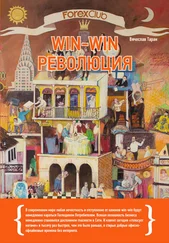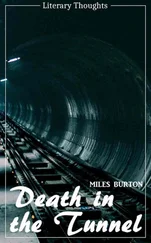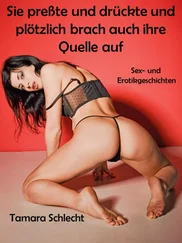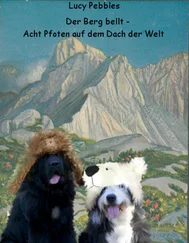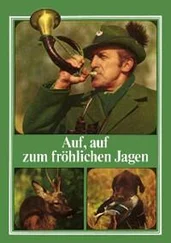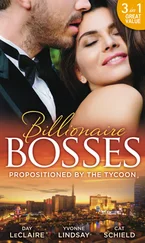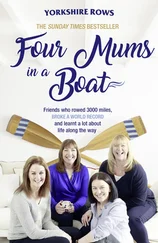In MDI terms, your main window is called the Frame, this is probably the only window you would have in a SDI (Single Document Interface) program. In MDI there is an additional window, called the MDI Client Window which is a child of your Frame window. Unlike the Client Area it is a complete and seperate window all on it's own, it has a client area of it's own and probably a few pixels for a border. You never directly handle messages for the MDI Client, it is done by the pre-defined windows class "MDICLIENT" . You can communicate with and manipulate the MDI Client and the windows it contains through messages.
When it comes to the windows which actually display your document or whatever your program displays, you send a message to the MDI Client to tell it to create a new window of the type you've specified. The new window is created as a child of the MDI Client, not of your Frame window. This new window is an MDI Child. The MDI Child is a child of the MDI Client, which in turn is a child of the MDI Frame (Getting dizzy yet?). To make matters worse, the MDI Child will probably have child windows of its own, for instance the edit control in the example program for this section.
You are responsable for writing two (or more) Window Procedures. One, just like always, for your main window(the Frame). And one more for the MDI Child. You may also have more than one type of Child, in which case, you'll want a seperate window procedure for each type.
If I've thoroughly confused you now talking about MDI Clients and things, this diagram may clear things up a little better:
MDI requires a few subtle changes throughout a program, so please read through this section carefully… chances are that if your MDI program doesn't work or has strange behaviour it's because you missed one of the alterations from a regular program.
Before we create our MDI window we need to make a change to the default message processing that goes on in our Window Procedure… since we're creating a Frame window that will host an MDI Client, we need to change the DefWindowProc() call to DefFrameProc() which adds specialized message handling for Frame Windows,
default:
return DefFrameProc(hwnd, g_hMDIClient, msg, wParam, lParam);
The next step is to create the MDI Client window itself, as a child of our frame window. We do this in WM_CREATE as usual…
CLIENTCREATESTRUCT ccs;
ccs.hWindowMenu = GetSubMenu(GetMenu(hwnd), 2);
ccs.idFirstChild = ID_MDI_FIRSTCHILD;
g_hMDIClient = CreateWindowEx(WS_EX_CLIENTEDGE, "mdiclient", NULL, WS_CHILD | WS_CLIPCHILDREN | WS_VSCROLL | WS_HSCROLL | WS_VISIBLE, CW_USEDEFAULT, CW_USEDEFAULT, CW_USEDEFAULT, CW_USEDEFAULT, hwnd, (HMENU)IDC_MAIN_MDI, GetModuleHandle(NULL), (LPVOID)&ccs);
The menu handle is the handle to the popup menu that the MDI client will add items to representing each window that is created, allowing the user to select the window they want to activate from the menu, we'll add functionality shortly to handle this case. In this example it's the 3rd popup (index 2) since I've added Edit and Window to the menu after File.
ccs.idFirstChild is a number to use as the first ID for the items the Client adds to the Window menu… you want this to be easily distinguishable from your own menu identifiers so you can handle your menu commands and pass the Window menu commands to DefFrameProc() for processing. In the example I specify an identifier defined as 50000 , high enough that I know none of my menu command id's will be above it.
Now to get this menu to work properly we need to add some special handling to our WM_COMMAND handler:
case WM_COMMAND:
switch(LOWORD(wParam)) {
case ID_FILE_EXIT:
PostMessage(hwnd, WM_CLOSE, 0, 0);
break;
// … handle other regular IDs …
// Handle MDI Window commands
default:
{
if (LOWORD(wParam)>= ID_MDI_FIRSTCHILD) {
DefFrameProc(hwnd, g_hMDIClient, msg, wParam, lParam);
} else {
HWND hChild = (HWND)SendMessage(g_hMDIClient, WM_MDIGETACTIVE, 0, 0);
if (hChild) {
SendMessage(hChild, WM_COMMAND, wParam, lParam);
}
}
}
}
break;
I've added a default: case which will catch all commands that I didn't process directly and do a check to see if the value is greater than or equal to ID_MDI_FIRSTCHILD . If it is, then the user has clicked on one of the Window menu items and we send the message on to DefFrameProc() for processing.
If it isn't one of the Window IDs then I get the handle to the active child window and forward the message to it for processing. This allows you to delegate responsibility to the Child windows for performing certain actions, and allows different child windows to handle commands in different ways if so desired. In the example I only handle commands that are global to the program in the Frame window procedure, and send the commands which affect a certain document or child window on to the child window itself for processsing.
Since we're building on the last example, the code to size the MDI client is the same as the code to resize the edit control in the last example, that takes into account the size and position of the tool and status bars so they don't overlap the MDI client window.
We also need to modify our message loop a little…
while (GetMessage(&Msg, NULL, 0, 0)) {
if (!TranslateMDISysAccel(g_hMDIClient, &Msg)) {
TranslateMessage(&Msg);
DispatchMessage(&Msg);
}
}
We've added an extra step ( TranslateMDISysAccel() ), that checks for the pre-defined accelerator keys, Ctrl+F6 which swtiches to the next window, Ctrl+F4 which closes the Child and so on. If you don't add in this check you will annoy your users by not providing the standard behaviour they've gotten used to, or you'll have to implement it manually.
In addition to the main window of the program (the Frame window) we need to create new window classes for each type of child window we want. For example you might have one to display text, and one to display a picture or graph. In this example we'll only be creating one child type, which will be just like the editor program in the previous examples.
BOOL SetUpMDIChildWindowClass(HINSTANCE hInstance) {
WNDCLASSEX wc;
wc.cbSize = sizeof(WNDCLASSEX);
wc.style = CS_HREDRAW | CS_VREDRAW;
wc.lpfnWndProc = MDIChildWndProc;
wc.cbClsExtra = 0;
wc.cbWndExtra = 0;
wc.hInstance = hInstance;
wc.hIcon = LoadIcon(NULL, IDI_APPLICATION);
wc.hCursor = LoadCursor(NULL, IDC_ARROW);
wc.hbrBackground = (HBRUSH)(COLOR_3DFACE+1);
wc.lpszMenuName = NULL;
wc.lpszClassName = g_szChildClassName;
wc.hIconSm = LoadIcon(NULL, IDI_APPLICATION);
if (!RegisterClassEx(&wc)) {
MessageBox(0, "Could Not Register Child Window", "Oh Oh…", MB_ICONEXCLAMATION | MB_OK);
return FALSE;
} else return TRUE;
}
This is basically identical to registering our regular frame window, there are no particularly special flags here for use with MDI. We've set the menu as NULL, and the window procedure to point to the child window procedure which we will write next.
Читать дальше