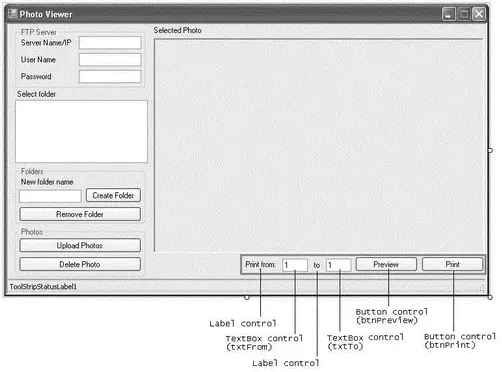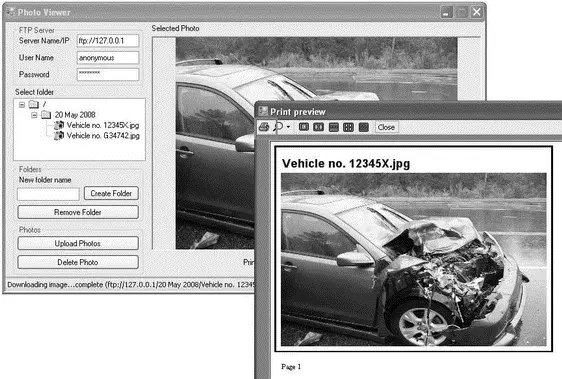□ BeginPrint— Occurs when the Print()method is called and before the first page of the document prints. Typically, you use this event to initialize fonts, file streams, and other resources used during the printing process.
□ PrintPage— Occurs when the output to print for the current page is needed. This is the main event to code the logic required for sending the outputs to the printer.
□ EndPrint— Occurs when the last page of the document has printed. Typically, you use this event to release fonts, file streams, and other resources used during the printing process.
Adding Print Support to the Project
To add print support to the PhotoViewerapplication, first add the controls (see Figure 16-14) in the following table.
| Control |
Text |
Name |
Labelcontrols (2) |
Print from: |
|
| to |
|
TextBoxcontrols (2) |
|
txtFrom |
|
txtTo |
Buttoncontrols (2) |
Preview |
btnPreview |
| Print |
btnPrint |
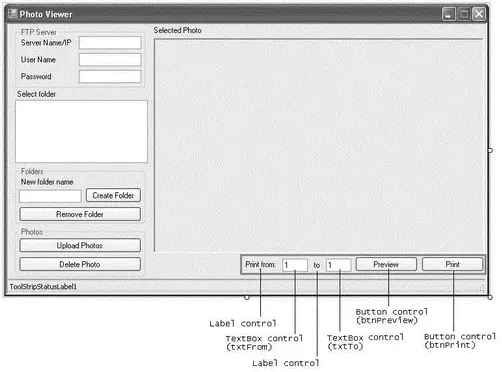
Figure 16-14
Switch to the code-behind of Form1, and import the following namespace:
using System.Drawing.Printing;
Declare the following member variables:
public partial class Form1 : Form {
//---constants for the icon images---
const int ico_OPEN = 0;
const int ico_CLOSE = 1;
const int ico_PHOTO = 2;
//---font variables---
Font f_title;
Font f_body;
//---page counter---
int pagecounter;
//---PrintDocument variable---
PrintDocument printDoc;
When the form is loaded during runtime, create an instance of the PrintDocument class, and wire up the three main event handlers described earlier:
private void Form1_Load(object sender, EventArgs e) {
printDoc = new PrintDocument() {
DocumentName = "Printing from Photo Viewer"
};
printDoc.BeginPrint += new PrintEventHandler(printDoc_BeginPrint);
printDoc.PrintPage += new PrintPageEventHandler(printDoc_PrintPage);
printDoc.EndPrint += new PrintEventHandler(printDoc_EndPrint);
try {
//---load the application settings values
// into the textbox controls---
...
In the event handler for the BeginPrintevent, initialize the page counter as well as the fonts of the text to be used for printing the page:
void printDoc_BeginPrint(object sender, PrintEventArgs e) {
//---initialize the page counter---
pagecounter = int.Parse(txtFrom.Text);
//---initialize the fonts---
f_title = new Font("Arial", 16, FontStyle.Bold);
f_body = new Font("Times New Roman", 10);
}
In the EndPrint event handler, dereference the font variables used:
void printDoc_EndPrint(object sender, PrintEventArgs e) {
//---de-reference the fonts---
f_title = null;
f_body = null;
}
Finally, the event handler for PrintPageis the place where you do the bulk of the work of sending the output to the printer. Basically, you use the Graphicsobject in the PrintPageEventArgsclass to specify the output you want to print. For example, to draw a rectangle you would use the e.Graphics.DrawRectangle()method (where eis an instance of the PrintPageEventArgsclass). To print a string, you use the e.Graphics.DrawString()method. After printing, you increment the page count and determine if there are any more pages to print. If there are, setting the HasMorePagesproperty of the PrintPageEventArgsclass to true will cause the printDoc_PrintPageevent handler fire one more time. Once there are no more pages left to print, set the HasMorePagesproperty to false:
void printDoc_PrintPage(object sender, PrintPageEventArgs e) {
Graphics g = e.Graphics; //---draws the title---
g.DrawString(TreeView1.SelectedNode.Text, f_title, Brushes.Black, 20, 30);
//---draws a border...---
Rectangle border =
new Rectangle(10, 10,
PictureBox1.Width + 20, PictureBox1.Height + 60);
//---...using a thick pen---
Pen thickPen = new Pen(Color.Black, 3);
g.DrawRectangle(thickPen, border);
//---draws the picture---
if (PictureBox1.Image != null) {
g.DrawImage(PictureBox1.Image, 20, 60,
PictureBox1.Size.Width,
PictureBox1.Size.Height);
}
//---draws the page count---
g.DrawString("Page " + pagecounter, f_body, Brushes.Black, 20, 420);
//---increments the page counter---
pagecounter += 1;
//---determine if you have more pages to print---
if (pagecounter <= int.Parse(txtTo.Text)) e.HasMorePages = true;
else e.HasMorePages = false;
}
To let the user preview the output before the image is sent to the printer for printing, use the PrintPreviewDialog()class:
private void btnPreview_Click(object sender, EventArgs e) {
//---show preview---
PrintPreviewDialog dlg = new PrintPreviewDialog() {
Document = printDoc
};
dlg.ShowDialog();
}
This code previews the output in a separate window (see Figure 16-15). The user can click the printer icon to send the output to the printer. The user can also choose to enlarge the page or view multiple pages on one single screen.
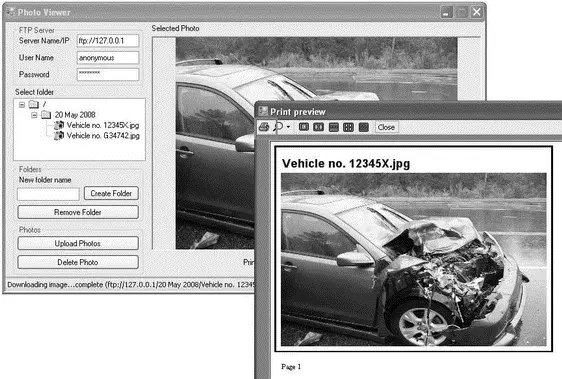
Figure 16-15
Читать дальше