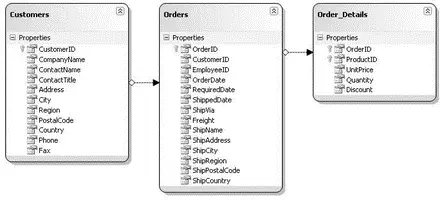To make use of LINQ to DataSet, ensure that you have a reference to System.Data.DataSetExtensions.dllin your project.
To display the result, you can either bind the result to a DataGridView control using the AsDataView()method:
//---bind to a datagridview control---
dataGridView1.DataSource = authors.AsDataView();
Or, iteratively loop through the result using a foreach loop:
foreach (DataRow row in authors) {
Console.WriteLine("{0} - {1}, {2}",
row["au_id"], row["au_fname"], row["au_lname"]);
}
To query the authors based on their contract status, use the following query:
EnumerableRowCollection authors =
from author in ds.Tables[0].AsEnumerable()
where author.Field("Contract") == true
select author;
Using the new anonymous types feature in C# 3.0, you can define a new type without needing to define a new class. Consider the following statement:
//---query for authors living in CA---
var authors =
from author in ds.Tables[0].AsEnumerable()
where author.Field("State") == "CA"
select new {
ID = author.Field("au_id"),
FirstName = author.Field("au_fname"),
LastName = author.Field("au_lname")
};
Here, you select all the authors living in the CA state and at the same time create a new type consisting of three properties: ID, FirstName, and LastName. If you now type the word authors, IntelliSense will show you that authors is of type EnumerableRowCollection<'a> authors, and 'ais an anonymous type containing the three fields (see Figure 14-6).

Figure 14-6
You can now print out the result using a foreach loop:
foreach (var row in authors) {
Console.WriteLine("{0} - {1}, {2}",
row.ID, row.FirstName, row.LastName);
}
To databind to a DataGridView control, you first must convert the result of the query to a List object:
//---query for authors living in CA---
var authors =
(from author in ds.Tables[0].AsEnumerable()
where author.Field("State") == "CA"
select new {
ID = author.Field("au_id"),
FirstName = author.Field("au_fname"),
LastName = author.Field("au_lname")
}).ToList();
//---bind to a datagridview control---
dataGridView1.DataSource = authors;
In an earlier section, you used the following query to obtain a list of authors living in CA:
var authors =
from author in ds.Tables[0].AsEnumerable()
where author.Field("State") == "CA"
select author;
To get the total number of authors living in CA, you can use the Count()extension method (also known as an aggregate function), like this:
Console.WriteLine(authors.Count());
A much more efficient way would be to use the following query in method syntax:
var query =
ds.Tables[0].AsEnumerable().Count(a => a.Field("State")=="CA");
Console.WriteLine(query);
LINQ supports the following standard aggregate functions:
| Aggregate function |
Description |
Aggregate |
Performs a custom aggregation operation on the values of a collection. |
Average |
Calculates the average value of a collection of values. |
Count |
Counts the elements in a collection, optionally only those elements that satisfy a predicate function. |
LongCount |
Counts the elements in a large collection, optionally only those elements that satisfy a predicate function. |
Max |
Determines the maximum value in a collection. |
Min |
Determines the minimum value in a collection. |
Sum |
Calculates the sum of the values in a collection. |
For example, the following statements print out the largest odd number contained in the numsarray:
int[] nums = {
12, 34, 10, 3, 45, 6, 90, 22, 87, 49, 13, 32
};
var maxOddNums = nums.Where
(n => n % 2 == 1).OrderByDescending(n => n).Max();
Console.WriteLine("Largest odd number: {0}", maxOddNums); //---87---
The following statements print out the sum of all the odd numbers in nums:
int[] nums = {
12, 34, 10, 3, 45, 6, 90, 22, 87, 49, 13, 32
};
var sumOfOddNums = nums.Where
(n => n % 2 == 1).OrderByDescending(n => n).Sum();
Console.WriteLine("Sum of all odd number: {0}", sumOfOddNums); //---197---
So far you've been dealing with a single table. In real life, you often have multiple, related tables. A good example is the Northwind sample database, which contains a number of related tables, three of which are shown in Figure 14-7.
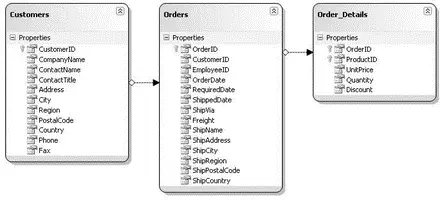
Figure 14-7
Here, the Customerstable is related to the Orderstable via the CustomerIDfield, while the Orderstable is related to the Order_Detailstable via the OrderIDfield.
You can use LINQ to DataSet to join several tables stored in a DataSet. Here's how. First, load the three tables into the DataSet, using the following code:
conn = new SqlConnection(@"Data Source=.\SQLEXPRESS;" +
"Initial Catalog=Northwind;Integrated Security=True");
comm =
new SqlCommand("SELECT * FROM Customers; SELECT * FROM Orders; SELECT * FROM [Order Details]",
conn);
Читать дальше