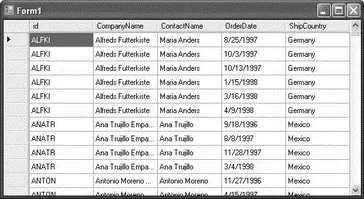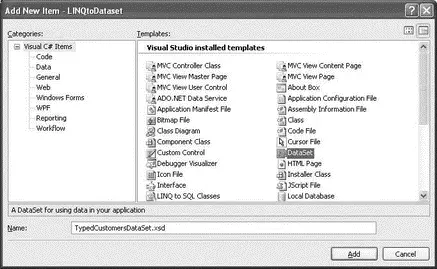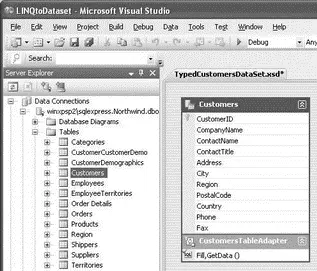adapter = new SqlDataAdapter(comm);
adapter.Fill(ds);
The three tables loaded onto the DataSet can now be referenced using three DataTableobjects:
DataTable customersTable = ds.Tables[0]; //---Customers---
DataTable ordersTable = ds.Tables[1]; //---Orders---
DataTable orderDetailsTable = ds.Tables[2]; //---Order Details---
The following LINQ query joins two DataTable objects — customersTableand ordersTable— using the query syntax:
//---using query syntax to join two tables - Customers and Orders-
var query1 =
(from customer in customersTable.AsEnumerable()
join order in ordersTable.AsEnumerable() on
customer.Field("CustomerID") equals order.Field("CustomerID")
select new {
id = customer.Field("CustomerID"),
CompanyName = customer.Field("CompanyName"),
ContactName = customer.Field("ContactName"),
OrderDate = order.Field("OrderDate"),
ShipCountry = order.Field("ShipCountry")
}).ToList();
As evident in the query, the Customersand Orderstable are joined using the CustomerIDfield. The result is reshaped using an anonymous type and then converted to a List object using the ToList()extension method. You can now bind the result to a DataGridViewcontrol if desired. Figure 14-8 shows the result bound to a DataGridViewcontrol.
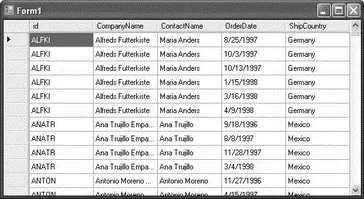
Figure 14-8
You can also rewrite the query using the method syntax:
//---using method syntax to join two tables - Customers and Orders
var query1 =
(customersTable.AsEnumerable().Join(ordersTable.AsEnumerable(),
customer => customer.Field("CustomerID"),
order => order.Field("CustomerID"),
(customer, order) => new {
id = customer.Field("CustomerID"),
CompanyName = customer.Field("CompanyName"),
ContactName = customer.Field("ContactName"),
OrderDate = order.Field("OrderDate"),
ShipCountry = order.Field("ShipCountry")
})).ToList();
The following query joins three DataTable objects — customersTable, ordersTable, and orderDetailsTable— and sorts the result according to the OrderIDfield:
//---three tables join---
var query2 =
(from customer in customersTable.AsEnumerable()
join order in ordersTable.AsEnumerable() on
customer.Field("CustomerID") equals order.Field("CustomerID")
join orderDetail in orderDetailsTable.AsEnumerable() on
order.Field("OrderID") equals orderDetail.Field("OrderID")
orderby order.Field("OrderID")
select new {
id = customer.Field("CustomerID"),
CompanyName = customer.Field("CompanyName"),
ContactName = customer.Field("ContactName"),
OrderDate = order.Field("OrderDate"),
ShipCountry = order.Field("ShipCountry"),
OrderID = orderDetail.Field("OrderID"),
ProductID = orderDetail.Field("ProductID")
}).ToList();
As evident from the query, the Customerstable is related to the Orderstable via the CustomerIDfield, and the Orderstable is related to the Order Detailstable via the OrderIDfield.
Figure 14-9 shows the result of the query.

Figure 14-9
So far you've used the Field()extension method to access the field of a DataTableobject. For example, the following program uses LINQ to DataSet to query all the customers living in the USA. The result is then reshaped using an anonymous type:
SqlConnection conn;
SqlCommand comm;
SqlDataAdapter adapter;
DataSet ds = new DataSet();
conn = new SqlConnection(@"Data Source=.\SQLEXPRESS;" +
"Initial Catalog=Northwind;Integrated Security=True");
comm = new SqlCommand("SELECT * FROM Customers", conn);
adapter = new SqlDataAdapter(comm);
adapter.Fill(ds, "Customers");
var query1 =
(from customer in ds.Tables[0].AsEnumerable()
where customer.Field("Country") == "USA"
select new {
CustomerID = customer.Field("CustomerID"),
CompanyName = customer.Field("CompanyName"),
ContactName = customer.Field("ContactName"),
ContactTitle = customer.Field("ContactTitle")
}).ToList();
dataGridView1.DataSource = query1;
As your query gets more complex, the use of the Field()extension method makes the query unwieldy. A good way to resolve this is to use the typed DataSet feature in ADO.NET. A typed DataSet provides strongly typed methods, events, and properties and so this means you can access tables and columns by name, instead of using collection-based methods.
To add a typed DataSet to your project, first add a DataSetitem to your project in Visual Studio 2008 (see Figure 14-10). Name it TypedCustomersDataset.xsd.
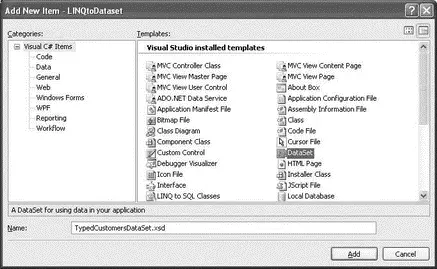
Figure 14-10
In the Server Explorer window, open a connection to the database you want to use (in this case it is the Northwind database) and drag and drop the Customerstable onto the design surface of TypedCustomersDataSet.xsd(see Figure 14-11). Save the TypedCustomersDataSet.xsdfile.
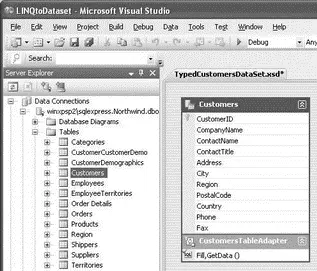
Figure 14-11
Читать дальше