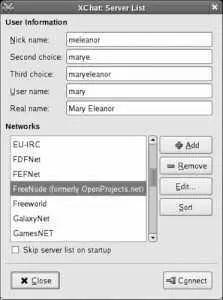Signature blocks are welcome, but should not exceed four lines in total; one or two lines is ideal. Bear in mind that any information you post will be permanently and publicly archived, so think carefully about any personal information (phone numbers, place of employment, instant messaging IDs) revealed in your signature block.
If you are replying to a message that is part of a digest, it is important to edit your reply so that the subject line relates to the message to which you are replying and not to the entire digest. For example, here is the first part of a digest message on the fedora-devel-list :
From: fedora-devel-list-request@redhat.com
Reply-to: fedora-devel-list@redhat.com
To: fedora-devel-list@redhat.com
Subject: fedora-devel-list Digest, Vol 20, Issue 40
Date: Thu, 27 Oct 2005 08:38:38 -0400 (EDT)
Send fedora-devel-list mailing list submissions to fedora-devel-list@redhat.com
To subscribe or unsubscribe via the World Wide Web, visit https://www.redhat.com/mailman/listinfo/fedora-devel-list or, via email, send a message with subject or body 'help' to fedora-devel-list-request@redhat.com
You can reach the person managing the list at fedora-devel-list-owner@redhat.com
When replying, please edit your Subject line so it is more specific than "Re: Contents of fedora-devel-list digest..."
Today's Topics:
1. Re: Problems installing rawhide and reporting thereof
2. Re: Problems installing rawhide and reporting thereof
3. Re: Problems installing rawhide and reporting thereof
4. Re: Problems installing rawhide and reporting thereof
5. Re: Encouraging the use of multiple packaging systems on one systems, and the resulting problems
6. initrd stage: CAP_SYS_RAWIO on /dev/iscsictl fails . help
7. Re: rawhide report: 20051025 changes
8. Re: initrd stage: CAP_SYS_RAWIO on /dev/iscsictl fails . help
9. rawhide report: 20051027 changes (Build System)
10. UTF-8 & imap folder name handling
If you reply to the digest, the subject line will read "Re: fedora-devel-list Digest, Vol 20, Issue 40." Change this to the subject of the particular posting to which you are replying; for example, if you are replying to message 10, set the subject to "Re: UTF-8 & imap folder name handling."
You'll also have to do some editing to include only some quoted text from the original message (ideally including the poster's name) and no text from the other postings in the digest.
The Fedora lists are managed by Mailman (the GNU mailing-list manager software), which in turn is available as part of Fedora Core.
Mailing lists are used for communication because they are easy to use, asynchronous (users don't have to be logged in at the same time, which is important when crossing time zones), and not very bandwidth-intensive. They are also very flexible on the client side, providing access from a wide range of software and network configurations.
9.1.3.1. ...posting to a mailing list when a disposable email address is used to subscribe to the list?
You will need to create an email account configuration that lets you post from the alias address. This requires an email client that can handle multiple sending accounts.
To use the Evolution client to send email from a disposable address, add a new account under Edit→Preference with your name and the disposable email address, a receiving server type of None, and a sending server type of Sendmail. When sending a message to the list, select the disposable email address from the pull-down list labeled From in the mail composition window.
9.1.3.2. ...subscribing to a Fedora list in nondigest mode without having the list messages cluttering up my email inbox?
Use your email client's filtering capabilities to move all of the list-related email to a separate mailbox. This will make it easy to scan the subject lines of the list postings and reply to individual messages without touching your main mailbox.
To configure this using Evolution, select the menu option Tools→Filter and create a new rule: if the message's sender contains the name of your list (such as fedora-devel-list ), then move the message to a folder that you have created (such as fedora-devel ).
9.1.4. Where Can I Learn More?
The Fedora Project communication page can be found at http://fedoraproject.org/wiki/Communicate
The Red Hat mailing lists: http://www.redhat.com/mailman/listinfo
The Fedora mailing-list guidelines are located at http://fedoraproject.org/wiki/MailinglistGuidelines
The Mailman web page: http://www.list.org
The Mailman documentation in /usr/share/doc/mailman*
Internet Relay Chat (IRC) is a network-based, multiserver chat/instant message system. While mailing lists provide asynchronous communication, IRC provides almost-immediate, synchronous communication. You can use it to participate in online planning meetings, discuss development, or exchange support advice.
There are many different IRC client programs available.
To use the IRC client XChat, select the menu option Applications→Internet→IRC, or run the command xchat . The window shown in Figure 9-1 will appear.
Figure 9-1. XChat server-list window
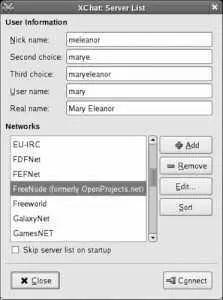
XChat will propose a first, second, and third nickname based on the username and actual name (GECOS field) of the account you're using. Edit these values if desired, select the FreeNode network, and click Connect. Figure 9-2 shows the main XChat window and introductory message that will appear.
Figure 9-2. XChat main window

To join a specific channel, select the menu option Window→Channel List. When the channel-list window shown in Figure 9-3 appears, enter fedora into the Regex Match field and click Apply. Select the channel you wish to join from the list and click Join Channel.
Figure 9-3. XChat channel list

The main XChat window will now show a list of users down the right side and a tab containing your selected channel at the bottom of the screen, as in Figure 9-4 . In some cases, the server will redirect you to an alternate channel such as fedora-join-instructions to assist you with registering or authenticating.
Figure 9-4. XChat connected to a channel

If you have never connected to the FreeNode network with your selected nickname, enter this command in the field at the bottom of the XChat window:
/msg nickserv register yourSecretPassword
Читать дальше