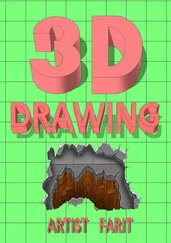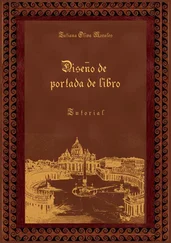Oskar Andreasson - Iptables Tutorial 1.2.2
Здесь есть возможность читать онлайн «Oskar Andreasson - Iptables Tutorial 1.2.2» весь текст электронной книги совершенно бесплатно (целиком полную версию без сокращений). В некоторых случаях можно слушать аудио, скачать через торрент в формате fb2 и присутствует краткое содержание. Жанр: Интернет, на русском языке. Описание произведения, (предисловие) а так же отзывы посетителей доступны на портале библиотеки ЛибКат.
- Название:Iptables Tutorial 1.2.2
- Автор:
- Жанр:
- Год:неизвестен
- ISBN:нет данных
- Рейтинг книги:4 / 5. Голосов: 1
-
Избранное:Добавить в избранное
- Отзывы:
-
Ваша оценка:
- 80
- 1
- 2
- 3
- 4
- 5
Iptables Tutorial 1.2.2: краткое содержание, описание и аннотация
Предлагаем к чтению аннотацию, описание, краткое содержание или предисловие (зависит от того, что написал сам автор книги «Iptables Tutorial 1.2.2»). Если вы не нашли необходимую информацию о книге — напишите в комментариях, мы постараемся отыскать её.
Iptables Tutorial 1.2.2 — читать онлайн бесплатно полную книгу (весь текст) целиком
Ниже представлен текст книги, разбитый по страницам. Система сохранения места последней прочитанной страницы, позволяет с удобством читать онлайн бесплатно книгу «Iptables Tutorial 1.2.2», без необходимости каждый раз заново искать на чём Вы остановились. Поставьте закладку, и сможете в любой момент перейти на страницу, на которой закончили чтение.
Интервал:
Закладка:
MARK target
The MARK target is used to set Netfilter mark values that are associated with specific packets. This target is only valid in the mangle table, and will not work outside there. The MARK values may be used in conjunction with the advanced routing capabilities in Linux to send different packets through different routes and to tell them to use different queue disciplines (qdisc), etc. For more information on advanced routing, check out the Linux Advanced Routing and Traffic Control HOW-TO . Note that the mark value is not set within the actual packet, but is a value that is associated within the kernel with the packet. In other words, you can not set a MARK for a packet and then expect the MARK still to be there on another host. If this is what you want, you will be better off with the TOS target which will mangle the TOS value in the IP header.
Table 11-9. MARK target options
| Option | --set-mark |
| Example | iptables -t mangle -A PREROUTING -p tcp --dport 22 -j MARK --set-mark 2 |
| Explanation | The --set-mark option is required to set a mark. The --set-mark match takes an integer value. For example, we may set mark 2 on a specific stream of packets, or on all packets from a specific host and then do advanced routing on that host, to decrease or increase the network bandwidth, etc. |
NoteWorks under Linux kernel 2.3, 2.4, 2.5 and 2.6.
MASQUERADE target
The MASQUERADE target is used basically the same as the SNAT target, but it does not require any --to-source option. The reason for this is that the MASQUERADE target was made to work with, for example, dial-up connections, or DHCP connections, which gets dynamic IP addresses when connecting to the network in question. This means that you should only use the MASQUERADE target with dynamically assigned IP connections, which we don't know the actual address of at all times. If you have a static IP connection, you should instead use the SNAT target.
When you masquerade a connection, it means that we set the IP address used on a specific network interface instead of the --to-source option, and the IP address is automatically grabbed from the information about the specific interface. The MASQUERADE target also has the effect that connections are forgotten when an interface goes down, which is extremely good if we, for example, kill a specific interface. If we would have used the SNAT target, we may have been left with a lot of old connection tracking data, which would be lying around for days, swallowing up useful connection tracking memory. This is, in general, the correct behavior when dealing with dial-up lines that are probably assigned a different IP every time they are brought up. In case we are assigned a different IP, the connection is lost anyways, and it is more or less idiotic to keep the entry around.
It is still possible to use the MASQUERADE target instead of SNAT even though you do have a static IP, however, it is not favorable since it will add extra overhead, and there may be inconsistencies in the future which will thwart your existing scripts and render them "unusable".
Note that the MASQUERADE target is only valid within the POSTROUTING chain in the nat table, just as the SNAT target. The MASQUERADE target takes one option specified below, which is optional.
Table 11-10. MASQUERADE target options
| Option | --to-ports |
| Example | iptables -t nat -A POSTROUTING -p TCP -j MASQUERADE --to-ports 1024-31000 |
| Explanation | The --to-ports option is used to set the source port or ports to use on outgoing packets. Either you can specify a single port like --to-ports 1025 or you may specify a port range as --to-ports 1024-3000. In other words, the lower port range delimiter and the upper port range delimiter separated with a hyphen. This alters the default SNAT port-selection as described in the SNAT target section. The --to-ports option is only valid if the rule match section specifies the TCP or UDP protocols with the --protocol match. |
NoteWorks under Linux kernel 2.3, 2.4, 2.5 and 2.6.
MIRROR target
Warning!Be warned, the MIRROR is dangerous and was only developed as an example code of the new conntrack and NAT code. It can cause dangerous things to happen, and very serious DDoS/DoS will be possible if used improperly. Avoif using it at all costs! It was removed from 2.5 and 2.6 kernels due to it's bad security implications!
The MIRROR target is an experimental and demonstration target only, and you are warned against using it, since it may result in really bad loops hence, among other things, resulting in serious Denial of Service. The MIRROR target is used to invert the source and destination fields in the IP header, and then to retransmit the packet. This can cause some really funny effects, and I'll bet that, thanks to this target, not just one red faced cracker has cracked his own box by now. The effect of using this target is stark, to say the least. Let's say we set up a MIRROR target for port 80 at computer A. If host B were to come from yahoo.com, and try to access the HTTP server at host A, the MIRROR target would return the yahoo host's own web page (since this is where the request came from).
Note that the MIRROR target is only valid within the INPUT, FORWARD and PREROUTING chains, and any user-defined chains which are called from those chains. Also note that outgoing packets resulting from the MIRROR target are not seen by any of the normal chains in the filter, nat or mangle tables, which could give rise to loops and other problems. This could make the target the cause of unforeseen headaches. For example, a host might send a spoofed packet to another host that uses the MIRROR command with a TTL of 255, at the same time spoofing its own packet, so as to seem as if it comes from a third host that uses the MIRROR command. The packet will then bounce back and forth incessantly, for the number of hops there are to be completed. If there is only 1 hop, the packet will jump back and forth 240-255 times. Not bad for a cracker, in other words, to send 1500 bytes of data and eat up 380 kbyte of your connection. Note that this is a best case scenario for the cracker or script kiddie, whatever we want to call them.
NoteWorks under Linux kernel 2.3 and 2.4. It was removed from 2.5 and 2.6 kernels due to it's inherent insecurity. Do not use this target!
NETMAP target
NETMAP is a new implementation of the SNAT and DNAT targets where the host part of the IP address isn't changed. It provides a 1:1 NAT function for whole networks which isn't available in the standard SNAT and DNAT functions. For example, lets say we have a network containing 254 hosts using private IP addresses (a /24 network), and we just got a new /24 network of public IP's. Instead of walking around and changing the IP of each and every one of the hosts, we would be able to simply use the NETMAP target like -j NETMAP -to 10.5.6.0/24 and voila, all the hosts are seen as 10.5.6.x when they leave the firewall. For example, 192.168.0.26 would become 10.5.6.26.
Table 11-11. NETMAP target options
| Option | --to |
| Example | iptables -t mangle -A PREROUTING -s 192.168.1.0/24 -j NETMAP --to 10.5.6.0/24 |
| Explanation | This is the only option of the NETMAP target. In the above example, the 192.168.1.x hosts will be directly translated into 10.5.6.x. |
NoteWorks under Linux kernel 2.5 and 2.6.
NFQUEUE target
The NFQUEUE target is used much the same way as the QUEUE target, and is basically an extension of it. The NFQUEUE target allows for sending packets for separate and specific queues. The queue is identified by a 16-bit id.
Читать дальшеИнтервал:
Закладка:
Похожие книги на «Iptables Tutorial 1.2.2»
Представляем Вашему вниманию похожие книги на «Iptables Tutorial 1.2.2» списком для выбора. Мы отобрали схожую по названию и смыслу литературу в надежде предоставить читателям больше вариантов отыскать новые, интересные, ещё непрочитанные произведения.
Обсуждение, отзывы о книге «Iptables Tutorial 1.2.2» и просто собственные мнения читателей. Оставьте ваши комментарии, напишите, что Вы думаете о произведении, его смысле или главных героях. Укажите что конкретно понравилось, а что нет, и почему Вы так считаете.