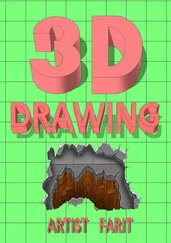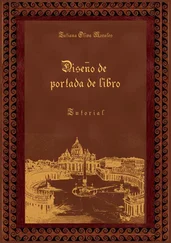Oskar Andreasson - Iptables Tutorial 1.2.2
Здесь есть возможность читать онлайн «Oskar Andreasson - Iptables Tutorial 1.2.2» весь текст электронной книги совершенно бесплатно (целиком полную версию без сокращений). В некоторых случаях можно слушать аудио, скачать через торрент в формате fb2 и присутствует краткое содержание. Жанр: Интернет, на русском языке. Описание произведения, (предисловие) а так же отзывы посетителей доступны на портале библиотеки ЛибКат.
- Название:Iptables Tutorial 1.2.2
- Автор:
- Жанр:
- Год:неизвестен
- ISBN:нет данных
- Рейтинг книги:4 / 5. Голосов: 1
-
Избранное:Добавить в избранное
- Отзывы:
-
Ваша оценка:
- 80
- 1
- 2
- 3
- 4
- 5
Iptables Tutorial 1.2.2: краткое содержание, описание и аннотация
Предлагаем к чтению аннотацию, описание, краткое содержание или предисловие (зависит от того, что написал сам автор книги «Iptables Tutorial 1.2.2»). Если вы не нашли необходимую информацию о книге — напишите в комментариях, мы постараемся отыскать её.
Iptables Tutorial 1.2.2 — читать онлайн бесплатно полную книгу (весь текст) целиком
Ниже представлен текст книги, разбитый по страницам. Система сохранения места последней прочитанной страницы, позволяет с удобством читать онлайн бесплатно книгу «Iptables Tutorial 1.2.2», без необходимости каждый раз заново искать на чём Вы остановились. Поставьте закладку, и сможете в любой момент перейти на страницу, на которой закончили чтение.
Интервал:
Закладка:
NoteWorks under late Linux 2.6 kernels, marked experimental.
CONNMARK target
The CONNMARK target is used to set a mark on a whole connection, much the same way as the MARK target does. It can then be used together with the connmark match to match the connection in the future. For example, say we see a specific pattern in a header, and we don't want to mark just that packet, but the whole connection. The CONNMARK target is a perfect solution in that case.
The CONNMARK target is available in all chains and all tables, but remember that the nat table is only traversed by the first packet in a connection, so the CONNMARK target will have no effect if you try to use it for subsequent packets after the first one in here. It can take one of four different options as seen below.
Table 11-3. CONNMARK target options
| Option | --set-mark |
| Example | iptables -t nat -A PREROUTING -p tcp --dport 80 -j CONNMARK --set-mark 4 |
| Explanation | This option sets a mark on the connection. The mark can be an unsigned long int, which means values between 0 and 4294967295l is valid. Each bit can also be masked by doing --set-mark 12/8. This will only allow the bits in the mask to be set out of all the bits in the mark. In this example, only the 4th bit will be set, not the 3rd. 12 translates to 1100 in binary, and 8 to 1000, and only the bits set in the mask are allowed to be set. Hence, only the 4th bit, or 8, is set in the actual mark. |
| Option | --save-mark |
| Example | iptables -t mangle -A PREROUTING --dport 80 -j CONNMARK --save-mark |
| Explanation | The --save-mark target option is used to save the packet mark into the connection mark. For example, if you have set a packet mark with the MARK target, you can then move this mark to mark the whole connection with the --save-mark match. The mark can also be masked by using the --mask option described further down. |
| Option | --restore-mark |
| Example | iptables -t mangle -A PREROUTING --dport 80 -j CONNMARK --restore-mark |
| Explanation | This target option restores the packet mark from the connection mark as defined by the CONNMARK. A mask can also be defined using the --mask option as seen below. If a mask is set, only the masked options will be set. Note that this target option is only valid for use in the mangle table. |
| Option | --mask |
| Example | iptables -t mangle -A PREROUTING --dport 80 -j CONNMARK --restore-mark --mask 12 |
| Explanation | The --mask option must be used in unison with the --save-mark and --restore-mark options. The --mask option specifies an and-mask that should be applied to the mark values that the other two options will give. For example, if the restored mark from the above example would be 15, it would mean that the mark was 1111 in binary, while the mask is 1100. 1111 and 1100 equals 1100. |
NoteWorks under Linux kernel 2.6.
CONNSECMARK target
The CONNSECMARK target sets a SELinux security context mark to or from a packet mark. For further information on SELinux, read more at the Security-Enhanced Linux homepage. The target is only valid in the mangle table and is used together with the SECMARK target, where the SECMARK target is used to set the original mark, and then the CONNSECMARK is used to set the mark on the whole connection.
SELinux is beyond the scope of this document, but basically it is an addition of Mandatory Access Control to Linux. This is more finegrained than the original security systems of most Linux and Unix security controls. Each object can have security attributes, or security context, connected to it, and these attributes are then matched to eachother before allowing or denying a specific task to be performed. This target will allow a security context to be set on a connection.
Table 11-4. CONNSECMARK target options
| Option | --save |
| Example | iptables -t mangle -A PREROUTING -p tcp --dport 80 -j CONNSECMARK --save |
| Explanation | Save the security context mark from the packet to the connection if the connection is not marked since before. |
| Option | --restore |
| Example | iptables -t mangle -A PREROUTING -p tcp --dport 80 -j CONNSECMARK --restore |
| Explanation | If the packet has no security context mark set on it, the --restore option will set the security context mark associated with the connection on the packet. |
DNAT target
The DNAT target is used to do Destination Network Address Translation, which means that it is used to rewrite the Destination IP address of a packet. If a packet is matched, and this is the target of the rule, the packet, and all subsequent packets in the same stream will be translated, and then routed on to the correct device, host or network. This target can be extremely useful, for example,when you have a host running your web server inside a LAN , but no real IP to give it that will work on the Internet. You could then tell the firewall to forward all packets going to its own HTTP port, on to the real web server within the LAN . We may also specify a whole range of destination IP addresses, and the DNAT mechanism will choose the destination IP address at random for each stream. Hence, we will be able to deal with a kind of load balancing by doing this.
Note that the DNAT target is only available within the PREROUTING and OUTPUT chains in the nat table, and any of the chains called upon from any of those listed chains. Note that chains containing DNAT targets may not be used from any other chains, such as the POSTROUTING chain.
Table 11-5. DNAT target options
| Option | --to-destination |
| Example | iptables -t nat -A PREROUTING -p tcp -d 15.45.23.67 --dport 80 -j DNAT --to-destination 192.168.1.1-192.168.1.10 |
| Explanation | The --to-destination option tells the DNAT mechanism which Destination IP to set in the IP header, and where to send packets that are matched. The above example would send on all packets destined for IP address 15.45.23.67 to a range of LAN IP's, namely 192.168.1.1 through 10. Note, as described previously, that a single stream will always use the same host, and that each stream will randomly be given an IP address that it will always be Destined for, within that stream. We could also have specified only one IP address, in which case we would always be connected to the same host. Also note that we may add a port or port range to which the traffic would be redirected to. This is done by adding, for example, an :80 statement to the IP addresses to which we want to DNAT the packets. A rule could then look like --to-destination 192.168.1.1:80 for example, or like --to-destination 192.168.1.1:80-100 if we wanted to specify a port range. As you can see, the syntax is pretty much the same for the DNAT target, as for the SNAT target even though they do two totally different things. Do note that port specifications are only valid for rules that specify the TCP or UDP protocols with the --protocol option. |
Since DNAT requires quite a lot of work to work properly, I have decided to add a larger explanation on how to work with it. Let's take a brief example on how things would be done normally. We want to publish our website via our Internet connection. We only have one IP address, and the HTTP server is located on our internal network. Our firewall has the external IP address $INET_IP, and our HTTP server has the internal IP address $HTTP_IP and finally the firewall has the internal IP address $LAN_IP. The first thing to do is to add the following simple rule to the PREROUTING chain in the nat table:
Читать дальшеИнтервал:
Закладка:
Похожие книги на «Iptables Tutorial 1.2.2»
Представляем Вашему вниманию похожие книги на «Iptables Tutorial 1.2.2» списком для выбора. Мы отобрали схожую по названию и смыслу литературу в надежде предоставить читателям больше вариантов отыскать новые, интересные, ещё непрочитанные произведения.
Обсуждение, отзывы о книге «Iptables Tutorial 1.2.2» и просто собственные мнения читателей. Оставьте ваши комментарии, напишите, что Вы думаете о произведении, его смысле или главных героях. Укажите что конкретно понравилось, а что нет, и почему Вы так считаете.