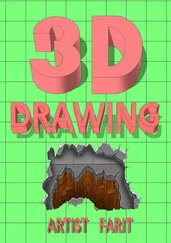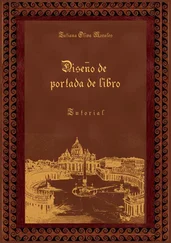Oskar Andreasson - Iptables Tutorial 1.2.2
Здесь есть возможность читать онлайн «Oskar Andreasson - Iptables Tutorial 1.2.2» весь текст электронной книги совершенно бесплатно (целиком полную версию без сокращений). В некоторых случаях можно слушать аудио, скачать через торрент в формате fb2 и присутствует краткое содержание. Жанр: Интернет, на русском языке. Описание произведения, (предисловие) а так же отзывы посетителей доступны на портале библиотеки ЛибКат.
- Название:Iptables Tutorial 1.2.2
- Автор:
- Жанр:
- Год:неизвестен
- ISBN:нет данных
- Рейтинг книги:4 / 5. Голосов: 1
-
Избранное:Добавить в избранное
- Отзывы:
-
Ваша оценка:
- 80
- 1
- 2
- 3
- 4
- 5
Iptables Tutorial 1.2.2: краткое содержание, описание и аннотация
Предлагаем к чтению аннотацию, описание, краткое содержание или предисловие (зависит от того, что написал сам автор книги «Iptables Tutorial 1.2.2»). Если вы не нашли необходимую информацию о книге — напишите в комментариях, мы постараемся отыскать её.
Iptables Tutorial 1.2.2 — читать онлайн бесплатно полную книгу (весь текст) целиком
Ниже представлен текст книги, разбитый по страницам. Система сохранения места последней прочитанной страницы, позволяет с удобством читать онлайн бесплатно книгу «Iptables Tutorial 1.2.2», без необходимости каждый раз заново искать на чём Вы остановились. Поставьте закладку, и сможете в любой момент перейти на страницу, на которой закончили чтение.
Интервал:
Закладка:
Briefly, this is a poor replacement for the state engine available in netfilter. This version was created with a http server in mind, but will work with any TCP connection. First we have created two chains named http-recent and http-recent-final. The http-recent chain is used in the starting stages of the connection, and for the actual data transmission, while the http-recent-final chain is used for the last and final FIN/ACK, FIN handshake.
Warning!This is a very bad replacement for the built in state engine and can not handle all of the possibilities that the state engine can handle. However, it is a good example of what can be done with the recent match without being too specific. Do not use this example in a real world environment. It is slow, handles special cases badly, and should generally never be used more than as an example.
For example, it does not handle closed ports on connection, asyncronuous FIN handshake (where one of the connected parties closes down, while the other continues to send data), etc.
Let's follow a packet through the example ruleset. First a packet enters the INPUT chain, and we send it to the http-recent chain.
The first packet should be a SYN packet, and should not have the ACK,FIN or RST bits set. Hence it is matched using the --tcp-flags SYN,ACK,FIN,RST SYN line. At this point we add the connection to the httplist using -m recent --name httplist --set line. Finally we accept the packet.
After the first packet we should receive a SYN/ACK packet to acknowledge that the SYN packet was received. This can be matched using the --tcp-flags SYN,ACK,FIN,RST SYN,ACK line. FIN and RST should be illegal at this point as well. At this point we update the entry in the httplist using -m recent --name httplist --update and finally we ACCEPT the packet.
By now we should get a final ACK packet, from the original creater of the connection, to acknowledge the SYN/ACK sent by the server. SYN, FIN and RST are illegal at this point of the connection, so the line should look like --tcp-flags SYN,ACK,FIN,RST ACK. We update the list in exactly the same way as in the previous step, and ACCEPT it.
At this point the data transmission can start. The connection should never contain any SYN packet now, but it will contain ACK packets to acknowledge the data packets that are sent. Each time we see any packet like this, we update the list and ACCEPT the packets.
The transmission can be ended in two ways, the simplest is the RST packet. RST will simply reset the connection and it will die. With FIN/ACK, the other endpoint answers with a FIN, and this closes down the connection so that the original source of the FIN/ACK can no longer send any data. The receiver of the FIN, will still be able to send data, hence we send the connection to a "final" stage chain to handle the rest.
In the http-recent-final chain we check if the packet is still in the httplist, and if so, we send it to the http-recent-final1 chain. In that chain we remove the connection from the httplist and add it to the http-recent-final list instead. If the connection has already been removed and moved over to the http-recent-final list, we send te packet to the http-recent-final2 chain.
In the final http-recent-final2 chain, we wait for the non-closed side to finish sending its data, and to close the connection from their side as well. Once this is done, the connection is completely removed.
As you can see the recent list can become quite complex, but it will give you a huge set of possibilities if need be. Still, try and remember not to reinvent the wheel. If the ability you need is already implemented, try and use it instead of trying to create your own solution.
State match
The state match extension is used in conjunction with the connection tracking code in the kernel. The state match accesses the connection tracking state of the packets from the conntracking machine. This allows us to know in what state the connection is, and works for pretty much all protocols, including stateless protocols such as ICMP and UDP. In all cases, there will be a default timeout for the connection and it will then be dropped from the connection tracking database. This match needs to be loaded explicitly by adding a -m state statement to the rule. You will then have access to one new match called state. The concept of state matching is covered more fully in the The state machine chapter, since it is such a large topic.
Table 10-28. State match options
| Match | --state |
| Kernel | 2.3, 2.4, 2.5 and 2.6 |
| Example | iptables -A INPUT -m state --state RELATED,ESTABLISHED |
| Explanation | This match option tells the state match what states the packets must be in to be matched. There are currently 4 states that can be used. INVALID, ESTABLISHED, NEW and RELATED. INVALID means that the packet is associated with no known stream or connection and that it may contain faulty data or headers. ESTABLISHED means that the packet is part of an already established connection that has seen packets in both directions and is fully valid. NEW means that the packet has or will start a new connection, or that it is associated with a connection that has not seen packets in both directions. Finally, RELATED means that the packet is starting a new connection and is associated with an already established connection. This could for example mean an FTP data transfer, or an ICMP error associated with a TCP or UDP connection. Note that the NEW state does not look for SYN bits in TCP packets trying to start a new connection and should, hence, not be used unmodified in cases where we have only one firewall and no load balancing between different firewalls. However, there may be times where this could be useful. For more information on how this could be used, read the The state machine chapter. |
Tcpmss match
The tcpmss match is used to match a packet based on the Maximum Segment Size in TCP. This match is only valid for SYN and SYN/ACK packets. For a more complete explanation of the MSS value, see the TCP options appendix, the RFC 793 - Transmission Control Protocol and the RFC 1122 - Requirements for Internet Hosts - Communication Layers documents. This match is loaded using -m tcpmss and takes only one option.
Table 10-29. Tcpmss match options
| Match | --mss |
| Kernel | 2.3, 2.4, 2.5 and 2.6 |
| Example | iptables -A INPUT -p tcp --tcp-flags SYN,ACK,RST SYN -m tcpmss --mss 2000:2500 |
| Explanation | The --mss option tells the tcpmss match which Maximum Segment Sizes to match. This can either be a single specific MSS value, or a range of MSS values separated by a :. The value may also be inverted as usual using the ! sign, as in the following example: |
| -m tcpmss ! --mss 2000:2500 | |
| This example will match all MSS values, except for values in the range 2000 through 2500. |
Tos match
The TOS match can be used to match packets based on their TOS field. TOS stands for Type Of Service, consists of 8 bits, and is located in the IP header. This match is loaded explicitly by adding -m tos to the rule. TOS is normally used to inform intermediate hosts of the precedence of the stream and its content (it doesn't really, but it informs of any specific requirements for the stream, such as it having to be sent as fast as possible, or it needing to be able to send as much payload as possible). How different routers and administrators deal with these values depends. Most do not care at all, while others try their best to do something good with the packets in question and the data they provide.
Читать дальшеИнтервал:
Закладка:
Похожие книги на «Iptables Tutorial 1.2.2»
Представляем Вашему вниманию похожие книги на «Iptables Tutorial 1.2.2» списком для выбора. Мы отобрали схожую по названию и смыслу литературу в надежде предоставить читателям больше вариантов отыскать новые, интересные, ещё непрочитанные произведения.
Обсуждение, отзывы о книге «Iptables Tutorial 1.2.2» и просто собственные мнения читателей. Оставьте ваши комментарии, напишите, что Вы думаете о произведении, его смысле или главных героях. Укажите что конкретно понравилось, а что нет, и почему Вы так считаете.