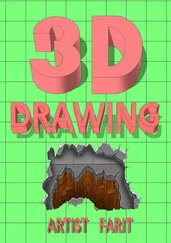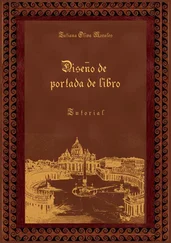Oskar Andreasson - Iptables Tutorial 1.2.2
Здесь есть возможность читать онлайн «Oskar Andreasson - Iptables Tutorial 1.2.2» весь текст электронной книги совершенно бесплатно (целиком полную версию без сокращений). В некоторых случаях можно слушать аудио, скачать через торрент в формате fb2 и присутствует краткое содержание. Жанр: Интернет, на русском языке. Описание произведения, (предисловие) а так же отзывы посетителей доступны на портале библиотеки ЛибКат.
- Название:Iptables Tutorial 1.2.2
- Автор:
- Жанр:
- Год:неизвестен
- ISBN:нет данных
- Рейтинг книги:4 / 5. Голосов: 1
-
Избранное:Добавить в избранное
- Отзывы:
-
Ваша оценка:
- 80
- 1
- 2
- 3
- 4
- 5
Iptables Tutorial 1.2.2: краткое содержание, описание и аннотация
Предлагаем к чтению аннотацию, описание, краткое содержание или предисловие (зависит от того, что написал сам автор книги «Iptables Tutorial 1.2.2»). Если вы не нашли необходимую информацию о книге — напишите в комментариях, мы постараемся отыскать её.
Iptables Tutorial 1.2.2 — читать онлайн бесплатно полную книгу (весь текст) целиком
Ниже представлен текст книги, разбитый по страницам. Система сохранения места последней прочитанной страницы, позволяет с удобством читать онлайн бесплатно книгу «Iptables Tutorial 1.2.2», без необходимости каждый раз заново искать на чём Вы остановились. Поставьте закладку, и сможете в любой момент перейти на страницу, на которой закончили чтение.
Интервал:
Закладка:
This is a rather unorthodox match in comparison to the other matches, in the sense that it uses a little bit specific syntax. The match is used to match packets, based on which conntrack helper that the packet is related to. For example, let's look at the FTP session. The Control session is opened up, and the ports/connection is negotiated for the Data session within the Control session. The ip_conntrack_ftp helper module will find this information, and create a related entry in the conntrack table. Now, when a packet enters, we can see which protocol it was related to, and we can match the packet in our ruleset based on which helper was used. The match is loaded by using the -m helper keyword.
Table 10-17. Helper match options
| Match | --helper |
| Kernel | 2.4, 2.5 and 2.6 |
| Example | iptables -A INPUT -p tcp -m helper --helper ftp-21 |
| Explanation | The --helper option is used to specify a string value, telling the match which conntrack helper to match. In the basic form, it may look like --helper irc. This is where the syntax starts to change from the normal syntax. We can also choose to only match packets based on which port that the original expectation was caught on. For example, the FTP Control session is normally transferred over port 21, but it may as well be port 954 or any other port. We may then specify upon which port the expectation should be caught on, like --helper ftp-954. |
IP range match
The IP range match is used to match IP ranges, just as the --source and --destination matches are able to do as well. However, this match adds a different kind of matching in the sense that it is able to match in the manner of from IP - to IP, which the --source and --destination matches are unable to. This may be needed in some specific network setups, and it is rather a bit more flexible. The IP range match is loaded by using the -m iprange keyword.
Table 10-18. IP range match options
| Match | --src-range |
| Kernel | 2.4, 2.5 and 2.6 |
| Example | iptables -A INPUT -p tcp -m iprange --src-range 192.168.1.13-192.168.2.19 |
| Explanation | This matches a range of source IP addresses. The range includes every single IP address from the first to the last, so the example above includes everything from 192.168.1.13 to 192.168.2.19. The match may also be inverted by adding an !. The above example would then look like -m iprange ! --src-range 192.168.1.13-192.168.2.19, which would match every single IP address, except the ones specified. |
| Match | --dst-range |
| Kernel | 2.4, 2.5 and 2.6 |
| Example | iptables -A INPUT -p tcp -m iprange --dst-range 192.168.1.13-192.168.2.19 |
| Explanation | The --dst-range works exactly the same as the --src-range match, except that it matches destination IP's instead of source IP's. |
Length match
The length match is used to match packets based on their length. It is very simple. If you want to limit packet length for some strange reason, or want to block ping-of-death-like behaviour, use the length match.
Table 10-19. Length match options
| Match | --length |
| Kernel | 2.4, 2.5 and 2.6 |
| Example | iptables -A INPUT -p tcp -m length --length 1400:1500 |
| Explanation | The example --length will match all packets with a length between 1400 and 1500 bytes. The match may also be inversed using the ! sign, like this: -m length ! --length 1400:1500 . It may also be used to match only a specific length, removing the : sign and onwards, like this: -m length --length 1400. The range matching is, of course, inclusive, which means that it includes all packet lengths in between the values you specify. |
Limit match
The limit match extension must be loaded explicitly with the -m limit option. This match can, for example, be used to advantage to give limited logging of specific rules etc. For example, you could use this to match all packets that do not exceed a given value, and after this value has been exceeded, limit logging of the event in question. Think of a time limit: You could limit how many times a certain rule may be matched in a certain time frame, for example to lessen the effects of DoS syn flood attacks. This is its main usage, but there are more usages, of course. The limit match may also be inverted by adding a ! flag in front of the limit match. It would then be expressed as -m limit ! --limit 5/s.This means that all packets will be matched after they have broken the limit.
To further explain the limit match, it is basically a token bucket filter. Consider having a leaky bucket where the bucket leaks X packets per time-unit. X is defined depending on how many matching packets we get, so if we get 3 packets, the bucket leaks 3 packets per that time-unit. The --limit option tells us how many packets to refill the bucket with per time-unit, while the --limit-burst option tells us how big the bucket is in the first place. So, setting --limit 3/minute --limit-burst 5, and then receiving 5 matches will empty the bucket. After 20 seconds, the bucket is refilled with another token, and so on until the --limit-burst is reached again or until they get used.
Consider the example below for further explanation of how this may look.
We set a rule with -m limit --limit 5/second --limit-burst 10/second. The limit-burst token bucket is set to 10 initially. Each packet that matches the rule uses a token.
We get packet that matches, 1-2-3-4-5-6-7-8-9-10, all within a 1/1000 of a second.
The token bucket is now empty. Once the token bucket is empty, the packets that qualify for the rule otherwise no longer match the rule and proceed to the next rule if any, or hit the chain policy.
For each 1/5 s without a matching packet, the token count goes up by 1, upto a maximum of 10. 1 second after receiving the 10 packets, we will once again have 5 tokens left.
And of course, the bucket will be emptied by 1 token for each packet it receives.
Table 10-20. Limit match options
| Match | --limit |
| Kernel | 2.3, 2.4, 2.5 and 2.6 |
| Example | iptables -A INPUT -m limit --limit 3/hour |
| Explanation | This sets the maximum average match rate for the limit match. You specify it with a number and an optional time unit. The following time units are currently recognized: /second /minute /hour /day. The default value here is 3 per hour, or 3/hour. This tells the limit match how many times to allow the match to occur per time unit (e.g. per minute). |
| Match | --limit-burst |
| Kernel | 2.3, 2.4, 2.5 and 2.6 |
| Example | iptables -A INPUT -m limit --limit-burst 5 |
| Explanation | This is the setting for the burst limit of the limit match. It tells iptables the maximum number of tokens available in the bucket when we start, or when the bucket is full. This number gets decremented by one for every packet that arrives, down to the lowest possible value, 1. The bucket will be refilled by the limit value every time unit, as specified by the --limit option. The default --limit-burst value is 5. For a simple way of checking out how this works, you can use the example Limit-match.txt one-rule-script. Using this script, you can see for yourself how the limit rule works, by simply sending ping packets at different intervals and in different burst numbers. All echo replies will be blocked when the burst value has been exceeded, and then be refilled by the limit value every second. |
Mac match
Интервал:
Закладка:
Похожие книги на «Iptables Tutorial 1.2.2»
Представляем Вашему вниманию похожие книги на «Iptables Tutorial 1.2.2» списком для выбора. Мы отобрали схожую по названию и смыслу литературу в надежде предоставить читателям больше вариантов отыскать новые, интересные, ещё непрочитанные произведения.
Обсуждение, отзывы о книге «Iptables Tutorial 1.2.2» и просто собственные мнения читателей. Оставьте ваши комментарии, напишите, что Вы думаете о произведении, его смысле или главных героях. Укажите что конкретно понравилось, а что нет, и почему Вы так считаете.