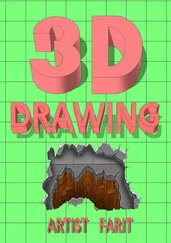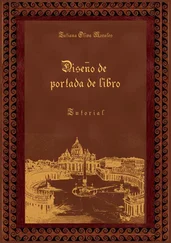Oskar Andreasson - Iptables Tutorial 1.2.2
Здесь есть возможность читать онлайн «Oskar Andreasson - Iptables Tutorial 1.2.2» весь текст электронной книги совершенно бесплатно (целиком полную версию без сокращений). В некоторых случаях можно слушать аудио, скачать через торрент в формате fb2 и присутствует краткое содержание. Жанр: Интернет, на русском языке. Описание произведения, (предисловие) а так же отзывы посетителей доступны на портале библиотеки ЛибКат.
- Название:Iptables Tutorial 1.2.2
- Автор:
- Жанр:
- Год:неизвестен
- ISBN:нет данных
- Рейтинг книги:4 / 5. Голосов: 1
-
Избранное:Добавить в избранное
- Отзывы:
-
Ваша оценка:
- 80
- 1
- 2
- 3
- 4
- 5
Iptables Tutorial 1.2.2: краткое содержание, описание и аннотация
Предлагаем к чтению аннотацию, описание, краткое содержание или предисловие (зависит от того, что написал сам автор книги «Iptables Tutorial 1.2.2»). Если вы не нашли необходимую информацию о книге — напишите в комментариях, мы постараемся отыскать её.
Iptables Tutorial 1.2.2 — читать онлайн бесплатно полную книгу (весь текст) целиком
Ниже представлен текст книги, разбитый по страницам. Система сохранения места последней прочитанной страницы, позволяет с удобством читать онлайн бесплатно книгу «Iptables Tutorial 1.2.2», без необходимости каждый раз заново искать на чём Вы остановились. Поставьте закладку, и сможете в любой момент перейти на страницу, на которой закончили чтение.
Интервал:
Закладка:
Table 10-30. Tos match options
| Match | --tos |
| Kernel | 2.3, 2.4, 2.5 and 2.6 |
| Example | iptables -A INPUT -p tcp -m tos --tos 0x16 |
| Explanation | This match is used as described above. It can match packets based on their TOS field and their value. This could be used, among other things together with the iproute2 and advanced routing functions in Linux, to mark packets for later usage. The match takes a hex or numeric value as an option, or possibly one of the names resulting from 'iptables -m tos -h'. At the time of writing it contained the following named values: Minimize-Delay 16 (0x10), Maximize-Throughput 8 (0x08), Maximize-Reliability 4 (0x04), Minimize-Cost 2 (0x02), and Normal-Service 0 (0x00). Minimize-Delay means to minimize the delay in putting the packets through - example of standard services that would require this include telnet, SSH and FTP-control. Maximize-Throughput means to find a path that allows as big a throughput as possible - a standard protocol would be FTP-data. Maximize-Reliability means to maximize the reliability of the connection and to use lines that are as reliable as possible - a couple of typical examples are BOOTP and TFTP. Minimize-Cost means minimizing the cost of packets getting through each link to the client or server; for example finding the route that costs the least to travel along. Examples of normal protocols that would use this would be RTSP (Real Time Stream Control Protocol) and other streaming video/radio protocols. Finally, Normal-Service would mean any normal protocol that has no special needs. |
Ttl match
The TTL match is used to match packets based on their TTL (Time To Live) field residing in the IP headers. The TTL field contains 8 bits of data and is decremented once every time it is processed by an intermediate host between the client and recipient host. If the TTL reaches 0, an ICMP type 11 code 0 (TTL equals 0 during transit) or code 1 (TTL equals 0 during reassembly) is transmitted to the party sending the packet and informing it of the problem. This match is only used to match packets based on their TTL, and not to change anything. The latter, incidentally, applies to all kinds of matches. To load this match, you need to add an -m ttl to the rule.
Table 10-31. Ttl match options
| Match | --ttl-eq |
| Kernel | 2.3, 2.4, 2.5 and 2.6 |
| Example | iptables -A OUTPUT -m ttl --ttl-eq 60 |
| Explanation | This match option is used to specify the TTL value to match exactly. It takes a numeric value and matches this value within the packet. There is no inversion and there are no other specifics to match. It could, for example, be used for debugging your local network - e.g. LAN hosts that seem to have problems connecting to hosts on the Internet - or to find possible ingress by Trojans etc. The usage is relatively limited, however; its usefulness really depends on your imagination. One example would be to find hosts with bad default TTL values (could be due to a badly implemented TCP/IP stack, or simply to misconfiguration). |
| Match | --ttl-gt |
| Kernel | 2.3, 2.4, 2.5 and 2.6 |
| Example | iptables -A OUTPUT -m ttl --ttl-gt 64 |
| Explanation | This match option is used to match any TTL greater than the specified value. The value can be between 0 and 255 and the match can not be inverted. It could, for example, be used for matching any TTL greater than a specific value and then force them to a standardized value. This could be used to overcome some simple forms of spying by ISP's to find out if you are running multiple machines behind a firewall, against their policies. |
| Match | --ttl-lt |
| Kernel | 2.3, 2.4, 2.5 and 2.6 |
| Example | iptables -A OUTPUT -m ttl --ttl-lt 64 |
| Explanation | The --ttl-lt match is used to match any TTL smaller than the specified value. It is pretty much the same as the --ttl-gt match, but as already stated; it matches smaller TTL's. It could also be used in the same way as the --ttl-gt match, or to simply homogenize the packets leaving your network in general. |
Unclean match
The unclean match takes no options and requires no more than explicitly loading it when you want to use it. Note that this option is regarded as experimental and may not work at all times, nor will it take care of all unclean packages or problems. The unclean match tries to match packets that seem malformed or unusual, such as packets with bad headers or checksums and so on. This could be used to DROP connections and to check for bad streams, for example; however you should be aware that it could possibly break legal connections.
What's next?
The last chapter has been about the matches that can be used in iptables and what they are capable of doing. The matching capability of iptables and netfilter is extremely well developed and very flexible as you have seen. The next chapter will discuss the targets in detail and what they are able to do. You will notice in that chapter as well the capabilities of Linux firewalling.
Chapter 11. Iptables targets and jumps
The target/jumps tells the rule what to do with a packet that is a perfect match with the match section of the rule. There are a couple of basic targets, the ACCEPT and DROP targets, which we will deal with first. However, before we do that, let us have a brief look at how a jump is done.
The jump specification is done in exactly the same way as in the target definition, except that it requires a chain within the same table to jump to. To jump to a specific chain, it is of course a prerequisite that that chain exists. As we have already explained, a user-defined chain is created with the -N command. For example, let's say we create a chain in the filter table called tcp_packets, like this:
iptables -N tcp_packets
We could then add a jump target to it like this:
iptables -A INPUT -p tcp -j tcp_packets
We would then jump from the INPUT chain to the tcp_packets chain and start traversing that chain. When/If we reach the end of that chain, we get dropped back to the INPUT chain and the packet starts traversing from the rule one step below where it jumped to the other chain (tcp_packets in this case). If a packet is ACCEPTed within one of the sub chains, it will be ACCEPT'ed in the superset chain also and it will not traverse any of the superset chains any further. However, do note that the packet will traverse all other chains in the other tables in a normal fashion. For more information on table and chain traversing, see the Traversing of tables and chains chapter.
Targets on the other hand specify an action to take on the packet in question. We could for example, DROP or ACCEPT the packet depending on what we want to do. There are also a number of other actions we may want to take, which we will describe further on in this section. Jumping to targets may incur different results, as it were. Some targets will cause the packet to stop traversing that specific chain and superior chains as described above. Good examples of such rules are DROP and ACCEPT. Rules that are stopped, will not pass through any of the rules further on in the chain or in superior chains. Other targets, may take an action on the packet, after which the packet will continue passing through the rest of the rules. A good example of this would be the LOG, ULOG and TOS targets. These targets can log the packets, mangle them and then pass them on to the other rules in the same set of chains. We might, for example, want this so that we in addition can mangle both the TTL and the TOS values of a specific packet/stream. Some targets will accept extra options (What TOS value to use etc), while others don't necessarily need any options - but we can include them if we want to (log prefixes, masquerade-to ports and so on). We will try to cover all of these points as we go through the target descriptions. Let us have a look at what kinds of targets there are.
Читать дальшеИнтервал:
Закладка:
Похожие книги на «Iptables Tutorial 1.2.2»
Представляем Вашему вниманию похожие книги на «Iptables Tutorial 1.2.2» списком для выбора. Мы отобрали схожую по названию и смыслу литературу в надежде предоставить читателям больше вариантов отыскать новые, интересные, ещё непрочитанные произведения.
Обсуждение, отзывы о книге «Iptables Tutorial 1.2.2» и просто собственные мнения читателей. Оставьте ваши комментарии, напишите, что Вы думаете о произведении, его смысле или главных героях. Укажите что конкретно понравилось, а что нет, и почему Вы так считаете.