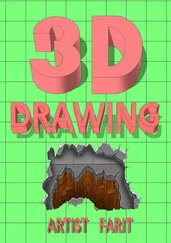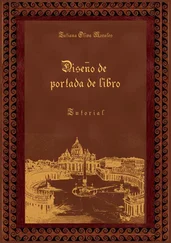Oskar Andreasson - Iptables Tutorial 1.2.2
Здесь есть возможность читать онлайн «Oskar Andreasson - Iptables Tutorial 1.2.2» весь текст электронной книги совершенно бесплатно (целиком полную версию без сокращений). В некоторых случаях можно слушать аудио, скачать через торрент в формате fb2 и присутствует краткое содержание. Жанр: Интернет, на русском языке. Описание произведения, (предисловие) а так же отзывы посетителей доступны на портале библиотеки ЛибКат.
- Название:Iptables Tutorial 1.2.2
- Автор:
- Жанр:
- Год:неизвестен
- ISBN:нет данных
- Рейтинг книги:4 / 5. Голосов: 1
-
Избранное:Добавить в избранное
- Отзывы:
-
Ваша оценка:
- 80
- 1
- 2
- 3
- 4
- 5
Iptables Tutorial 1.2.2: краткое содержание, описание и аннотация
Предлагаем к чтению аннотацию, описание, краткое содержание или предисловие (зависит от того, что написал сам автор книги «Iptables Tutorial 1.2.2»). Если вы не нашли необходимую информацию о книге — напишите в комментариях, мы постараемся отыскать её.
Iptables Tutorial 1.2.2 — читать онлайн бесплатно полную книгу (весь текст) целиком
Ниже представлен текст книги, разбитый по страницам. Система сохранения места последней прочитанной страницы, позволяет с удобством читать онлайн бесплатно книгу «Iptables Tutorial 1.2.2», без необходимости каждый раз заново искать на чём Вы остановились. Поставьте закладку, и сможете в любой момент перейти на страницу, на которой закончили чтение.
Интервал:
Закладка:
This target requires the nfnetlink_queue kernel support to run. For more information on what you can do with the NFQUEUE target, see the QUEUE target .
Table 11-12. NFQUEUE target options
| Option | --queue-num |
| Example | iptables -t nat -A PREROUTING -p tcp --dport 80 -j NFQUEUE --queue-num 30 |
| Explanation | The --queue-num option specifies which queue to use and to send the queue'd data to. If this option is skipped, the default queue 0 is used. The queue number is a 16 bit unsigned integer, which means it can take any value between 0 and 65535. The default 0 queue is also used by the QUEUE target. |
NoteWorks under Linux kernel 2.6.14 and later.
NOTRACK target
This target is used to turn off connection tracking for all packets matching this rule. The target has been discussed at some length in the Untracked connections and the raw table section of the The state machine chapter.
The target takes no options and is very easy to use. Match the packets you wish to not track, and then set the NOTRACK target on the rules matching the packets you don't wish to track.
NoteThe target is only valid inside the raw table.
NoteWorks under late Linux 2.6 kernels.
QUEUE target
The QUEUE target is used to queue packets to User-land programs and applications. It is used in conjunction with programs or utilities that are extraneous to iptables and may be used, for example, with network accounting, or for specific and advanced applications which proxy or filter packets. We will not discuss this target in depth, since the coding of such applications is out of the scope of this tutorial. First of all it would simply take too much time, and secondly such documentation does not have anything to do with the programming side of Netfilter and iptables. All of this should be fairly well covered in the Netfilter Hacking HOW-TO.
ImportantAs of kernel 2.6.14 the behavior of netfilter has changed. A new system for talking to the QUEUE has been deviced, called the nfnetlink_queue. The QUEUE target is basically a pointer to the NFQUEUE 0 nowadays. For programming questions, still see the above link. This requires the nfnetlink_queue.ko module.
NoteWorks under Linux kernel 2.3, 2.4, 2.5 and 2.6.
REDIRECT target
The REDIRECT target is used to redirect packets and streams to the machine itself. This means that we could for example REDIRECT all packets destined for the HTTP ports to an HTTP proxy like squid, on our own host. Locally generated packets are mapped to the 127.0.0.1 address. In other words, this rewrites the destination address to our own host for packets that are forwarded, or something alike. The REDIRECT target is extremely good to use when we want, for example, transparent proxying, where the LAN hosts do not know about the proxy at all.
Note that the REDIRECT target is only valid within the PREROUTING and OUTPUT chains of the nat table. It is also valid within user-defined chains that are only called from those chains, and nowhere else. The REDIRECT target takes only one option, as described below.
Table 11-13. REDIRECT target options
| Option | --to-ports |
| Example | iptables -t nat -A PREROUTING -p tcp --dport 80 -j REDIRECT --to-ports 8080 |
| Explanation | The --to-ports option specifies the destination port, or port range, to use. Without the --to-ports option, the destination port is never altered. This is specified, as above, --to-ports 8080 in case we only want to specify one port. If we would want to specify a port range, we would do it like --to-ports 8080-8090, which tells the REDIRECT target to redirect the packets to the ports 8080 through 8090. Note that this option is only available in rules specifying the TCP or UDP protocol with the --protocol matcher, since it wouldn't make any sense anywhere else. |
 |
Works under Linux kernel 2.3, 2.4, 2.5 and 2.6. |
REJECT target
The REJECT target works basically the same as the DROP target, but it also sends back an error message to the host sending the packet that was blocked. The REJECT target is as of today only valid in the INPUT, FORWARD and OUTPUT chains or their sub chains. After all, these would be the only chains in which it would make any sense to put this target. Note that all chains that use the REJECT target may only be called by the INPUT, FORWARD, and OUTPUT chains, else they won't work. There is currently only one option which controls the nature of how this target works, though this may in turn take a huge set of variables. Most of them are fairly easy to understand, if you have a basic knowledge of TCP/IP.
Table 11-14. REJECT target options
| Option | --reject-with |
| Example | iptables -A FORWARD -p TCP --dport 22 -j REJECT --reject-with tcp-reset |
| Explanation | This option tells the REJECT target what response to send to the host that sent the packet that we are rejecting. Once we get a packet that matches a rule in which we have specified this target, our host will first of all send the associated reply, and the packet will then be dropped dead, just as the DROP target would drop it. The following reject types are currently valid: icmp-net-unreachable, icmp-host-unreachable, icmp-port-unreachable, icmp-proto-unreachable, icmp-net-prohibited and icmp-host-prohibited. The default error message is to send a port-unreachable to the host. All of the above are ICMP error messages and may be set as you wish. You can find further information on their various purposes in the appendix ICMP types . Finally, there is one more option called tcp-reset, which may only be used together with the TCP protocol. The tcp-reset option will tell REJECT to send a TCP RST packet in reply to the sending host. TCP RST packets are used to close open TCP connections gracefully. For more information about the TCP RST read RFC 793 - Transmission Control Protocol . As stated in the iptables man page, this is mainly useful for blocking ident probes which frequently occur when sending mail to broken mail hosts, that won't otherwise accept your mail. |
 |
Works under Linux kernel 2.3, 2.4, 2.5 and 2.6. |
RETURN target
The RETURN target will cause the current packet to stop traveling through the chain where it hit the rule. If it is the subchain of another chain, the packet will continue to travel through the superior chains as if nothing had happened. If the chain is the main chain, for example the INPUT chain, the packet will have the default policy taken on it. The default policy is normally set to ACCEPT, DROP or similar.
For example, let's say a packet enters the INPUT chain and then hits a rule that it matches and that tells it to --jump EXAMPLE_CHAIN. The packet will then start traversing the EXAMPLE_CHAIN, and all of a sudden it matches a specific rule which has the --jump RETURN target set. It will then jump back to the INPUT chain. Another example would be if the packet hit a --jump RETURN rule in the INPUT chain. It would then be dropped to the default policy as previously described, and no more actions would be taken in this chain.
Читать дальшеИнтервал:
Закладка:
Похожие книги на «Iptables Tutorial 1.2.2»
Представляем Вашему вниманию похожие книги на «Iptables Tutorial 1.2.2» списком для выбора. Мы отобрали схожую по названию и смыслу литературу в надежде предоставить читателям больше вариантов отыскать новые, интересные, ещё непрочитанные произведения.
Обсуждение, отзывы о книге «Iptables Tutorial 1.2.2» и просто собственные мнения читателей. Оставьте ваши комментарии, напишите, что Вы думаете о произведении, его смысле или главных героях. Укажите что конкретно понравилось, а что нет, и почему Вы так считаете.