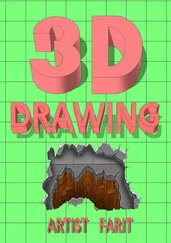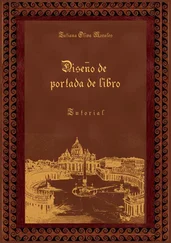Oskar Andreasson - Iptables Tutorial 1.2.2
Здесь есть возможность читать онлайн «Oskar Andreasson - Iptables Tutorial 1.2.2» весь текст электронной книги совершенно бесплатно (целиком полную версию без сокращений). В некоторых случаях можно слушать аудио, скачать через торрент в формате fb2 и присутствует краткое содержание. Жанр: Интернет, на русском языке. Описание произведения, (предисловие) а так же отзывы посетителей доступны на портале библиотеки ЛибКат.
- Название:Iptables Tutorial 1.2.2
- Автор:
- Жанр:
- Год:неизвестен
- ISBN:нет данных
- Рейтинг книги:4 / 5. Голосов: 1
-
Избранное:Добавить в избранное
- Отзывы:
-
Ваша оценка:
- 80
- 1
- 2
- 3
- 4
- 5
Iptables Tutorial 1.2.2: краткое содержание, описание и аннотация
Предлагаем к чтению аннотацию, описание, краткое содержание или предисловие (зависит от того, что написал сам автор книги «Iptables Tutorial 1.2.2»). Если вы не нашли необходимую информацию о книге — напишите в комментариях, мы постараемся отыскать её.
Iptables Tutorial 1.2.2 — читать онлайн бесплатно полную книгу (весь текст) целиком
Ниже представлен текст книги, разбитый по страницам. Система сохранения места последней прочитанной страницы, позволяет с удобством читать онлайн бесплатно книгу «Iptables Tutorial 1.2.2», без необходимости каждый раз заново искать на чём Вы остановились. Поставьте закладку, и сможете в любой момент перейти на страницу, на которой закончили чтение.
Интервал:
Закладка:
Table 11-18. TCPMSS target options
| Option | --set-mss |
| Example | iptables -t mangle -A POSTROUTING -p tcp --tcp-flags SYN,RST SYN -o eth0 -j TCPMSS --set-mss 1460 |
| Explanation | The --set-mss argument explicitly sets a specific MSS value of all outgoing packets. In the example above, we set the MSS of all SYN packets going out over the eth0 interface to 1460 bytes -- normal MTU for ethernet is 1500 bytes, minus 40 bytes is 1460 bytes. MSS only has to be set properly in the SYN packet, and then the peer hosts take care of the MSS automatically. |
| Option | --clamp-mss-to-pmtu |
| Example | iptables -t mangle -A POSTROUTING -p tcp --tcp-flags SYN,RST SYN -o eth0 -j TCPMSS --clamp-mss-to-pmtu |
| Explanation | The --clamp-mss-to-pmtu automatically sets the MSS to the proper value, hence you don't need to explicitly set it. It is automatically set to PMTU (Path Maximum Transfer Unit) minus 40 bytes, which should be a reasonable value for most applications. |
 |
Works under Linux kernel 2.5 and 2.6. |
TOS target
The TOS target is used to set the Type of Service field within the IP header. The TOS field consists of 8 bits which are used to help in routing packets. This is one of the fields that can be used directly within iproute2 and its subsystem for routing policies. Worth noting, is that if you handle several separate firewalls and routers, this is the only way to propagate routing information within the actual packet between these routers and firewalls. As previously noted, the MARK target - which sets a MARK associated with a specific packet - is only available within the kernel, and can't be propagated with the packet. If you feel a need to propagate routing information for a specific packet or stream, you should therefore set the TOS field, which was developed for this.
There are currently a lot of routers on the Internet which do a pretty bad job at this, so as of now it may prove to be a bit useless to attempt TOS mangling before sending the packets on to the Internet. At best the routers will not pay any attention to the TOS field. At worst, they will look at the TOS field and do the wrong thing. However, as stated above, the TOS field can most definitely be put to good use if you have a large WAN or LAN with multiple routers. You then in fact have the possibility of giving packets different routes and preferences, based on their TOS value - even though this might be confined to your own network.
 |
The TOS target is only capable of setting specific values, or named values on packets. These predefined TOS values can be found in the kernel include files, or more precisely, the Linux/ip.h file. The reasons are many, and you should actually never need to set any other values; however, there are ways around this limitation. To get around the limitation of only being able to set the named values on packets, you can use the FTOS patch available at the Paksecured Linux Kernel patches site maintained by Matthew G. Marsh. However, be cautious with this patch! You should not need to use any other than the default values, except in extreme cases. |
 |
Note that this target is only valid within the mangle table and can't be used outside it. |
 |
Also note that some old versions (1.2.2 or below) of iptables provided a broken implementation of this target which did not fix the packet checksum upon mangling, hence rendering the packets bad and in need of retransmission. That in turn would most probably lead to further mangling and the connection never working. |
The TOS target only takes one option as described below.
Table 11-19. TOS target options
| Option | --set-tos |
| Example | iptables -t mangle -A PREROUTING -p TCP --dport 22 -j TOS --set-tos 0x10 |
| Explanation | The --set-tos option tells the TOS mangler what TOS value to set onpackets that are matched. The option takes a numeric value, either in hex or in decimal value. As the TOS value consists of 8 bits, the value may be 0-255, or in hex 0x00-0xFF. Note that in the standard TOS target you are limited to using the named values available (which should be more or less standardized), as mentioned in the previous warning. These values are Minimize-Delay (decimal value 16, hex value 0x10), Maximize-Throughput (decimal value 8, hex value 0x08), Maximize-Reliability (decimal value 4, hex value 0x04), Minimize-Cost (decimal value 2, hex 0x02) or Normal-Service (decimal value 0, hex value 0x00). The default value on most packets is Normal-Service, or 0. Note that you can, of course, use the actual names instead of the actual hex values to set the TOS value; in fact this is generally to be recommended, since the values associated with the names may be changed in future. For a complete listing of the "descriptive values", do an iptables -j TOS -h. |
 |
Works under Linux kernel 2.3, 2.4, 2.5 and 2.6. |
TTL target
The TTL target is used to modify the Time To Live field in the IP header. One useful application of this is to change all Time To Live values to the same value on all outgoing packets. One reason for doing this is if you have a bully ISP which don't allow you to have more than one machine connected to the same Internet connection, and who actively pursues this. Setting all TTL values to the same value, will effectively make it a little bit harder for them to notice that you are doing this. We may then reset the TTL value for all outgoing packets to a standardized value, such as 64 as specified in the Linux kernel.
For more information on how to set the default value used in Linux, read the ip-sysctl.txt , which you may find within the Other resources and links appendix.
The TTL target is only valid within the mangle table, and nowhere else. It takes 3 options as of writing this, all of them described below in the table.
Table 11-20. TTL target options
| Option | --ttl-set |
| Example | iptables -t mangle -A PREROUTING -i eth0 -j TTL --ttl-set 64 |
| Explanation | The --ttl-set option tells the TTL target which TTL value to set on the packet in question. A good value would be around 64 somewhere. It's not too long, and it is not too short. Do not set this value too high, since it may affect your network and it is a bit immoral to set this value to high, since the packet may start bouncing back and forth between two mis-configured routers, and the higher the TTL, the more bandwidth will be eaten unnecessarily in such a case. This target could be used to limit how far away our clients are. A good case of this could be DNS servers, where we don't want the clients to be too far away. |
| Option | --ttl-dec |
| Example | iptables -t mangle -A PREROUTING -i eth0 -j TTL --ttl-dec 1 |
| Explanation | The --ttl-dec option tells the TTL target to decrement the Time To Live value by the amount specified after the --ttl-dec option. In other words, if the TTL for an incoming packet was 53 and we had set --ttl-dec 3, the packet would leave our host with a TTL value of 49. The reason for this is that the networking code will automatically decrement the TTL value by 1, hence the packet will be decremented by 4 steps, from 53 to 49. This could for example be used when we want to limit how far away the people using our services are. For example, users should always use a close-by DNS, and hence we could match all packets leaving our DNS server and then decrease it by several steps. Of course, the --set-ttl may be a better idea for this usage. |
| Option | --ttl-inc |
| Example | iptables -t mangle -A PREROUTING -i eth0 -j TTL --ttl-inc 1 |
| Explanation | The --ttl-inc option tells the TTL target to increment the Time To Live value with the value specified to the --ttl-inc option. This means that we should raise the TTL value with the value specified in the --ttl-inc option, and if we specified --ttl-inc 4, a packet entering with a TTL of 53 would leave the host with TTL 56. Note that the same thing goes here, as for the previous example of the --ttl-dec option, where the network code will automatically decrement the TTL value by 1, which it always does. This may be used to make our firewall a bit more stealthy to trace-routes among other things. By setting the TTL one value higher for all incoming packets, we effectively make the firewall hidden from trace-routes. Trace-routes are a loved and hated thing, since they provide excellent information on problems with connections and where it happens, but at the same time, it gives the hacker/cracker some good information about your upstreams if they have targeted you. For a good example on how this could be used, see the Ttl-inc.txt script. |
 |
Works under Linux kernel 2.3, 2.4, 2.5 and 2.6. |
ULOG target
Интервал:
Закладка:
Похожие книги на «Iptables Tutorial 1.2.2»
Представляем Вашему вниманию похожие книги на «Iptables Tutorial 1.2.2» списком для выбора. Мы отобрали схожую по названию и смыслу литературу в надежде предоставить читателям больше вариантов отыскать новые, интересные, ещё непрочитанные произведения.
Обсуждение, отзывы о книге «Iptables Tutorial 1.2.2» и просто собственные мнения читателей. Оставьте ваши комментарии, напишите, что Вы думаете о произведении, его смысле или главных героях. Укажите что конкретно понравилось, а что нет, и почему Вы так считаете.