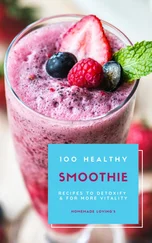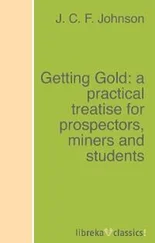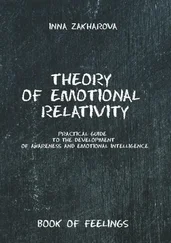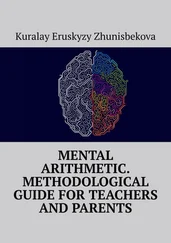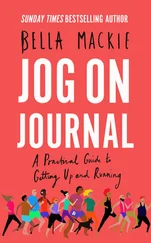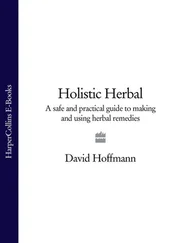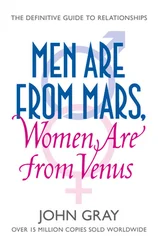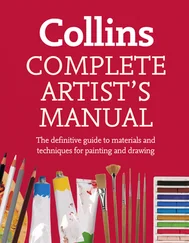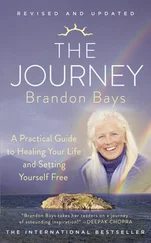Crispin, Lisa - Agile Testing - A Practical Guide for Testers and Agile Teams
Здесь есть возможность читать онлайн «Crispin, Lisa - Agile Testing - A Practical Guide for Testers and Agile Teams» весь текст электронной книги совершенно бесплатно (целиком полную версию без сокращений). В некоторых случаях можно слушать аудио, скачать через торрент в формате fb2 и присутствует краткое содержание. Год выпуска: 2008, Издательство: Addison-Wesley Professional, Жанр: Старинная литература, на английском языке. Описание произведения, (предисловие) а так же отзывы посетителей доступны на портале библиотеки ЛибКат.
- Название:Agile Testing: A Practical Guide for Testers and Agile Teams
- Автор:
- Издательство:Addison-Wesley Professional
- Жанр:
- Год:2008
- ISBN:нет данных
- Рейтинг книги:4 / 5. Голосов: 1
-
Избранное:Добавить в избранное
- Отзывы:
-
Ваша оценка:
- 80
- 1
- 2
- 3
- 4
- 5
Agile Testing: A Practical Guide for Testers and Agile Teams: краткое содержание, описание и аннотация
Предлагаем к чтению аннотацию, описание, краткое содержание или предисловие (зависит от того, что написал сам автор книги «Agile Testing: A Practical Guide for Testers and Agile Teams»). Если вы не нашли необходимую информацию о книге — напишите в комментариях, мы постараемся отыскать её.
Agile Testing: A Practical Guide for Testers and Agile Teams — читать онлайн бесплатно полную книгу (весь текст) целиком
Ниже представлен текст книги, разбитый по страницам. Система сохранения места последней прочитанной страницы, позволяет с удобством читать онлайн бесплатно книгу «Agile Testing: A Practical Guide for Testers and Agile Teams», без необходимости каждый раз заново искать на чём Вы остановились. Поставьте закладку, и сможете в любой момент перейти на страницу, на которой закончили чтение.
Интервал:
Закладка:
The tests were sometimes informally written, but they included data, required setup if it wasn’t immediately obvious, different variations that were critical to the story, and some examples. The team found that examples helped clarify the expectations for many of the stories.
The test team automated the acceptance tests as soon as possible, usually at the same time as the stories were being developed. Of course, the product engineer was available to answer any questions that came up during development.
These acceptance tests served three purposes. They were business-facing tests that supported development because they were given to the team before coding started. Secondly, they were used by the test team as the basis of automation that fed into the regression suite and provided future ideas for exploratory testing. The third purpose was to confirm that the implementation met the needs of the customer. The product engineer did this solution verification.
See Chapter 8, “Business-Facing Tests that Support the Team,” for more about driving development with acceptance tests.
Automation
Automation involved the functional test structure, web services, and embedded testing.
The Automated Functional Test Structure
Ruby was used with Watir as the tool of choice for the functional automation framework. It was determined to have the most flexibility and opportunity for customization that was required for the system under test.
The automated test code included three distinct layers, shown in Figure 12-3. The lowest layer, Layer 1, included Watir and other classes, such as loggers that wrote to the log files.
Figure 12-3 Functional test layers
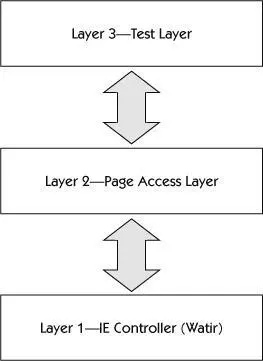
The second layer, Layer 2, was the page access layer, where classes that contained code to access individual web pages lived. For example, in the application under test (AUT) there was a login page, a create user page, and an edit user page. Classes written in Ruby contained code that could perform certain functions in the AUT, such as a class that logs into the application, a class to edit a user, and a class to assign access rights to a user. These classes contained no data. For example, the log-in class didn’t know what username to log in with.
The third and top layer, Layer 3, was the test layer, and it contained the data needed to perform a test. It called Layer 2 classes, which in turned called Layer 1.
For example, the actual test would call LogIn and pass Janet as the user name and Passw0rd as the password. This meant you could feed in many different data sets easily.
LogIn ('Janet', 'Passw0rd')
Layer 2 also knew how to handle the error messages the application generated. For example, when an invalid username was entered on the login page, the login class detected the error message and then passed the problem back to the tests in Layer 3.
This means the same Layer 2 classes could be used for both happy path testing and for negative testing. In the negative case, Layer 3 would expect Layer 2 to return a failure, and would then check to see if the test failed for the correct reason by accessing the error messages that Layer Two scraped from the browser.
The functional tests used Ruby with Watir to control the DOM on the browser and could access almost all of the objects in the page. The automated test suite was run on nightly builds to give the team consistent feedback on high-level application behavior. This was a lifesaver as the team continued to build out the unit tests. This architecture efficiently accommodated the business-facing tests that support the team.
Web Services
Web services were used by clients to interface with some of their other applications. The development group used Ruby to write a client to test each service they developed. For these tests, Ruby’s unit testing framework, Test::Unit, was used.
The web services tests were expanded by the test team to cover more than 1,000 different test cases, and took just minutes to run. They gave the team an amazing amount of coverage in a short period of time.
The team demonstrated the test client to the customers, who decided to use it as well. However, the customers subsequently decided it didn’t work for them, so they started writing their own tests, albeit in a much more ad hoc fashion using Ruby.
They used IRB, the interactive interface provided by Ruby, and fed values in an exploratory method. It gave the customer an interactive environment for discovering what worked and what didn’t. It also let them get familiar with Ruby and how we were testing, and it gave them much more confidence in our tests. Much of their User Acceptance Testing was done using IRB.
Three different slants on the web services tests served three different purposes. The programmers used it to help test their client and drive their development. The testers used it to critique the product in a very efficient automated manner, and the customers were able to test the web services delivered to them using IRB.
Embedded Testing
In addition to the web interface, the RDM system consisted of a small embedded device that communicated with measuring equipment using various protocols. Using Ruby, various tests were developed to test part of its administrative interface. This interface was a command-line system similar to FTP.
These data-driven tests were contained in an Excel spreadsheet. A Ruby script would read commands from Excel using the OLE interface and send them to the embedded device. The script would then compare the response from the device with the expected result, also held in the spreadsheet. Errors were highlighted in red. These automated tests took approximately one hour to run, while doing the same tests manually would take eight hours.
While this provided a lot of test coverage, it didn’t actually test the reason the device was used, which was to read data from RTUs. A simulator was written in Ruby with a FOX (FXRuby) GUI. This allowed mock data to be fed into the device. Because the simulator could be controlled remotely, it was incorporated into automated tests that exercised the embedded device’s ability to read data, respond to error conditions, and generate alarms when the input data exceeded a predetermined threshold.
Embedded testing is highly technical, but with the power provided by the simulator, the whole team was able to participate in testing the device. The simulator was written to support testing for the test team, but the programmer for the firmware found it valuable and used it to help with his development efforts as well. That was a positive unexpected side effect. Quadrant 2 tests that support the team may incorporate a variety of technologies, as they did in this project.
Critiquing the Product with Business-Facing Tests
The business-facing tests that critique the product are outlined in this section.
Exploratory Testing
The automated tests were simple and easy for everyone on the team to use. Individual test scripts could be run to set up specific conditions, allowing effective exploratory testing to be done without having to spend a lot of time manually entering data. This worked for all three test frameworks: functional, web services, and embedded.
Exploratory testing, usability testing, and other Quadrant 3 tests are discussed in Chapter 10, “Business-Facing Tests that Critique the Product.”
The team performed exploratory testing to supplement the automated test suites and get the best coverage possible. This human interaction with the system found issues that automation didn’t find.
Читать дальшеИнтервал:
Закладка:
Похожие книги на «Agile Testing: A Practical Guide for Testers and Agile Teams»
Представляем Вашему вниманию похожие книги на «Agile Testing: A Practical Guide for Testers and Agile Teams» списком для выбора. Мы отобрали схожую по названию и смыслу литературу в надежде предоставить читателям больше вариантов отыскать новые, интересные, ещё непрочитанные произведения.
Обсуждение, отзывы о книге «Agile Testing: A Practical Guide for Testers and Agile Teams» и просто собственные мнения читателей. Оставьте ваши комментарии, напишите, что Вы думаете о произведении, его смысле или главных героях. Укажите что конкретно понравилось, а что нет, и почему Вы так считаете.