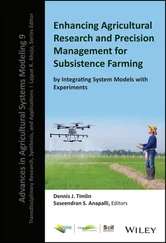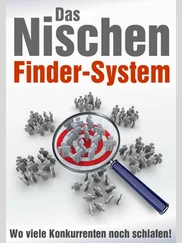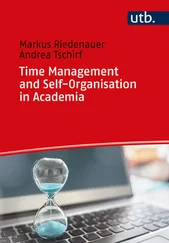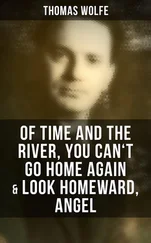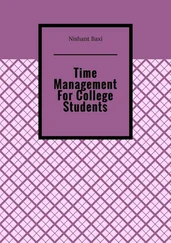Thomas Limoncelli - Time Management for System Administrators
Здесь есть возможность читать онлайн «Thomas Limoncelli - Time Management for System Administrators» весь текст электронной книги совершенно бесплатно (целиком полную версию без сокращений). В некоторых случаях можно слушать аудио, скачать через торрент в формате fb2 и присутствует краткое содержание. Жанр: Старинная литература, на английском языке. Описание произведения, (предисловие) а так же отзывы посетителей доступны на портале библиотеки ЛибКат.
- Название:Time Management for System Administrators
- Автор:
- Жанр:
- Год:неизвестен
- ISBN:нет данных
- Рейтинг книги:4 / 5. Голосов: 1
-
Избранное:Добавить в избранное
- Отзывы:
-
Ваша оценка:
- 80
- 1
- 2
- 3
- 4
- 5
Time Management for System Administrators: краткое содержание, описание и аннотация
Предлагаем к чтению аннотацию, описание, краткое содержание или предисловие (зависит от того, что написал сам автор книги «Time Management for System Administrators»). Если вы не нашли необходимую информацию о книге — напишите в комментариях, мы постараемся отыскать её.
Time Management for System Administrators — читать онлайн бесплатно полную книгу (весь текст) целиком
Ниже представлен текст книги, разбитый по страницам. Система сохранения места последней прочитанной страницы, позволяет с удобством читать онлайн бесплатно книгу «Time Management for System Administrators», без необходимости каждый раз заново искать на чём Вы остановились. Поставьте закладку, и сможете в любой момент перейти на страницу, на которой закончили чтение.
Интервал:
Закладка:
We Record What We Value
Writing something in your calendar is also a demonstration that you value it. When you agree to meet a customer at a certain time and place, it shows that you value the appointment when you record it right in front of her. This is true for work-related and social appointments. Imagine if you asked someone out on a date and then, after negotiating a mutually agreeable time and place, she opens her organizer and writes down the date. Feels rather validating, doesn't it?
An instructor at a time management class told me how he discovered that his very young daughter understood that a recorded appointment is one that won't be forgotten. After agreeing to take her to the zoo the following weekend, she pulled out a big green crayon and leaned over to his PAA and wrote "ZOO!" in two-inch-tall letters. It was completely adorable.
Repeating Tasks on a PAA
If you use a PAA, there are ways to not forget recurring events. It basically comes down to being your own reminder system. I keep a weekly, monthly, and yearly list of reminders in my PAA. On every Monday, I read the weekly sheet and fill in any items for the remaining week. On the first of each month, I read the monthly sheet and fill in this month's commitments. On the first day of the year, I fill in the yearly items.
Not to put too fine a point on it, here's exactly what I do:
The bookmark I use in my PAA is a clear plastic holder for a small piece of paper. On that piece of paper I have recorded all my weekly meetings. On Monday I mark my weekly meetings on the schedules for every day this week. If I'm having a light week, I just use the list on my bookmark for reference each day.
The monthly commitments are processed when I load the next 30 days' worth of sheet-per-day filler into my PAA. That can be any time of the month. Though, for monthly meetings, it can be better to just mark the calendar for the remainder of the year. One nonprofit I work with publishes a list of all its meetings for the next year every December. When I receive that sheet, I just mark all the meetings in my calendar right then and there.
The yearly commitments are mostly birthdays and such. Those I keep in a list on my computer. (I lied earlier. It made the sentence structure more readable.) When I buy new filler paper each year, I use that list to mark these dates. My tradition is to spend time on New Year's Day every year copying the yearly dates into their space on my calendar.
A PDA can also record dates far in the future, such as conferences, etc. The filler paper I buy for my PAA comes with a sheet for listing dates in future years. When I change paper each year, I refer to those pages and fill in the appropriate calendar spaces for this year. I have been able to reschedule conflicts for graduations and weddings two and three years in advance.
Know Your Personal Rhythms
Nature is full of rhythms. As you accept requests for meetings and appointments, it's a good idea to consider your personal rhythms .
There are two hours each day that I'm able to get a lot done.
The first is the hour before most people arrive in the office. I'm not a morning person, but I find that if I can drag my lazy self into the office an hour early, in that first hour I can get more work done than I can the rest of the day because there's nobody else around. It's important not to waste that hour on things like email. Use it for a project that can't get done without your full attention. (See Chapter 2 for more examples.)
The other hour is your high-energy hour. There is a part of the day that you are able to concentrate better than you can the rest of the day. I call this my "big brain hour." This is a different hour for everyone. For some it is the afternoon, for others it is late at night or early in the morning. This is a real biological phenomenon (Google "circadian rhythms"). NASA uses it to schedule shift work in space missions. Many people take advantage of it to schedule their most difficult tasks during the time of day when they naturally have more energy and ability to concentrate.
Take some time in the next week to find when in the day you are most able to concentrate. You might set your computer to beep once an hour. When you hear it beep, write down on a scale of 0 to 10 your energy level and your ability to concentrate. Find the time that both of them are high.
Once you find a pattern, try to modify your schedule around it.
Schedule your brain work around the time of day when you concentrate the best. Reserve that time for the most important (high-impact) projects. Try to schedule meetings away from that time, unless your meetings require serious brain power. Most don't.
Your high-energy time might change as you grow older. When I was younger, that time for me was right around 2 a.m.; now, it's more like 2 p.m.
Know Your Company's Rhythms
Business is full of rhythms, too. If you identify the rhythms of your company's year, you can make sure your plans are in concert with those rhythms. Anything else is like trying to swim upstream. Your calendar is the long-range planning tool that lets you do this.
Every business has a light time of the year and a heavy time of the year. You can plan your system administration tasks and goals around these patterns.
I used to work at a software company that produced three software releases each year. Every 120 days, a new release would ship. The first month was mostly spent developing marketing requirements and feature lists. There were 60 days of development, two weeks of quality assurance (QA), and two weeks of manufacturing of the software and manuals. Day 120 was shipping day. Then the entire cycle began again. Because it ran like clockwork three times a year, it was a system administrator's dream.
During the first month of the cycle, most of the employees were in meetings and the network was quiet. As long as email was running, nearly any other function could be taken down for maintenance and upgrades. The "tool group" planned which OS/compiler releases would be used for the next version during the last days of the prior release cycle. The first month of the current cycle was when the system administration teams would deploy those tools. During the development stage, outages were tolerated if they were scheduled. Regular system administrator activity could happen. However, toward the end of each 120-day cycle, planned outages were banned. This was a very intense part of the cycle, when new code releases were being shipped to QA almost daily. As a result, this was the best time for system administrators to take time off. A skeleton crew was always around to deal with emergencies, but, otherwise, this is when the system administrators scheduled their vacations. Once the software "went gold" and was in manufacturing, stability was only important in the parts of the system that manufacturing relied on. Everyone else was celebrating. Then the cycle began again.
By planning the system administration work around the company's business cycle, everything went very smoothly.
Another common business cycle is the December holiday rush. For example, it is often true that retailers make half their sales during the holiday shopping season, often losing money the rest of the year. During the holiday rush, the network that supports the business must be completely stable. An hour of downtime can cost millions. Therefore, there is little IT work scheduled for that time. There is plenty of unscheduled work, mostly dealing with emergencies and tuning overloaded servers. Developers are pushed away so that they aren't tempted to make "helpful" changes when the risk would be too big. The busiest time for everyone is often a few months earlier, during the mad rush to get the new systems up and running. The lightest time is the first week of the year, when people most need time to recuperate.
Читать дальшеИнтервал:
Закладка:
Похожие книги на «Time Management for System Administrators»
Представляем Вашему вниманию похожие книги на «Time Management for System Administrators» списком для выбора. Мы отобрали схожую по названию и смыслу литературу в надежде предоставить читателям больше вариантов отыскать новые, интересные, ещё непрочитанные произведения.
Обсуждение, отзывы о книге «Time Management for System Administrators» и просто собственные мнения читателей. Оставьте ваши комментарии, напишите, что Вы думаете о произведении, его смысле или главных героях. Укажите что конкретно понравилось, а что нет, и почему Вы так считаете.