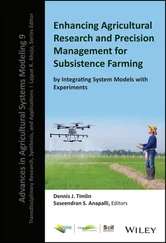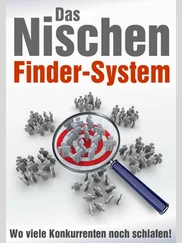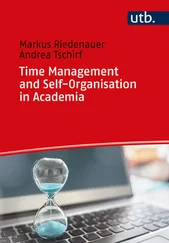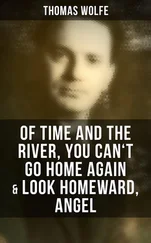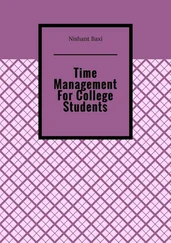Thomas Limoncelli - Time Management for System Administrators
Здесь есть возможность читать онлайн «Thomas Limoncelli - Time Management for System Administrators» весь текст электронной книги совершенно бесплатно (целиком полную версию без сокращений). В некоторых случаях можно слушать аудио, скачать через торрент в формате fb2 и присутствует краткое содержание. Жанр: Старинная литература, на английском языке. Описание произведения, (предисловие) а так же отзывы посетителей доступны на портале библиотеки ЛибКат.
- Название:Time Management for System Administrators
- Автор:
- Жанр:
- Год:неизвестен
- ISBN:нет данных
- Рейтинг книги:4 / 5. Голосов: 1
-
Избранное:Добавить в избранное
- Отзывы:
-
Ваша оценка:
- 80
- 1
- 2
- 3
- 4
- 5
Time Management for System Administrators: краткое содержание, описание и аннотация
Предлагаем к чтению аннотацию, описание, краткое содержание или предисловие (зависит от того, что написал сам автор книги «Time Management for System Administrators»). Если вы не нашли необходимую информацию о книге — напишите в комментариях, мы постараемся отыскать её.
Time Management for System Administrators — читать онлайн бесплатно полную книгу (весь текст) целиком
Ниже представлен текст книги, разбитый по страницам. Система сохранения места последней прочитанной страницы, позволяет с удобством читать онлайн бесплатно книгу «Time Management for System Administrators», без необходимости каждый раз заново искать на чём Вы остановились. Поставьте закладку, и сможете в любой момент перейти на страницу, на которой закончили чтение.
Интервал:
Закладка:
Therefore, when it seems like everything is done, I ask the magic question: "Can you tell me what date it will arrive?" Suddenly it clicks in the salesperson's brain to tell me that I really am done or to list the roadblocks: the product isn't available until next spring, or that while I've filled out the credit application, he hasn't submitted it to his finance department. These are both real examples.
Once I get a delivery date, the question changes to, "Can you give me a tracking number?" That's the real proof that the order hasn't hit any snags. For important projects, I call every day until I receive a tracking number. I always call in the morning, and I always leave a polite message if I'm transferred to someone's voice mail.
Summary
The day is spent working based on the plan. Mark completed items with an X and items moved to the next day with a hyphen.
Toward the end of the day, manage any incomplete items so that the people who made the requests are not surprised to learn of the delay.
By the end of the day, all items have been managed, meaning they have either been completed or somehow worked into future days. The point is, rather than going home feeling like you still have a huge burden, you can go home feeling that all tasks have been managed. You can go home with a smile, knowing that you did today's work. Tomorrow's work will tend to itself.
If you finish early, reward yourself. You can do a personal project, get caught up on work-related reading, clean/organize your office, get ahead on tomorrow's tasks, and so on. If you have a flexible work environment, you can go home early.
When new tasks are given to you during the day, you can schedule them for tomorrow or reshuffle today's plan to fit them in. If you consistently get new tasks throughout the day that have to be done "right now," you can allocate a certain amount of interruption time each day when you create your plan.
Personal tasks can be managed using the same system. By using one system for both work and nonwork tasks, you get more practice at using The Cycle, you have only one system to carry around, and you benefit from not forgetting the nonwork stuff that makes your life better.
The system you use isn't as important as having a system. That is, The Cycle System works for me—if you have a different system that works for you, use it. However, if you are reading this book, there is a good chance you don't have a system. Try The Cycle for a while, then start customizing it for your work habits and lifestyle.
The Cycle can be done with either a PDA or the pen-and-paper equivalent, a PAA. Each of these has pros and cons. Try both and use the one that works for you.
Chapter 6. The Cycle System: Calendar Management
Chapter 5 was the closeup look at how to plan an individual day using a to do list as part of The Cycle System introduced in Chapter 4. In this chapter, we'll see how effective calendar management keeps track of your routines and links individual days into a coherent whole.
Every organizer has a calendar section, sometimes called a datebook. The calendar is both a repository for information you need for a given day (appointments, deadlines, birthdays, milestones) and a wide-view tool for long-range planning (career advancement, long-term project completion, vacation planning).
Calendars let us see the big picture. Early in my career as a system administrator, I was constantly worried that I wasn't seeing the big picture of what I was doing. I always seemed to be working hard just to stay in one place. What turned that around for me was thinking in terms of calendars. Sure, the daily to do list helps me think about what I'm doing today, but with a big calendar, I could see the big picture.
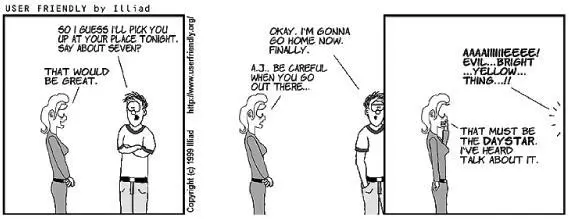
Figure 6-1.
How to Use Your Calendar
The Cycle uses the calendar part of your organizer for three primary purposes. First, to block out time for events and meetings that are further in the future than today's schedule. Second, to list any reminders or milestones such as birthdays and anniversaries. Finally, if you use a PAA, the calendar is where you can record to do items that are further in the future than your current daily filler paper permits. Here are descriptions of calendar items in more detail:
Appointments and meetings. Any time you agree to an appointment or meeting, record it in the calendar. Use the calendar to block out future responsibilities. This also helps you to prevent conflicts.
Milestones. Record birthdays, anniversaries, and other important dates in the calendar—for example, company holidays and when coworkers are going to be on vacation.
Future to do items. Finally, if you use a PAA, you can use your calendar to record to do items that are far in the future. For example, chances are that only the next month's worth of per-day to do list sheets fit in your PAA. If you have to do maintenance on a fancy color printer two months after it is installed, you can mark that to do item on your calendar two months after installation and transfer it to your daily to do list when that day arrives.
It's rather simple: always record everything, and always use your calendar to guide your day.
When you take 10 minutes to plan your day, start by reviewing what you've recorded in the calendar entry for today. It points out meetings and appointments that you've committed to; use this information to make your day's schedule. To do items noted in your calendar are transferred onto today's to do list. Milestones and deadlines may translate into additional to do items.
The calendar squares on my PAA are fairly large. I like that. It gives me enough room to use the different parts of the square for different purposes. At the very top I write in birthdays and anniversaries. Slighty lower I mark vacations and anything that will last multiple days. I use the very bottom to list my nighttime activity. Since I usually only have one such activity, I reserve the last line for that. The middle I fill in proportionally with the commitments of the day. Lunch in the center, morning appointments above, and afternoon appointments below. See Figure 6-1 for an example.
The difficult part is developing the habit of recording everything. The remaining parts of this section give tips and tricks that will help you do that.
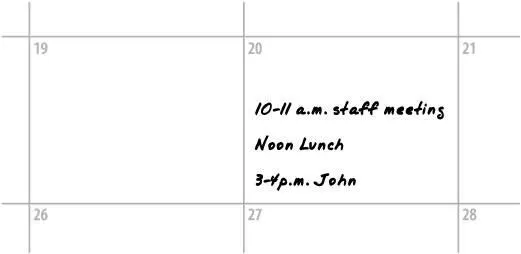
Figure 6-1. Sample square from my calendar
Never Miss a Meeting or Event
Are you the kind of person who misses meetings and appointments? Do you find yourself apologizing to people at work because you've agreed to meet with them about an issue, but then you didn't show up? You had an excellent reason; there was something else you were working on, and you forgot. The bad news is that "I forgot" is not a good excuse.
Nothing hurts your reputation more than being a no-show for a meeting with a customer. The first step to being seen as reliable is to always be there when you say you will be. Of course, missing the fun and/or beneficial events in life isn't good for you either.
Being on time demonstrates responsibility and projects an image of reliability to the people you work with. It shows respect for other people's meetings when you attend them on time, and then they reciprocate when they attend your meetings.
The key to never missing a meeting is this: always use your calendar. Write down all your appointments; don't commit to an appointment until you've checked your calendar for conflicts.
Читать дальшеИнтервал:
Закладка:
Похожие книги на «Time Management for System Administrators»
Представляем Вашему вниманию похожие книги на «Time Management for System Administrators» списком для выбора. Мы отобрали схожую по названию и смыслу литературу в надежде предоставить читателям больше вариантов отыскать новые, интересные, ещё непрочитанные произведения.
Обсуждение, отзывы о книге «Time Management for System Administrators» и просто собственные мнения читателей. Оставьте ваши комментарии, напишите, что Вы думаете о произведении, его смысле или главных героях. Укажите что конкретно понравилось, а что нет, и почему Вы так считаете.