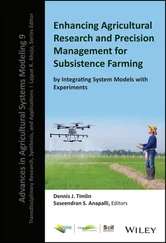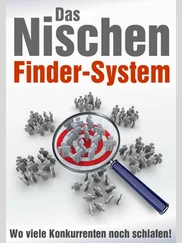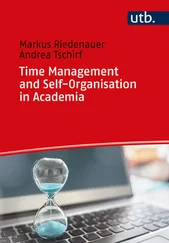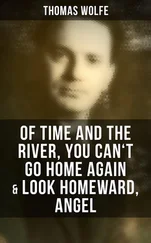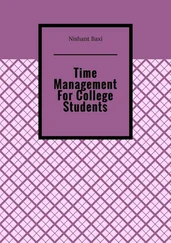Thomas Limoncelli - Time Management for System Administrators
Здесь есть возможность читать онлайн «Thomas Limoncelli - Time Management for System Administrators» весь текст электронной книги совершенно бесплатно (целиком полную версию без сокращений). В некоторых случаях можно слушать аудио, скачать через торрент в формате fb2 и присутствует краткое содержание. Жанр: Старинная литература, на английском языке. Описание произведения, (предисловие) а так же отзывы посетителей доступны на портале библиотеки ЛибКат.
- Название:Time Management for System Administrators
- Автор:
- Жанр:
- Год:неизвестен
- ISBN:нет данных
- Рейтинг книги:4 / 5. Голосов: 1
-
Избранное:Добавить в избранное
- Отзывы:
-
Ваша оценка:
- 80
- 1
- 2
- 3
- 4
- 5
Time Management for System Administrators: краткое содержание, описание и аннотация
Предлагаем к чтению аннотацию, описание, краткое содержание или предисловие (зависит от того, что написал сам автор книги «Time Management for System Administrators»). Если вы не нашли необходимую информацию о книге — напишите в комментариях, мы постараемся отыскать её.
Time Management for System Administrators — читать онлайн бесплатно полную книгу (весь текст) целиком
Ниже представлен текст книги, разбитый по страницам. Система сохранения места последней прочитанной страницы, позволяет с удобством читать онлайн бесплатно книгу «Time Management for System Administrators», без необходимости каждый раз заново искать на чём Вы остановились. Поставьте закладку, и сможете в любой момент перейти на страницу, на которой закончили чтение.
Интервал:
Закладка:
And, most importantly, don't rely on your brain. An organizer is the right tool for recording dates; your brain isn't. I've said this several times already, and it's only Chapter 6. You'll hear me say this again: save your brain for higher-level thinking. Use your organizer for storing information. Don't trust your brain.
I have a little confession. I used to miss appointments all the time. Worse yet, I would double-book myself. When making appointments, I'd agree to a date without checking my calendar. It was arrogant, but I would think to myself, "Hmm...June 4th. That date sounds familiar, but I can't remember anything on that date, so it must be free." Of course, the reason it was such a familiar date was because I had something scheduled then!
It was embarrassing. Calling someone to reschedule wastes time and creates work for the other person. The time I've spent fixing double bookings in my life is time I'll never get back. Luckily, that is a thing of the past for me because I'm tenacious about recording everything in my calendar.
OK, another confession. The excuse I made to myself for not checking my calendar was that I was too embarrassed to say to someone, "Please wait a moment while I get my calendar." I had an irrational fear that asking people to wait for me was a huge burden on them. Of course, it wasn't, and the hassle of asking someone to reschedule was an even bigger burden for them. I know it's silly, but I had developed a very bad habit. (Others have shared with me that they fear it will make them sound pompous and self-important: "Look at me! I'm so in-demand that I have a calendar to track all my appointments. I'll pencil you in.")
Finally, I decided that I had to break this bad habit. I remember the fear I felt the first time I asked someone to wait while I check my calendar. I made a big production out of it. "OK, that sounds good. Would you hold on while I get my calendar to make sure I'm available?" I then waited for her to respond as if I had asked her something crazy such as whether I could borrow money, or for her to name the capitol of Wisconsin. I think I broke into a sweat. Finally, she responded: yes, it was OK with her. Moments later, I returned with my calendar. She wasn't upset that I had made her wait. She understood my need to get my calendar. Heck, she did it herself. My rush-rush personality wasn't crushed by the delay. The world hadn't ended.
I hope that learning that about me will make you feel like your insecurities aren't so bad. If I can survive that, you can, too.
So, take a moment right now and start using your calendar. Pick an event and write it down (if you don't have any, make an appointment with yourself to have lunch tomorrow).
The first time you do something is always the most difficult. Maybe you've never used that part of your PDA, or you may have to run to the stationery store to buy filler paper for your PAA.
I'll wait (even if you have to run to the store).
OK, are you back? Did you record your appointment?
There, that wasn't so bad, was it?
Always Call If You Are Going to Be Late or Miss an Appointment
It is better to call someone when the meeting is supposed to be starting than to leave him wondering where you are. Even if your lateness is embarrassing, in this age of ubiquitous cell phones, there's no excuse for not calling. In an office environment, it can be useful to have a list of phone extensions in the various meeting rooms so that you can quickly get ahold of anyone.
A brief statement, such as "I'm calling because I'm going to be late ," is a lot better than a rambling five-minute apology after you have already arrived late.
Of course, never lie. Telling the truth is better because then you don't have to remember who you've lied to or what lie you told. That's a lot of extra work for your brain, which we want to reserve for what's important.
One Calendar for Business and Social Life
Balance is important. Work, family life, social life, volunteer work, personal projects, sleep—these are all important things. I'm a firm believer in using one calendar for all of them.
The reason to maintain one consolidated calendar (or merged calendar view) is that it helps prevent your work life from overrunning your nonwork life. When you are about to agree to work late, you can look at your calendar and verify that you are actually free.
I used to leave work and then realize that I had a party or something fun to go to. I would drive like a maniac to get there before it ended. When I did arrive, I was too angry with myself for being late or forgetful to really enjoy the party. Now if there is something fun after work, it's part of my daily plan. Being on time for a party is as important to me as finishing a project on deadline. I give my full effort during the day, but nighttime is my time.
Most PDA software lets you keep multiple calendars but merge them into one display. In fact, it can be useful to configure your PDA synchronization software to not sync personal items onto your work PC (and work items onto your personal PC). You might not want your party plans synced to your work computer.
Automated Reminders for PAA Users
Unlike a PDA, a PAA can't be programmed to beep when it's time to leave for an appointment. What can you do instead?
Program another system to beep or alert you about the day's appointments. Make it part of your morning routine. Keep your PAA as the master calendar but program some software-based system with today's appointments.
Some good reminder systems:
Windows and Mac users can use any of the various alarm clock programs that are out there. Search on Google for "software alarm clock," and you'll find many, ranging from free to medium priced.
Applications like Mac iCal, Windows Outlook, and open source tools like Evolution and KOrganizer can alert you when an appointment grows near (this is useful if you are always near the machine running said software).
Set some kind of alarm for your next appointment, either on your watch or cell phone.
Users of Unix systems such as Mac OS X, BSD, Debian Linux, and HP Tru64 Unix have the "leave" command to alert them when to leave for an appointment.
Program a server to send a reminder to your cell phone or pager at the appropriate time. Unix/Linux users will find it useful to enable the "at" service and use it to send email to your cell phone at a certain time: $ at 11:50 > echo Meet Bob for lunch | mail 19085552323@teleflip.com > ^D
Remember, when setting an alarm, always set it to give yourself enough time to get to the appointment, whether that is two minutes to walk down the hall or two hours to drive to another location.
Repeating Tasks
History repeats itself. So do status and staff meetings, oil changes, El Niño, and a good burrito. A lot of the routines developed in the previous chapter become recurring events. One of the benefits of a PDA over a PAA is that recurring events can be scheduled once, and the PDA does the work of calculating all the subsequent dates.
Here are some of the things you might want to put into your calendar:
Weekly meetings.
Regular appointments.
Upcoming conferences.
Vacation plans.
Deadlines.
Party invites. (I record them when I RSVP. I even record them when I so that I don't accidentally repeat my rejection.)
Your kid's soccer schedule.
The date your company's quarterly report tends to come out.
Every single birthday you ever hear mentioned. (Include celebrities! It can be fun to point out, on April 20, that today is Tito Puente's birthday.)
Talk Like A Pirate Day (September 19), Towel Day (May 25), and System Administrator Appreciation Day (July 28).
Take a moment to record those things in your PDA right now. Then develop the habit of recording any new date the moment you hear it.
Читать дальшеИнтервал:
Закладка:
Похожие книги на «Time Management for System Administrators»
Представляем Вашему вниманию похожие книги на «Time Management for System Administrators» списком для выбора. Мы отобрали схожую по названию и смыслу литературу в надежде предоставить читателям больше вариантов отыскать новые, интересные, ещё непрочитанные произведения.
Обсуждение, отзывы о книге «Time Management for System Administrators» и просто собственные мнения читателей. Оставьте ваши комментарии, напишите, что Вы думаете о произведении, его смысле или главных героях. Укажите что конкретно понравилось, а что нет, и почему Вы так считаете.