Nicolas Besson - Microsoft Windows Embedded CE 6.0 Exam Preparation Kit
Здесь есть возможность читать онлайн «Nicolas Besson - Microsoft Windows Embedded CE 6.0 Exam Preparation Kit» весь текст электронной книги совершенно бесплатно (целиком полную версию без сокращений). В некоторых случаях можно слушать аудио, скачать через торрент в формате fb2 и присутствует краткое содержание. Город: Redmond, Год выпуска: 2008, Издательство: Microsoft, Жанр: Руководства, ОС и Сети, Программы, на английском языке. Описание произведения, (предисловие) а так же отзывы посетителей доступны на портале библиотеки ЛибКат.
- Название:Microsoft Windows Embedded CE 6.0 Exam Preparation Kit
- Автор:
- Издательство:Microsoft
- Жанр:
- Год:2008
- Город:Redmond
- ISBN:нет данных
- Рейтинг книги:5 / 5. Голосов: 1
-
Избранное:Добавить в избранное
- Отзывы:
-
Ваша оценка:
- 100
- 1
- 2
- 3
- 4
- 5
Microsoft Windows Embedded CE 6.0 Exam Preparation Kit: краткое содержание, описание и аннотация
Предлагаем к чтению аннотацию, описание, краткое содержание или предисловие (зависит от того, что написал сам автор книги «Microsoft Windows Embedded CE 6.0 Exam Preparation Kit»). Если вы не нашли необходимую информацию о книге — напишите в комментариях, мы постараемся отыскать её.
Microsoft Windows Embedded CE 6.0 Exam Preparation Kit — читать онлайн бесплатно полную книгу (весь текст) целиком
Ниже представлен текст книги, разбитый по страницам. Система сохранения места последней прочитанной страницы, позволяет с удобством читать онлайн бесплатно книгу «Microsoft Windows Embedded CE 6.0 Exam Preparation Kit», без необходимости каждый раз заново искать на чём Вы остановились. Поставьте закладку, и сможете в любой момент перейти на страницу, на которой закончили чтение.
Интервал:
Закладка:
■ Always Build And Link As DebugBy using this option, you build the subproject in Debug build configuration while your current OS design build process uses the Release configuration. In this way, you can debug the subproject code by using the Kernel Debugger while the operating system is running in the Release version (this option will not automatically enable the Kernel Debugger).
When you exclude a subproject from the run-time image, you implicitly exclude the subproject's files from the Nk.bin file that is downloaded to the target device. Instead, Windows Embedded CE accesses the subproject's files on an as-needed basis directly from the Release directory over KITL (when KITL is enabled). This means that you can modify the code in a driver or application subproject without having to redeploy the run-time image. You should only need to verify that the remote device is not currently running the code, and then you can rebuild the code and run it again.
Lesson Summary
You can use Windows Embedded CE subprojects to add applications, drivers, DLLs, and static libraries to an OS design, which is useful if you want to manage a complex Windows Embedded CE development project that includes a large number of applications and components. For example, you can include a custom shell application or a device driver for a USB peripheral in the form of a subproject to an OS design, and then have different development teams implement these components. You can also use Windows Embedded CE subprojects to add registry settings, environment variables, or specific files to various OS designs, such as the run-time files for the Core Connectivity (CoreCon) interfaces or a test application. It is possible to back up subprojects individually and add them as existing subprojects to future OS designs.
Lesson 3: Cloning Components
Platform Builder for Windows Embedded CE 6.0 R2 comes with public source code that you can reuse and adapt for various purposes. You can analyze and modify the source code for most of the components included in Windows Embedded CE, from the shell to the serial driver's model device driver (MDD) layer. However, you must not modify the public source code directly. Instead, create a functional copy of the public code so that you can modify the desired components without affecting the original Windows Embedded CE 6.0 R2 code base.
After this lesson, you will be able to:
■ Identify components to clone.
■ Clone an existing component.
Estimated lesson time: 15 minutes.
Public Tree Modification and Component Cloning
Once you have discovered that the code you want to modify resides in the %_WINCEROOT%\Public folder, you might be tempted to modify this code in place and then build it without moving it to another folder first. However, there are a number of reasons not to modify the Public tree:
■ You have to back up the Public directory and maintain separate directory versions for each of your OS design projects, such as WINCE600\PUBLIC_Company1, WINCE600\PUBLIC_Company2, and WINCE600\PUBLIC_Backup.
■ Windows Embedded CE updates, patches provided by quick fix engineering (QFE), and service packs might overwrite or be incompatible with your modifications.
■ Redistributing your code is difficult and error-prone.
■ Worst of all, when you change code in the Public directory tree, you have to spend up to three hours building the operating system. If you already know the CE build process so well that you can rebuild just your particular code without having to rebuild the entire Public folder, you will also already know enough to clone the components.
Never modify the contents of the Public folder tree.
At a first glance, component cloning might seem like a lot of trouble, but it will save you development time and effort in the long run.
Cloning Public Code
Platform Builder supports instant cloning for some Windows Embedded CE components. To clone these components, right-click the catalog item in the Catalog Items View of Solution Explorer and select Clone Catalog Item. Platform Builder will automatically create a subproject for the component you selected in your OS design with a copy of the code. Before using any other method, such as the Sysgen Capture tool, you should check to see if the desired catalog component supports the Clone Catalog Item option. If it does, then you are two mouse-clicks from completion, as illustrated in Figure 1-5.
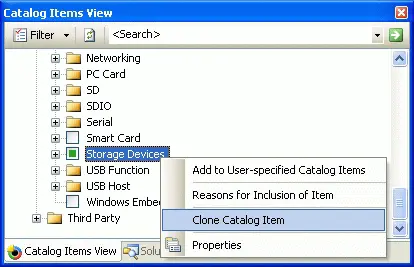
Figure 1-5Cloning a catalog item
If you cannot automatically clone a component by using the IDE, you have to do it manually. However, when you look at the sources file for a .dll or .exe file in the Public directory tree, you see that this file is not the same as the sources file in your platform directory or in a subproject directory. This is because the build process for the Public directory tree differs from the BSP build process. All the build instructions are defined in the makefile file, which is always located in the same directory as the associated sources file. The Public directory tree must support the Sysgen phase, where the required components are linked together relatively.
Converting a component from the Public directory tree to a BSP component or a sub- project requires a number of steps, which are outlined in detail in the Platform Builder for Microsoft Windows Embedded CE product documentation under "Using the Sysgen Capture Tool" at http://msdn2.microsoft.com/en-us/library/aa924385.aspx.
Basically, you need to perform the following steps:
1. Copy the code of the desired Public component into a new directory.
2. Edit the sources file in the new directory and add the line RELEASETYPE=PLATFORM or change the value to PLATFORM if the line already exists so that the build engine places the output from this build into the %_TARGETPLATROOT% folder.
3. Add WINCEOEM=1 to the sources file and build the component in the new directory. This might require further modifications to resolve all build errors.
4. Use the Sysgen Capture tool to create modular sources and dirs files.
5. Rename and use the files created by the Sysgen Capture tool along with a makefile to rebuild the new cloned module.
Once you apply all required modifications to the cloned component, you can modify and redistribute it as easily as any other code.
Lesson Summary
Windows Embedded CE includes a Public directory tree with the source code for most of the CE components, but you should not modify the source code in the Public directory tree directly. Instead, you should clone the items either automatically or manually. Modifying the source code in the Public directory tree causes more trouble now as well as in the future unless you already know the build system very well, in which case you already know all the good reasons why you should use the cloning method.
Lesson 4: Managing Catalog Items
One of Windows Embedded CE's most useful features is its catalog system. By using the catalog, developers can quickly and conveniently customize the Windows Embedded CE firmware to suit their needs. If you create a custom catalog item for each of your components, you can facilitate the installation and configuration of your components. This is a differentiating factor between ad-hoc and professional Windows Embedded CE solutions. For ad-hoc solutions, it might be sufficient to provide basic installation notes and a list of required SYSGEN variables, but professional software should include catalog items with proper values for SYSGEN variables and configuration settings.
Читать дальшеИнтервал:
Закладка:
Похожие книги на «Microsoft Windows Embedded CE 6.0 Exam Preparation Kit»
Представляем Вашему вниманию похожие книги на «Microsoft Windows Embedded CE 6.0 Exam Preparation Kit» списком для выбора. Мы отобрали схожую по названию и смыслу литературу в надежде предоставить читателям больше вариантов отыскать новые, интересные, ещё непрочитанные произведения.
Обсуждение, отзывы о книге «Microsoft Windows Embedded CE 6.0 Exam Preparation Kit» и просто собственные мнения читателей. Оставьте ваши комментарии, напишите, что Вы думаете о произведении, его смысле или главных героях. Укажите что конкретно понравилось, а что нет, и почему Вы так считаете.








