Nicolas Besson - Microsoft Windows Embedded CE 6.0 Exam Preparation Kit
Здесь есть возможность читать онлайн «Nicolas Besson - Microsoft Windows Embedded CE 6.0 Exam Preparation Kit» весь текст электронной книги совершенно бесплатно (целиком полную версию без сокращений). В некоторых случаях можно слушать аудио, скачать через торрент в формате fb2 и присутствует краткое содержание. Город: Redmond, Год выпуска: 2008, Издательство: Microsoft, Жанр: Руководства, ОС и Сети, Программы, на английском языке. Описание произведения, (предисловие) а так же отзывы посетителей доступны на портале библиотеки ЛибКат.
- Название:Microsoft Windows Embedded CE 6.0 Exam Preparation Kit
- Автор:
- Издательство:Microsoft
- Жанр:
- Год:2008
- Город:Redmond
- ISBN:нет данных
- Рейтинг книги:5 / 5. Голосов: 1
-
Избранное:Добавить в избранное
- Отзывы:
-
Ваша оценка:
- 100
- 1
- 2
- 3
- 4
- 5
Microsoft Windows Embedded CE 6.0 Exam Preparation Kit: краткое содержание, описание и аннотация
Предлагаем к чтению аннотацию, описание, краткое содержание или предисловие (зависит от того, что написал сам автор книги «Microsoft Windows Embedded CE 6.0 Exam Preparation Kit»). Если вы не нашли необходимую информацию о книге — напишите в комментариях, мы постараемся отыскать её.
Microsoft Windows Embedded CE 6.0 Exam Preparation Kit — читать онлайн бесплатно полную книгу (весь текст) целиком
Ниже представлен текст книги, разбитый по страницам. Система сохранения места последней прочитанной страницы, позволяет с удобством читать онлайн бесплатно книгу «Microsoft Windows Embedded CE 6.0 Exam Preparation Kit», без необходимости каждый раз заново искать на чём Вы остановились. Поставьте закладку, и сможете в любой момент перейти на страницу, на которой закончили чтение.
Интервал:
Закладка:
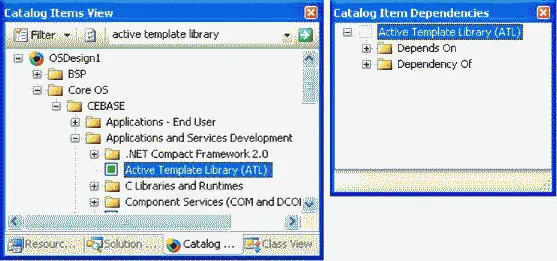
Figure 1-1Catalog Items View with the search box and Catalog Item Dependencies window
Build Configuration Management
Windows Embedded CE supports multiple build configurations that you can modify separately. The two standard configurations are Release and Debug. These build configurations are automatically available when you create an OS design. In the Debug build configuration, the compiler generates debug information, maintains links to the source code in program database (.pdb) files, and, to facilitate debugging and step-by- step code execution, does not optimize the code. Windows Embedded CE run-time images compiled in Debug build configuration are generally 50 percent to 100 percent larger than images compiled by using the Release configuration. To choose a build configuration, open the Build menu in Visual Studio, click Configuration Manager, and then, in the Configuration Manager dialog box, select the desired build configuration under Active Solution Configuration. You can also select the desired build configuration by using the pull-down menu in the Standard toolbar.
OS Design Property Pages
For each build configuration, it is possible to configure a number of project properties, such as the locale, whether or not to include KITL, custom build actions, inclusion of subprojects in the binary image, and custom SYSGEN variables. To access these options, display the Property Pages dialog box by right-clicking the OS design node in Solution Explorer and selecting Properties. The OS design node is the first child object under the Solution top-level node. The caption corresponds to the project name, such as OSDesign1. If Solution Explorer is not visible, open the View menu and click Solution Explorer, and if Solution Explorer currently displays the Catalog Items View or the Class View, click the Solution Explorer tab to display the solution tree.
In the top left corner of the Property Pages dialog box, you can find a list box to select the build configuration. Among other options, you can select All Configurations or Multiple Configurations. These options are useful if you want to set properties for multiple build configurations at the same time.
Locale Options
In the Property Pages dialog box, under Configuration Properties, you can find the Locale node, which enables you to configure language settings for the Windows Embedded CE image, as illustrated in Figure 1-2. For most languages, the Locale property page covers all requirements to localize the OS design, but some languages, particularly East Asian languages such as Japanese, require additional catalog components. It is also important to note that some catalog components related to internationalization significantly increase the size of the run-time image.
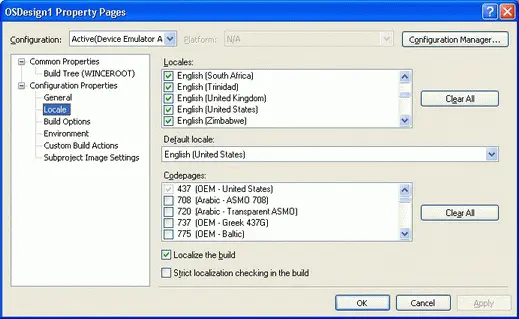
Figure 1-2Locale property page
The Locale property page enables you to configure the following options for the run-time image:
■LocalesSelects the languages that will be available to localize the run-time image. If a selected language has a default ANSI and OEM code page, the code page is automatically added to the OS design, as indicated by a marked corresponding code page entry in the Codepages list
■ Default LocaleDefines the default locale for the OS design. The default language is English (United States), which uses the default code page 437 (OEM-United States).
■ Code PagesSpecifies the ANSI and OEM code pages that will be available in the OS design.
■ Localize The BuildInstructs the build process to use localized string and image resources. Platform Builder performs the localization of the OS design during the make image step of the OS design build process. Localized resource files are integrated inside the binary files for the common components, through res2exe.
■ Strict Localization Checking In The BuildCauses the build process to fail if localization resources are missing, rather than just using the resources based on the default locale.
Build Options
Directly under the Locale node in the Property Pages dialog box, you can find the Build Options node, which enables you to control event tracking, debugging, and other build options for the active OS design, as illustrated in Figure 1-3.
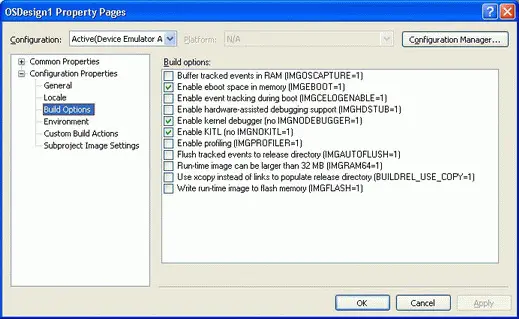
Figure 1-3Build Options property page
The Build Options property page enables you to configure the following options for the run-time image:
■ Buffer Tracked Events In RAMCauses Platform Builder to include OSCapture.exe in the CE image. Also enables logging of operating system events tracked by OSCapture.exe in RAM so they can be flushed to a file and viewed later.
■ Enable Eboot Space In MemoryEnables the Ethernet boot loader (EBOOT) to pass data to the Windows Embedded CE OS at start time.
■ Enable Event Tracking During BootEnables CE event log data collection much earlier during the start process than it would normally be collected otherwise. If you activate this option, event tracking starts before most of the kernel and file system initialization is complete.
■ Enable Hardware-Assisted Debugging SupportThis is required for some third- party hardware debugging tools (JTAG probes compliant with exdi2).
■ Enable Kernel DebuggerEnables the Windows Embedded CE debugger so you can step through the code in the run-time image. Kernel debugging requires KITL to communicate with Platform Builder at run time.
■ Enable KITLAdds KITL to the run-time image. KITL is a useful debugging feature that enables developers to use the kernel debugger, interact with the remote device's file system, registry, and other components, as well as run code. You should not include KITL in the final build of the operating system, because it introduces overhead and wastes time during the start process trying to connect to a host computer.
■ Enable ProfilingEnables the kernel profiler in the run-time image, which you can use to collect and view timing and performance data. The kernel profiler is a useful tool for optimizing the performance of Windows Embedded CE on a target device.
■ Flush Tracked Events To Release DirectoryAdds CeLogFlush.exe to the runtime image, which automatically flushes log data collected by OSCapture.exe to the Celog.clg file in the release directory on the development computer.
■ Run-Time Image Can Be Larger Than 32 MBEnables you to build a larger-than-32-MB image. However, you should not use this option if you want to build an image larger than 64 MB. In this case, you must set an environment variable for the appropriate size (such as IMGRAM128).
■ Use Xcopy Instead Of Links To Populate Release DirectoryCreates actual copies of the files by using xcopy rather than copylink. Copylink might only create hard links to the files rather than copying them, and it requires the NTFS file system on the development computer.
■ Write Run-Time Image To Flash MemoryInstructs EBOOT to write the run-time image to the flash memory of the target device.
Читать дальшеИнтервал:
Закладка:
Похожие книги на «Microsoft Windows Embedded CE 6.0 Exam Preparation Kit»
Представляем Вашему вниманию похожие книги на «Microsoft Windows Embedded CE 6.0 Exam Preparation Kit» списком для выбора. Мы отобрали схожую по названию и смыслу литературу в надежде предоставить читателям больше вариантов отыскать новые, интересные, ещё непрочитанные произведения.
Обсуждение, отзывы о книге «Microsoft Windows Embedded CE 6.0 Exam Preparation Kit» и просто собственные мнения читателей. Оставьте ваши комментарии, напишите, что Вы думаете о произведении, его смысле или главных героях. Укажите что конкретно понравилось, а что нет, и почему Вы так считаете.








