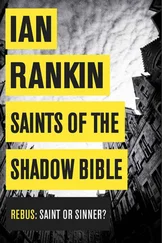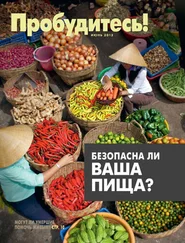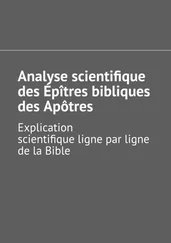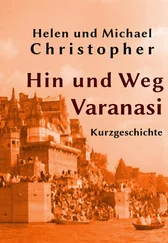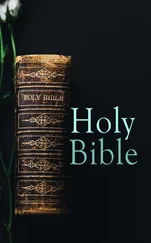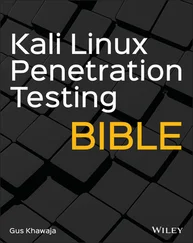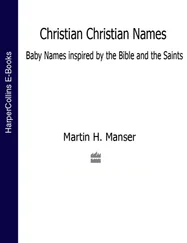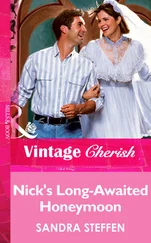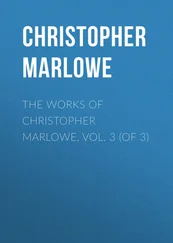BIGNUM=1024 let RESULT=$BIGNUM/16 RESULT=`expr $BIGNUM / 16` RESULT=`echo "$BIGNUM / 16" | bc` let foo=$RANDOM; echo $foo
Another way to grow a variable incrementally is to use $(())notation with ++Iadded to increment the value of I. Try typing the following:
$ I=0 $ echo "The value of I after increment is $((++I))" The value of I after increment is 1 $ echo "The value of I before and after increment is $((I++)) and $I" The value of I before and after increment is 1 and 2
Repeat either of those commands to continue to increment the value of $I.
Although most elements of shell scripts are relatively freeform (where white space, such as spaces or tabs, is insignificant), both letand exprare particular about spacing. The letcommand insists on no spaces between each operand and the mathematical operator, whereas the syntax of the exprcommand requires white space between each operand and its operator. In contrast to those, bcisn't picky about spaces, but it can be trickier to use because it does floating-point arithmetic.
To see a complete list of the kinds of arithmetic that you can perform using the letcommand, type help letat the bash prompt.
Using programming constructs in shell scripts
One of the features that makes shell scripts so powerful is that their implementation of looping and conditional execution constructs is similar to those found in more complex scripting and programming languages. You can use several different types of loops, depending on your needs.
The most commonly used programming construct is conditional execution, or the ifstatement. It is used to perform actions only under certain conditions. There are several variations of ifstatements for testing various types of conditions.
The first if…thenexample tests if VARIABLEis set to the number 1. If it is, then the echocommand is used to say that it is set to 1. The fistatement then indicates that the ifstatement is complete, and processing can continue.
VARIABLE=1 if [ $VARIABLE -eq 1 ] ; then echo "The variable is 1" fi
Instead of using -eq, you can use the equal sign ( =), as shown in the following example. The =works best for comparing string values, while -eqis often better for comparing numbers. Using the elsestatement, different words can be echoed if the criterion of the ifstatement isn't met ( $STRING = ″Friday″). Keep in mind that it's good practice to put strings in double quotes.
STRING="Friday" if [ $STRING = "Friday" ] ; then echo "WhooHoo. Friday." else echo "Will Friday ever get here?" fi
You can also reverse tests with an exclamation mark ( !). In the following example, if STRINGis not Monday, then ″At least it's not Monday″is echoed.
STRING="FRIDAY" if [ "$STRING" != "Monday" ] ; then echo "At least it's not Monday" fi
In the following example, elif(which stands for “else if”) is used to test for an additional condition (for example, whether filenameis a file or a directory).
filename="$HOME" if [ -f "$filename" ] ; then echo "$filename is a regular file" elif [ -d "$filename" ] ; then echo "$filename is a directory" else echo "I have no idea what $filename is" fi
As you can see from the preceding examples, the condition you are testing is placed between square brackets [ ]. When a test expression is evaluated, it returns either a value of 0, meaning that it is true, or a 1, meaning that it is false. Notice that the echolines are indented. The indentation is optional and done only to make the script more readable.
Table 7.1lists the conditions that are testable and is quite a handy reference. (If you're in a hurry, you can type help teston the command line to get the same information.)
TABLE 7.1 Operators for Test Expressions
| Operator |
What Is Being Tested? |
-a file |
Does the file exist? (same as -e) |
-b file |
Is the file a block special device? |
-c file |
Is the file character special (for example, a character device)? Used to identify serial lines and terminal devices. |
-d file |
Is the file a directory? |
-e file |
Does the file exist? (same as -a) |
-f file |
Does the file exist, and is it a regular file (for example, not a directory, socket, pipe, link, or device file)? |
-g file |
Does the file have the set group id (SGID) bit set? |
-h file |
Is the file a symbolic link? (same as -L) |
-k file |
Does the file have the sticky bit set? |
-L file |
Is the file a symbolic link? |
-n string |
Is the length of the string greater than 0 bytes? |
-O file |
Do you own the file? |
-p file |
Is the file a named pipe? |
-r file |
Is the file readable by you? |
-s file |
Does the file exist, and is it larger than 0 bytes? |
-S file |
Does the file exist, and is it a socket? |
-t fd |
Is the file descriptor connected to a terminal? |
-u file |
Does the file have the set user id (SUID) bit set? |
-w file |
Is the file writable by you? |
-x file |
Is the file executable by you? |
-z string |
Is the length of the string 0 (zero) bytes? |
expr1 -a expr2 |
Are both the first expression and the second expression true? |
expr1 -o expr2 |
Is either of the two expressions true? |
file1 -nt file2 |
Is the first file newer than the second file (using the modification time stamp)? |
file1 -ot file2 |
Is the first file older than the second file (using the modification time stamp)? |
file1 -ef file2 |
Are the two files associated by a link (a hard link or a symbolic link)? |
var1 = var2 |
Is the first variable equal to the second variable? |
var1 -eq var2 |
Is the first variable equal to the second variable? |
var1 -ge var2 |
Is the first variable greater than or equal to the second variable? |
var1 -gt var2 |
Is the first variable greater than the second variable? |
var1 -le var2 |
Is the first variable less than or equal to the second variable? |
var1 -lt var2 |
Is the first variable less than the second variable? |
var1 != var2 |
Is the first variable not equal to the second variable? |
var1 -ne var2 |
Is the first variable not equal to the second variable? |
There is also a special shorthand method of performing tests that can be useful for simple one-command actions . In the following example, the two pipes ( ||) indicate that if the directory being tested for doesn't exist ( -d dirname), then make the directory ( mkdir $dirname):
Читать дальше