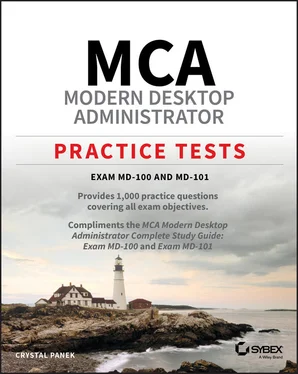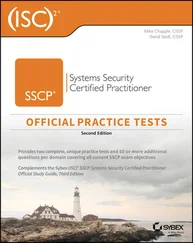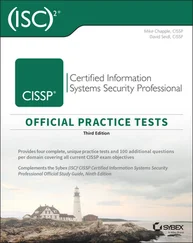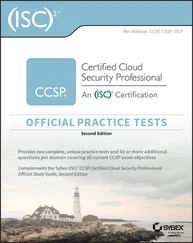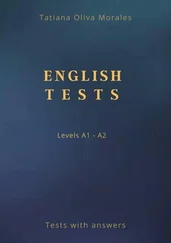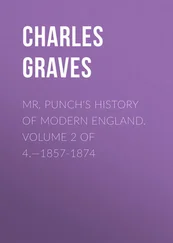Crystal Panek - MCA Modern Desktop Administrator Practice Tests
Здесь есть возможность читать онлайн «Crystal Panek - MCA Modern Desktop Administrator Practice Tests» — ознакомительный отрывок электронной книги совершенно бесплатно, а после прочтения отрывка купить полную версию. В некоторых случаях можно слушать аудио, скачать через торрент в формате fb2 и присутствует краткое содержание. Жанр: unrecognised, на английском языке. Описание произведения, (предисловие) а так же отзывы посетителей доступны на портале библиотеки ЛибКат.
- Название:MCA Modern Desktop Administrator Practice Tests
- Автор:
- Жанр:
- Год:неизвестен
- ISBN:нет данных
- Рейтинг книги:5 / 5. Голосов: 1
-
Избранное:Добавить в избранное
- Отзывы:
-
Ваша оценка:
- 100
- 1
- 2
- 3
- 4
- 5
MCA Modern Desktop Administrator Practice Tests: краткое содержание, описание и аннотация
Предлагаем к чтению аннотацию, описание, краткое содержание или предисловие (зависит от того, что написал сам автор книги «MCA Modern Desktop Administrator Practice Tests»). Если вы не нашли необходимую информацию о книге — напишите в комментариях, мы постараемся отыскать её.
Quick, focused review for MD-100 and MD-101
Coverage of 100% of all exam objectives in these practice tests means you'll be ready for: Interactive learning environment
www.wiley.com/go/sybextestprep,
Interactive test bank
ABOUT THE MCA PROGRAM MCA Modern Desktop Administrator Complete Study Guide: Exam MD-100
Exam MD-101
MCA Modern Desktop Administrator Practice Tests — читать онлайн ознакомительный отрывок
Ниже представлен текст книги, разбитый по страницам. Система сохранения места последней прочитанной страницы, позволяет с удобством читать онлайн бесплатно книгу «MCA Modern Desktop Administrator Practice Tests», без необходимости каждый раз заново искать на чём Вы остановились. Поставьте закладку, и сможете в любой момент перейти на страницу, на которой закончили чтение.
Интервал:
Закладка:
THE MD-100 EXAM TOPICS COVERED IN THIS CHAPTER INCLUDE:
Domain 1: Deploy Windows1.1: Deploy Windows 10Configure language packsMigrate user dataPerform a clean installationPerform an in-place upgrade (using tools such as MDT, WDS, ADK, etc.)Select the appropriate Windows editionTroubleshoot activation issues1.2: Perform Post-Installation ConfigurationConfigure Edge and Internet ExplorerConfigure mobility settingsConfigure sign-in optionsCustomize the Windows desktop
1 You are the administrator for your company network. You just bought a new computer with a preinstalled version of Windows 10. You need to migrate your existing users from a previous computer that was running an earlier version of Windows. Using the User State Migration Tool, which commands should you use to manage this process? (Choose two.)loadstate.exescanstate.exeusmt.exewindowsmigrate.exe
2 You are the administrator for your company network. You have a computer named Computer1 that runs Windows 10 Enterprise. This machine is configured with multiple shared print queues. You are planning on migrating the print queues to a new computer called Computer2. What should you do?Using the Print Management Console, use the Migrate Printers utility.Using the Control Panel, use the Migrate Printers utility.Using the Printers & Scanners utility, use the Migrate Printers utility.Using the Print Management tool, use the Export Printers tool.
3 You are the administrator for your company network. You are currently using Windows 10 Professional, and you have a hardware component that you no longer want to use. You do not want to delete the driver—you just plan to deactivate it. Using Device Manager, what can you do to the drivers to meet your needs?Disable the drivers.Remove the drivers.Roll back the drivers.Upgrade the drivers.
4 You are the administrator for your company network. You are planning to deploy Windows 10 to a large number of secure computers. You want to select the version of Windows 10 that meets these requirements:Must use the default browser, Microsoft EdgeMinimizes the attack surface on the computerSupports joining Microsoft Azure Active Directory (Azure AD)Only allows the installation of applications by using the Microsoft StoreWhich version of Microsoft 10 should you install?Windows 10 ProWindows 10 EnterpriseWindows 10 Pro in S modeWindows 10 Home in S mode
5 You are the administrator for your company network. Your organization is moving over to Windows 10. You are looking for a way to run multiple storage commands by using a scripting tool. What tool should you use to meet your needs?AD FS for scriptingDisk Administrator for scriptingWindows PowerShell for scriptingSCCM for scripting
6 You are the administrator for your company network. You are planning on installing a new driver for a video card, but you are not sure if the driver you are about to install is the correct one. If you install the new driver and it's not correct, which of the following is the easiest way to allow you to return your computer to the previous state?Use the Roll Back Driver.Reboot in Safe Mode.Use the Startup Repair tool.Use the System Restore utility.
7 You are the administrator for your company network. You are planning to start a new installation by using the command line. You decide to use the setup.exe command-line setup utility with an answer file. Which command-line switch should you use to implement the installation in this format?You should use /apply.You should use /generalize.You should use /noreboot.You should use /unattend.
8 You are the administrator for your company network. You have a system that runs both Windows 7 and Windows 10. Each operating system is installed on a separate partition. What action should you perform to ensure that the computer always starts using Windows 7 by default?In the root of the Windows 7 partition, create a boot.ini file.In the root of the Windows 10 partition, create a boot.ini file.Run bcdedit.exe with the /bootcd parameter.Run bcdedit.exe with the /default parameter.
9 You are the administrator for your company network. You are deploying Windows 10 to several new laptop computers. These laptops are to be used by employees when working at client locations. Each employee will be assigned one laptop and one Android device. You want to ensure that the employees lock their laptops when they leave them for an extended period of time. What should you recommend that they do?Configure the Dynamic Lock settings from the Settings app.Configure the Lock Screen settings and the Screen Timeout settings from the Settings app. Configure the Windows Hello settings from Sign-in options.Enable Bluetooth discovery, and pair the Android device to the laptop.
10 You are the administrator for your company network. A Windows 10 user has requested that their Start Menu options be modified to meet their needs. Where do you go to make the modifications that the user would like?Ease of Access ToolPersonalizationSnipping ToolTime and Language
11 You are the administrator for your company network. You are configuring the power settings for an employee's laptop. You are configuring the laptop to go into sleep mode after a certain amount of time of inactivity. What happens when the laptop enters sleep mode?All data will be saved to the hard disk.The laptop will shut down.The monitor and hard disk turn off, but the computer will remain in an active state.When you resume activity on the laptop, the user session will not be available.
12 You are the administrator for your company network. An employee calls to tell you that they accidentally just deleted an important file on their computer. What is the easiest way for this file to be restored?Instruct the user to go to Folder Options and click the Show Deleted Files option.Instruct the user to click the Recycle Bin icon on their desktop and restore the deleted file.Instruct the user to go to Folder Options and click the Undo Deleted Files option.Instruct the user that you will restore the file from the most recent tape backup.
13 You are the administrator for your company network. You have a computer that currently runs Windows 7. This machine has a local user with a customized profile. You want to perform a clean installation of Windows 10 without formatting the drives. You plan to migrate the settings of the users to the new Windows 10 machine. You run scanstate.exe and specify the C:\Users subfolder. What do you do next?Run loadstate.exe and specify the C:\Windows.old subfolder.Run usmtuils.exe and specify the C:\Users subfolder.Run loadstate.exe and specify the C:\Users subfolder.Run scanstate.exe and specify the C:\Windows.old. subfolder.
14 You are the administrator for your company network. You are using Windows Deployment Services (WDS) to install several hundred Windows 10 employee computers. When the employees attempt to use WDS, they are unable to finish the unattended installation. You believe that the WDS server has not been configured to respond to the employee's requests. What utility should you configure on the WDS server so that it responds to the requests?Active Directory Sites and ServicesActive Directory Users and ComputersActive Directory Users and GroupsWindows Deployment Services MMC snap-in
15 You are the administrator for your company network. You have a mounted Windows 10 Windows Image (.wim). What should you do if you want to view the list of third-party drivers installed on the WIM?Open the mount folder using Windows Explorer.Run dism with the /get-drivers parameter.Run driverquery.exe with the /si parameter.View all hidden drivers using Device Manager.
16 You are the administrator for your company network. You want to edit the Registry without using the Control Panel. What are the two utilities that are supported by Windows 10 to edit the Registry manually? (Choose two.)regeditregedt32regeditorregistryeditor
Читать дальшеИнтервал:
Закладка:
Похожие книги на «MCA Modern Desktop Administrator Practice Tests»
Представляем Вашему вниманию похожие книги на «MCA Modern Desktop Administrator Practice Tests» списком для выбора. Мы отобрали схожую по названию и смыслу литературу в надежде предоставить читателям больше вариантов отыскать новые, интересные, ещё непрочитанные произведения.
Обсуждение, отзывы о книге «MCA Modern Desktop Administrator Practice Tests» и просто собственные мнения читателей. Оставьте ваши комментарии, напишите, что Вы думаете о произведении, его смысле или главных героях. Укажите что конкретно понравилось, а что нет, и почему Вы так считаете.