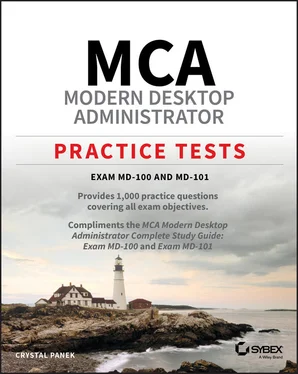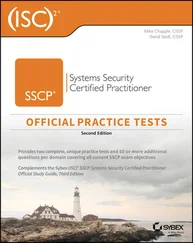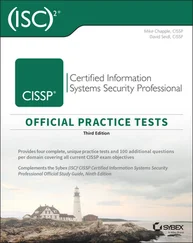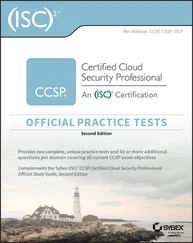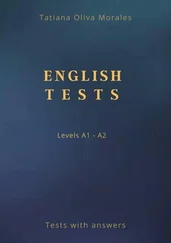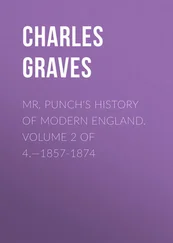Crystal Panek - MCA Modern Desktop Administrator Practice Tests
Здесь есть возможность читать онлайн «Crystal Panek - MCA Modern Desktop Administrator Practice Tests» — ознакомительный отрывок электронной книги совершенно бесплатно, а после прочтения отрывка купить полную версию. В некоторых случаях можно слушать аудио, скачать через торрент в формате fb2 и присутствует краткое содержание. Жанр: unrecognised, на английском языке. Описание произведения, (предисловие) а так же отзывы посетителей доступны на портале библиотеки ЛибКат.
- Название:MCA Modern Desktop Administrator Practice Tests
- Автор:
- Жанр:
- Год:неизвестен
- ISBN:нет данных
- Рейтинг книги:5 / 5. Голосов: 1
-
Избранное:Добавить в избранное
- Отзывы:
-
Ваша оценка:
- 100
- 1
- 2
- 3
- 4
- 5
MCA Modern Desktop Administrator Practice Tests: краткое содержание, описание и аннотация
Предлагаем к чтению аннотацию, описание, краткое содержание или предисловие (зависит от того, что написал сам автор книги «MCA Modern Desktop Administrator Practice Tests»). Если вы не нашли необходимую информацию о книге — напишите в комментариях, мы постараемся отыскать её.
Quick, focused review for MD-100 and MD-101
Coverage of 100% of all exam objectives in these practice tests means you'll be ready for: Interactive learning environment
www.wiley.com/go/sybextestprep,
Interactive test bank
ABOUT THE MCA PROGRAM MCA Modern Desktop Administrator Complete Study Guide: Exam MD-100
Exam MD-101
MCA Modern Desktop Administrator Practice Tests — читать онлайн ознакомительный отрывок
Ниже представлен текст книги, разбитый по страницам. Система сохранения места последней прочитанной страницы, позволяет с удобством читать онлайн бесплатно книгу «MCA Modern Desktop Administrator Practice Tests», без необходимости каждый раз заново искать на чём Вы остановились. Поставьте закладку, и сможете в любой момент перейти на страницу, на которой закончили чтение.
Интервал:
Закладка:
Chapter 1: Deploy Windows In the first chapter, we cover questions on how to deploy Windows 10 and how to perform post-installation configurations. This is a partial list, but some of the questions will cover subjects such as configuring language packs, migrating user data, performing a clean installation, performing an in-place upgrade, specifying mobility settings, and customizing the Windows desktop.
Chapter 2: Manage Devices and Data This chapter asks questions on how to manage local users, local groups, and devices. It covers questions regarding configuring data access and protection, configuring devices by using local policies, and managing Windows security. Questions will cover subjects such as configuring permissions, configuring the local registry, troubleshooting group policies, configuring user account control (UAC), and implementing encryption.
Chapter 3: Configure Connectivity This chapter asks questions on how to configure networking and configuring remote connectivity. It covers questions regarding configuring IP settings, configuring VPN clients, troubleshooting networking, and configuring Wi-Fi profile and remote management, as well as PowerShell remoting.
Chapter 4: Maintain Windows This chapter asks questions on configuring system and data recovery, managing updates, and monitoring and managing Windows. It covers questions regarding performing file recovery, using OneDrive, recovering Windows 10, checking and troubleshooting updates, selecting the appropriate servicing channel, analyzing event logs, and managing the Windows 10 environment.
Part II: Modern Desktop Admin, Exam MD-101
Chapter 5: Deploy and Update Operating Systems This chapter asks questions on how to plan and implement Windows 10 by using dynamic deployment, planning and implementing Windows 10 by using Windows Autopilot, upgrading devices to Windows 10, managing updates, and managing device authentication. It covers questions regarding managing and troubleshooting provisioning packages, evaluating and selecting an appropriate deployment option, assigning deployment profiles, identifying upgrade and downgrade paths, migrating user profiles, optimizing Windows 10 delivery, using Desktop Analytics, configuring Windows Update for Business, and more.
Chapter 6: Manage Policies and Profiles This chapter asks questions on planning and implementing co-management, implementing conditional access and compliance policies for devices, configuring device profiles, and managing user profiles. It covers questions regarding implementing co-management precedence, migrating group policies to mobility device management (MDM) policies, conditional access policies, device compliance policies, device profiles, user profiles, Enterprise State Roaming, and Folder Redirection.
Chapter 7: Manage and Protect Devices This chapter asks questions on how to manage Microsoft Defender and managing Intune device enrollment and inventory. It covers questions regarding implementing and managing Microsoft Defender tools, Microsoft Defender Advanced Threat Protection, and Microsoft Defender Antivirus; configuring enrollment settings and Intune automatic enrollment, enrolling devices; and monitoring device health using different tools.
Chapter 8: Manage Apps and Data This chapter asks questions on how to deploy and update applications and how to implement Mobile Application Management (MAM). This chapter covers questions pertaining to assigning apps to groups, deploying apps, enabling sideloading, gathering readiness data, configuring and implementing kiosks, using MAM policies, using Windows Information Protection (WIP) policies, and using Azure Information Protection templates.
Chapter 9: Practice Exam 1: MD-100 This is a series of review questions on what you learned when going through Chapters 1– 4.
Chapter 10: Practice Exam 2: MD-101 This is a series of review questions on what you learned when going through Chapters 5– 8.
How to Contact Wiley or the Author
You can contact the author at authorcrystalpanek@hotmail.com.
If you believe that you have found an error in this book and it is not listed on the book's page at www.wiley.com, you can report the issue to our customer technical support team at support.wiley.com.
 You can access the Sybex Interactive Online Test Bank at
You can access the Sybex Interactive Online Test Bank at www.wiley.com/go/Sybextestprep.
Exam MD-100 and Exam MD-101 Certification Objectives
This book has been written to cover the MCA Modern Desktop Administrator exam MD-100 and exam MD-101 objectives. The following table lists the domains measured by these exams and the extent to which they are represented:
| Exam Objective | Percentage of Exam |
| Part 1 - MD-100 Objectives | |
| 1.0 Deploy Windows 10 | 15–20% |
| 2.0 Manage Devices and Data | 35–40% |
| 3.0 Configure Connectivity | 15–20% |
| 4.0 Maintain Windows | 25–30% |
| Total | 100% |
| Part 2 - MD-101 Objectives | |
| 5.0 Deploy and Update Operating Systems | 35–40% |
| 6.0 Manage Policies and Profiles | 25–30% |
| 7.0 Manage and Protect Devices | 20–25% |
| 8.0 Manage Apps and Data | 10–15% |
| Total | 100% |
Objectives Map for Exam MD-100 and Exam MD-101
The following is the objective map for the MCA Modern Desktop Administrator certification exams. This will enable you to find the location where each objective is covered in the book.
| Part 1: MD-100 | |
| 1.0 Deploy Windows | |
| 1.1 Deploy Windows 10 | Chapter 1 |
| Configure language packsMigrate user dataPerform a clean installationPerform an in-place upgrade (using tools such as MDT, WDS, ADK, etc.)Select the appropriate Windows editionTroubleshoot activation issues | |
| 1.2 Perform Post-Installation Configuration | Chapter 1 |
| Configure Edge and Internet ExplorerConfigure mobility settingsConfigure sign-in optionsCustomize the Windows desktop | |
| 2.0 Manage Devices and Data | |
| 2.1 Manage Local users, Local Groups, and Devices | Chapter 2 |
| Manage devices in directoriesManage local groupsManage local users | |
| 2.2 Configure Data Access and Protection | Chapter 2 |
| Configure NTFS permissionsConfigure shared permissions | |
| 2.3 Configure Devices by Using Local Policies | Chapter 2 |
| Configure local registryImplement local policyTroubleshoot group policies on devices | |
| 2.4 Manage Windows Security | Chapter 2 |
| Configure User Account Control (UAC)Configure Microsoft Defender FirewallImplement encryption | |
| 3.0 Configure Connectivity | |
| 3.1 Configure Networking | Chapter 3 |
| Configure client IP settingsConfigure mobile networkingConfigure VPN clientTroubleshoot networkingConfigure Wi-Fi profiles | |
| 3.2 Configure Remote Connectivity | Chapter 3 |
| Configure remote managementEnable PowerShell remotingConfigure remote desktop access | |
| 4.0 Maintain Windows | |
| 4.1 Configure System and Data Recovery | Chapter 4 |
| Perform file recovery (including OneDrive)Recover Windows 10Troubleshoot startup/boot process | |
| 4.2 Manage Updates | Chapter 4 |
| Check for updatesTroubleshoot updatesValidate and test updatesSelect the appropriate servicing channelConfigure windows update options | |
| 4.3 Monitor and Manage Windows | Chapter 4 |
| Configure and analyze event logsManage performanceManage Windows 10 environment | |
| Part 2: MD-101 | |
| 5.0 Deploy and Update Operating Systems | |
| 5.1 Plan and Implement Windows 10 by Using Dynamic Deployment | Chapter 5 |
| Evaluate and select appropriate deployment optionsPilot deploymentManage and troubleshoot provisioning packages | |
| 5.2 Plan and Implement Windows 10 by Using Windows Autopilot | Chapter 5 |
| Evaluate and select appropriate deployment optionsPilot deploymentCreate, validate, and assign deployment profileExtract device HW information to CSV fileImport device HW information to cloud serviceTroubleshoot deployment | |
| 5.3 Upgrade Devices to Windows 10 | Chapter 5 |
| Identify upgrade and downgrade pathsManage in-place upgradesConfigure a Windows analytics environmentPerform Upgrade Readiness assessmentMigrate user profiles | |
| 5.4 Manage Updates | Chapter 5 |
| Configure Windows 10 delivery optimizationConfigure Windows Update for BusinessDeploy Windows updatesImplement feature updatesMonitor Windows 10 updates | |
| 5.5 Manage Device Authentication | Chapter 5 |
| Manage authentication policiesManage sign-on optionsPerform Azure AD join | |
| 6.0 Manage Policies and Profiles | |
| 6.1 Plan and Implement Co-Management | Chapter 6 |
| Implement co-management precedenceMigrate group policy to MDM policiesRecommend a co-management strategy | |
| 6.2 Implement Conditional Access and Compliance Policies for Devices | Chapter 6 |
| Implement conditional access policiesManage conditional access policiesPlan conditional access policiesImplement device compliance policiesManage device compliance policiesPlan device compliance policies | |
| 6.3 Configure Device Profiles | Chapter 6 |
| Implement device profilesManage device profilesPlan device profiles | |
| 6.4 Manage User Profiles | Chapter 6 |
| Configure user profilesConfigure Enterprise State Roaming in Azure ADConfigure sync settingsImplement Folder Redirection, including OneDrive | |
| 7.0 Manage and Protect Devices | |
| 7.1 Manage Microsoft Defender | Chapter 7 |
| Implement and manage Microsoft Defender Application GuardImplement and manage Microsoft Defender Credential GuardImplement and manage Microsoft Defender Exploit GuardImplement Microsoft Defender Advanced Threat ProtectionIntegrate Microsoft Defender Application ControlManage Microsoft Defender Antivirus | |
| 7.2 Manage Intune Device Enrollment and Inventory | Chapter 7 |
| Configure enrollment settingsConfigure Intune automatic enrollmentEnable device enrollmentEnroll non-Windows devicesEnroll Windows devicesGenerate custom device inventory reports' Review device inventory | |
| 7.3 Monitor Devices | Chapter 7 |
| Monitor device health (e.g., log analytics, Desktop Analytics, or other cloud-based tools, etc.)Monitor device security | |
| 8.0 Manage Apps and Data | |
| 8.1 Deploy and Update Applications | Chapter 8 |
| Assign apps to groupsDeploy apps by using IntuneDeploy apps by using Microsoft Store for BusinessDeploy O365 ProPlusEnable sideloading of apps into imagesGather Office readiness dataConfigure and implement kiosk (assigned access) or public devices | |
| 8.2 Implement Mobile Application Management (MAM) | Chapter 8 |
| Implement MAM policiesManage MAM policiesPlan MAMConfigure Windows Information ProtectionImplement Azure Information Protection templatesSecuring data by using Intune |
Chapter 1 Deploy Windows
Интервал:
Закладка:
Похожие книги на «MCA Modern Desktop Administrator Practice Tests»
Представляем Вашему вниманию похожие книги на «MCA Modern Desktop Administrator Practice Tests» списком для выбора. Мы отобрали схожую по названию и смыслу литературу в надежде предоставить читателям больше вариантов отыскать новые, интересные, ещё непрочитанные произведения.
Обсуждение, отзывы о книге «MCA Modern Desktop Administrator Practice Tests» и просто собственные мнения читателей. Оставьте ваши комментарии, напишите, что Вы думаете о произведении, его смысле или главных героях. Укажите что конкретно понравилось, а что нет, и почему Вы так считаете.