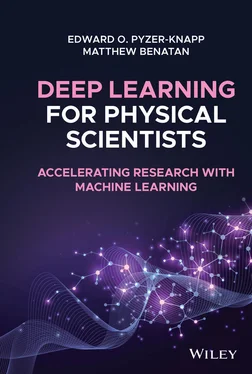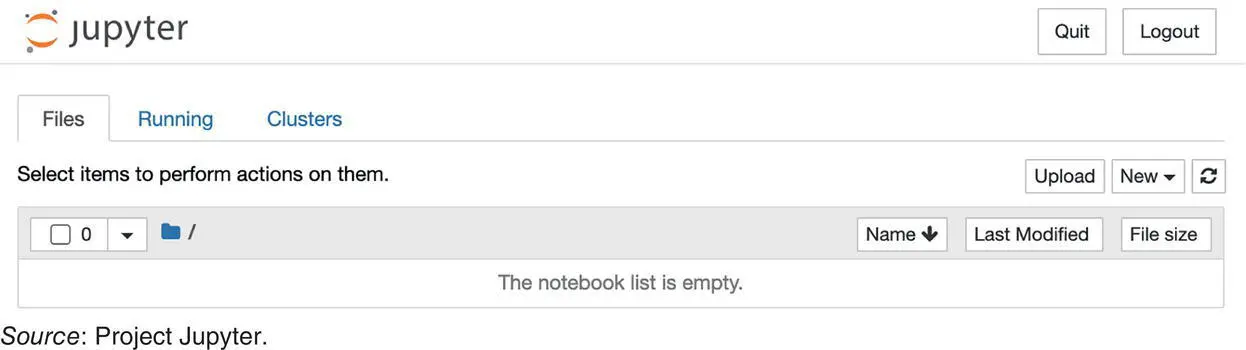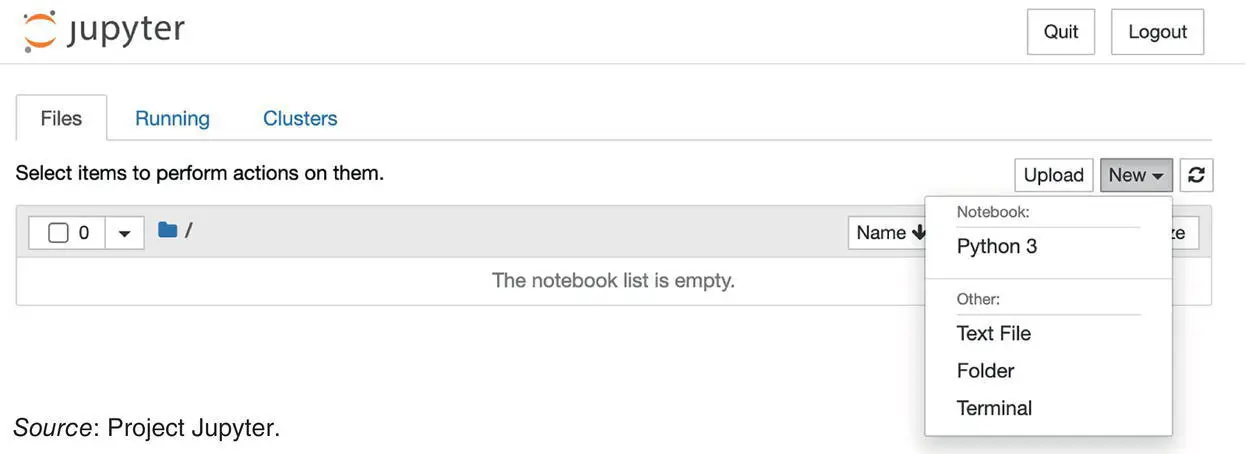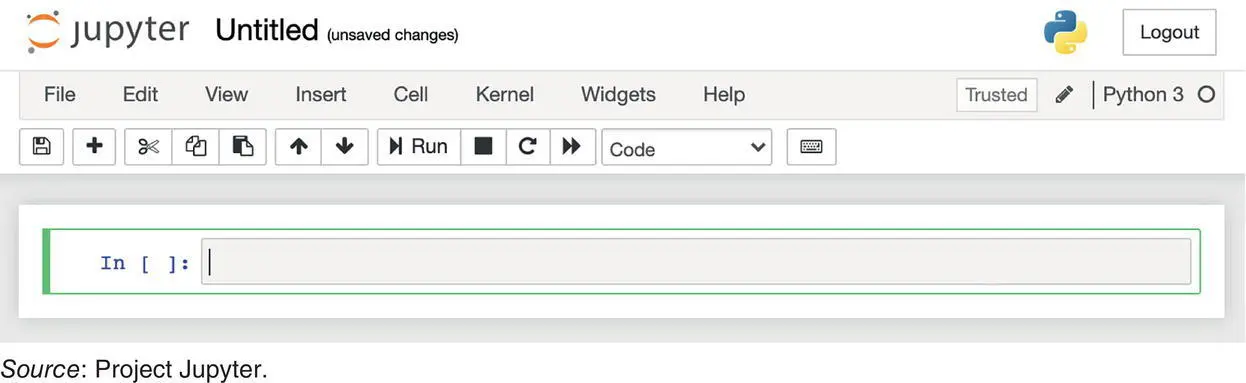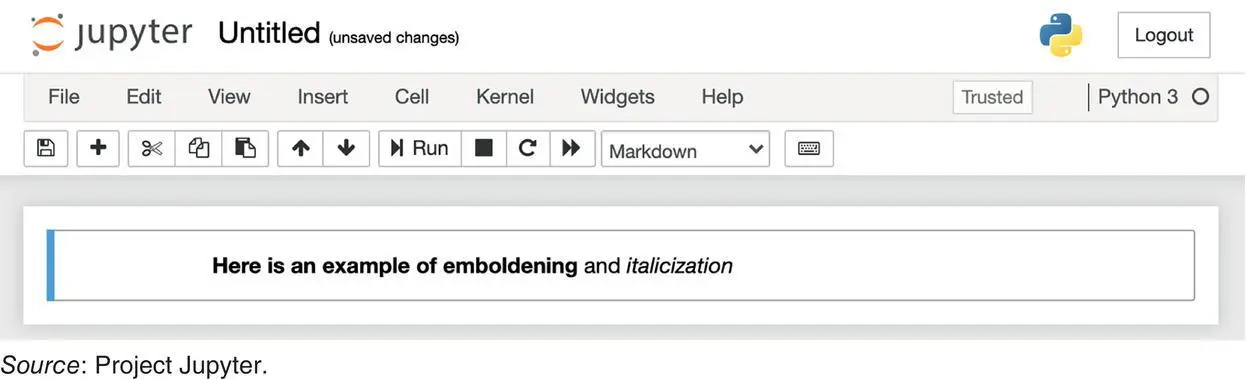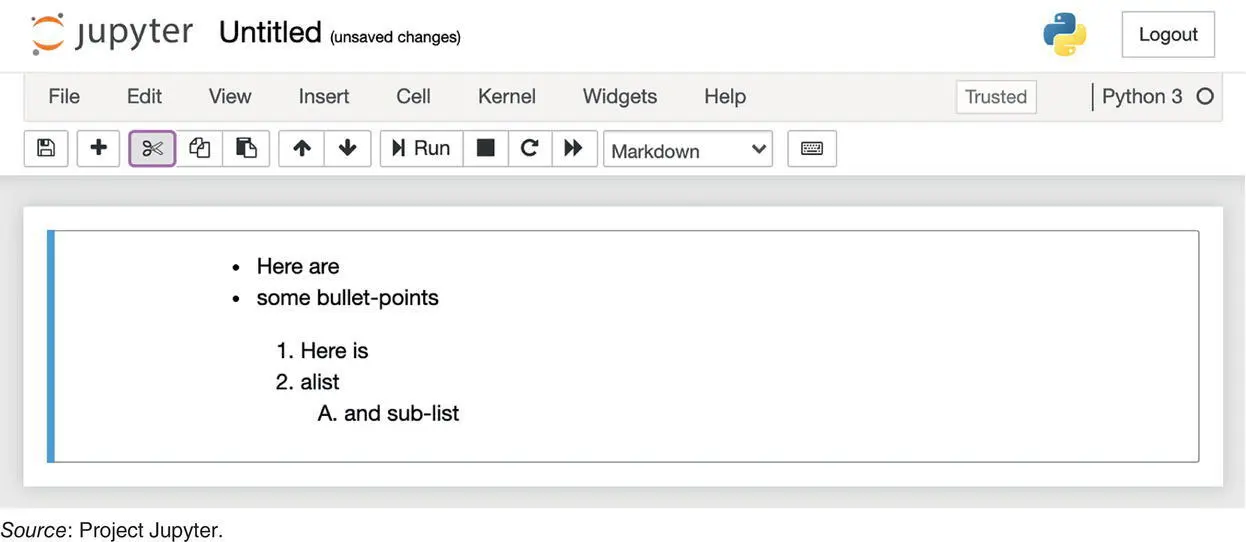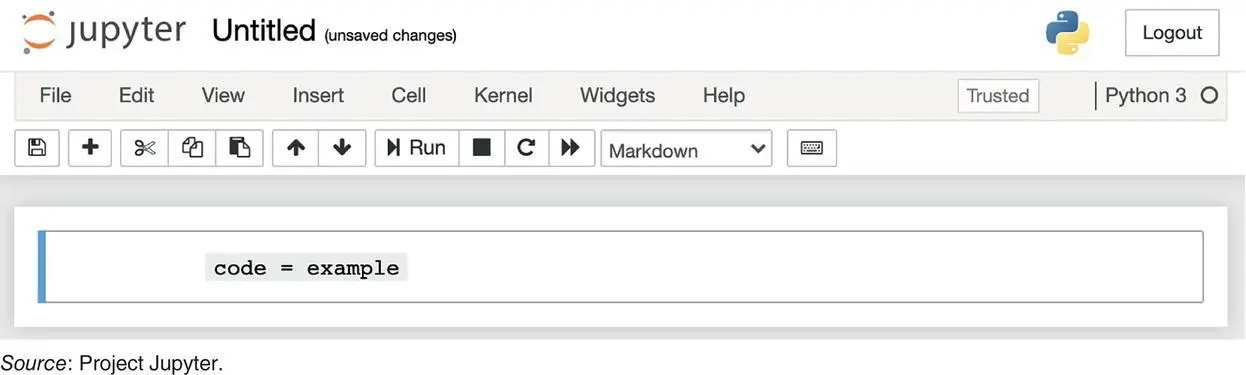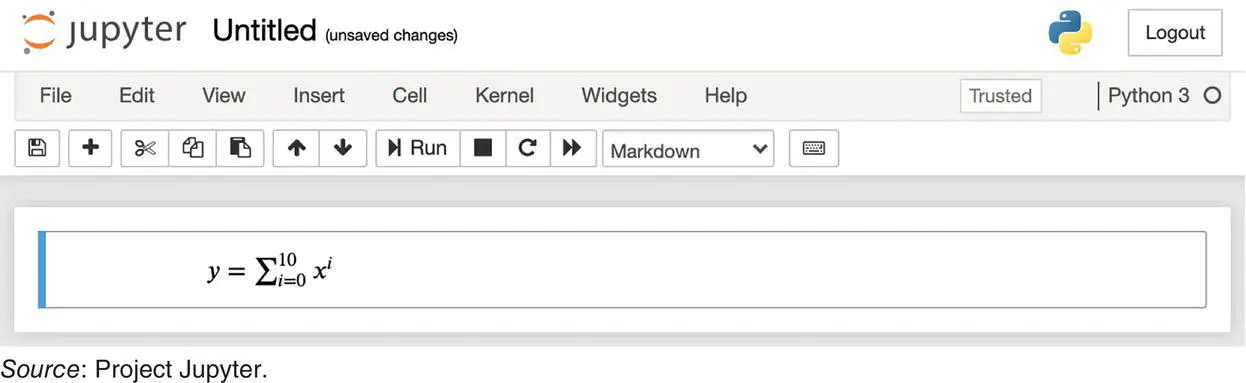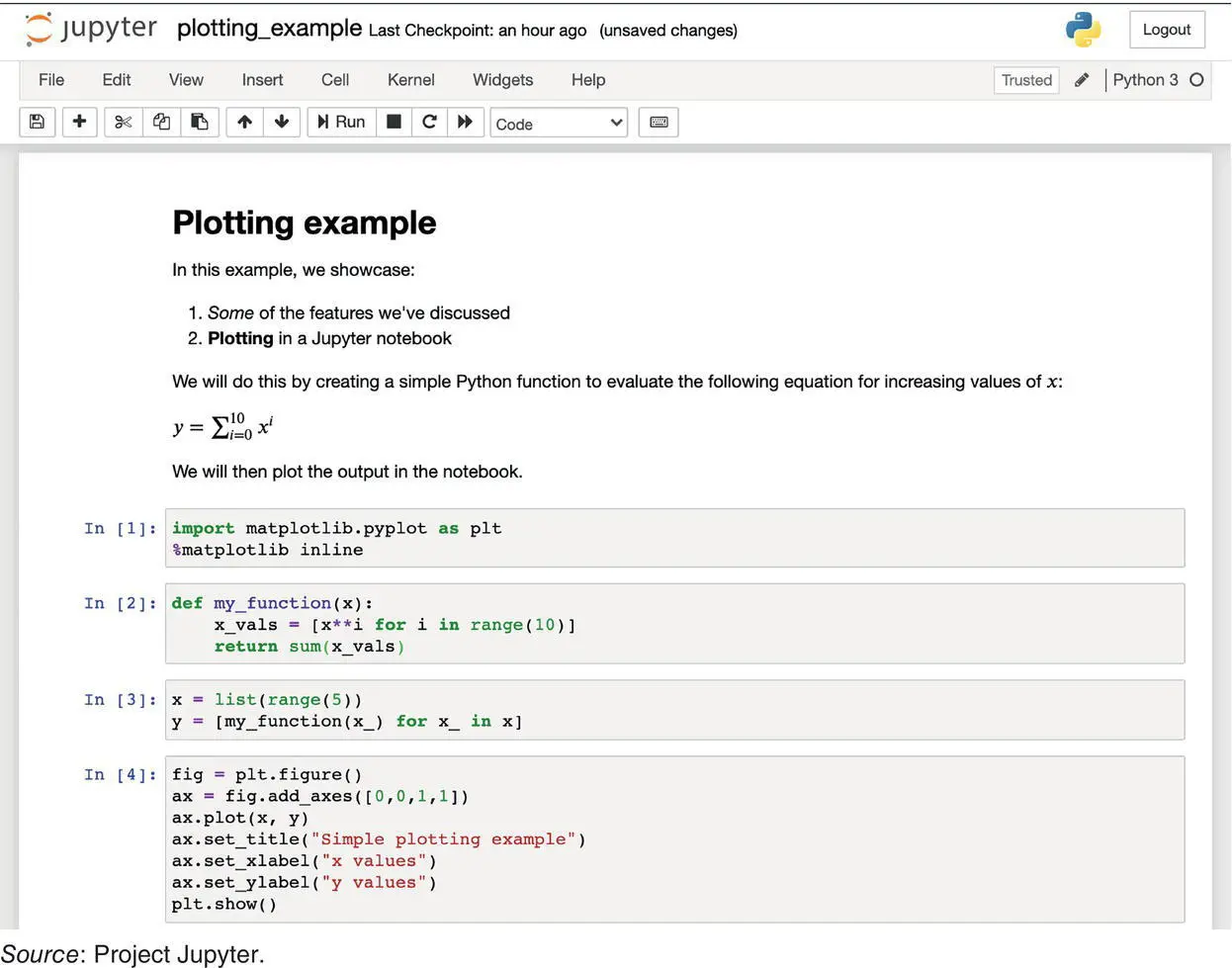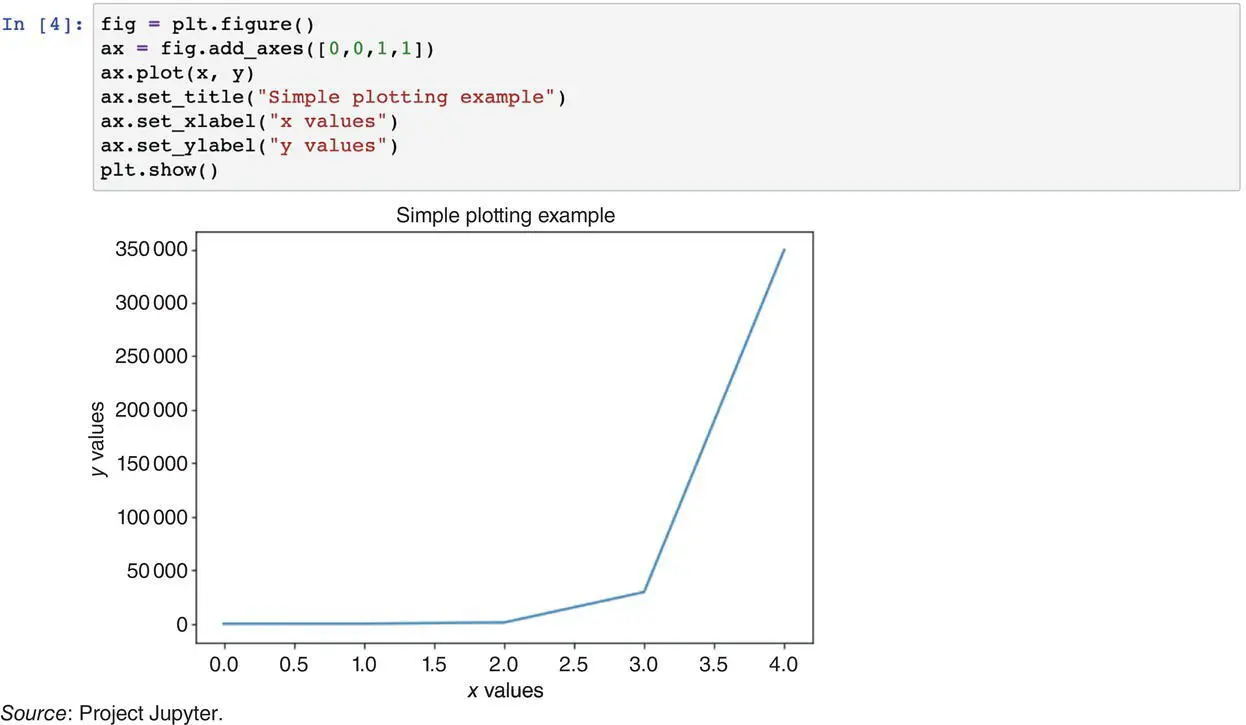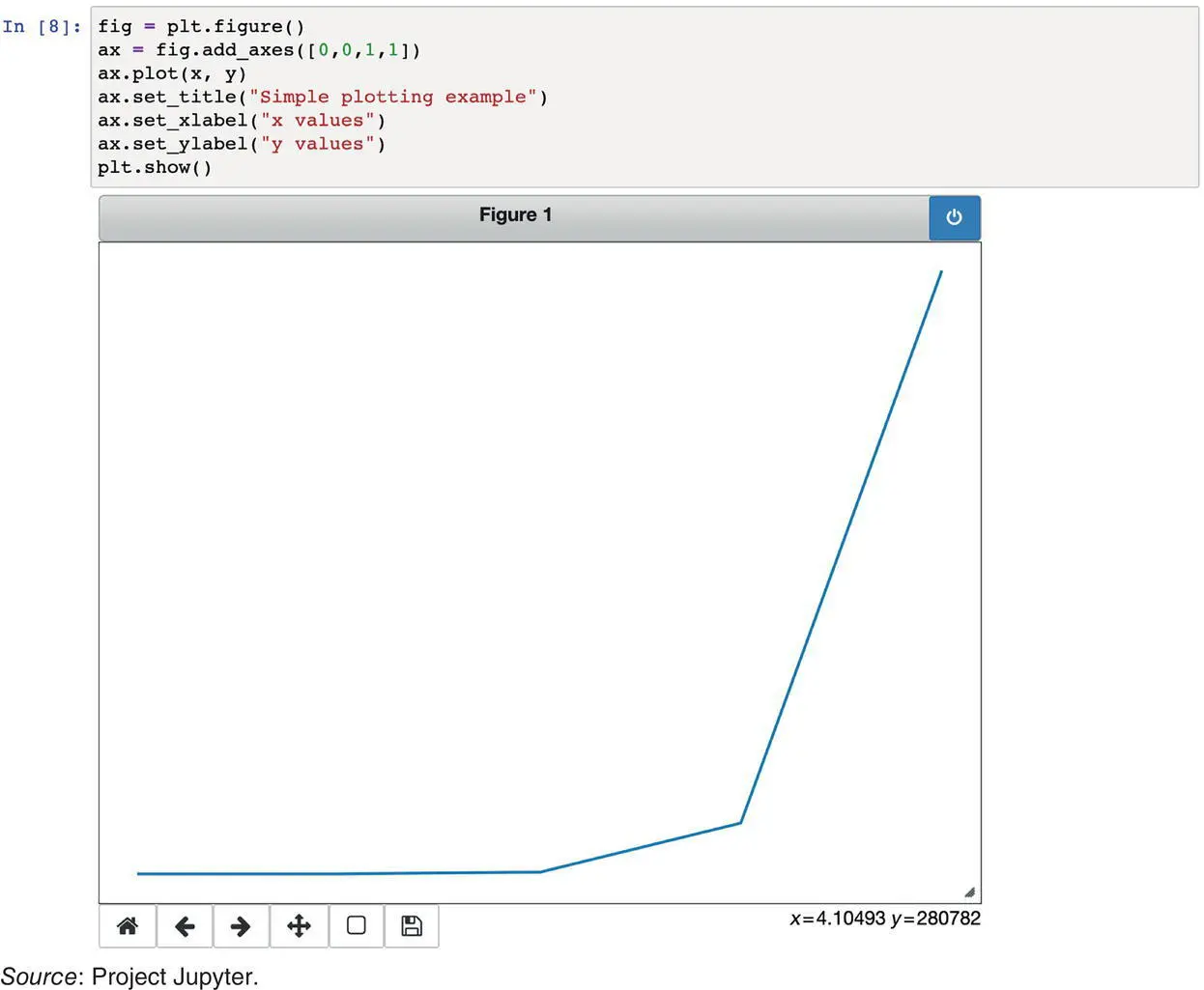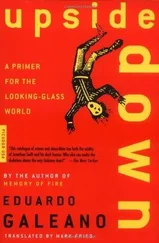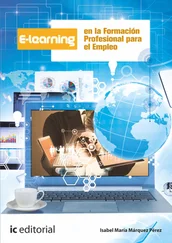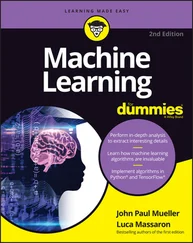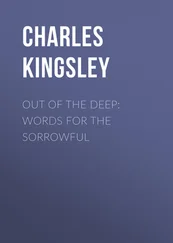Edward O. Pyzer-Knapp - Deep Learning for Physical Scientists
Здесь есть возможность читать онлайн «Edward O. Pyzer-Knapp - Deep Learning for Physical Scientists» — ознакомительный отрывок электронной книги совершенно бесплатно, а после прочтения отрывка купить полную версию. В некоторых случаях можно слушать аудио, скачать через торрент в формате fb2 и присутствует краткое содержание. Жанр: unrecognised, на английском языке. Описание произведения, (предисловие) а так же отзывы посетителей доступны на портале библиотеки ЛибКат.
- Название:Deep Learning for Physical Scientists
- Автор:
- Жанр:
- Год:неизвестен
- ISBN:нет данных
- Рейтинг книги:4 / 5. Голосов: 1
-
Избранное:Добавить в избранное
- Отзывы:
-
Ваша оценка:
Deep Learning for Physical Scientists: краткое содержание, описание и аннотация
Предлагаем к чтению аннотацию, описание, краткое содержание или предисловие (зависит от того, что написал сам автор книги «Deep Learning for Physical Scientists»). Если вы не нашли необходимую информацию о книге — напишите в комментариях, мы постараемся отыскать её.
From modelling basics to feed-forward networks, the book offers a broad cross-section of machine learning techniques to improve physical science research. Readers will also enjoy:
A thorough introduction to the basic classification and regression with perceptrons An exploration of training algorithms, including back propagation and stochastic gradient descent and the parallelization of training An examination of multi-layer perceptrons for learning from descriptors and de-noising data Discussions of recurrent neural networks for learning from sequences and convolutional neural networks for learning from images A treatment of Bayesian optimization for tuning deep learning architectures Perfect for academic and industrial research professionals in the physical sciences,
will also earn a place in the libraries of industrial researchers who have access to large amounts of data but have yet to learn the techniques to fully exploit that access.
Perfect for academic and industrial research professionals in the physical sciences, Deep Learning for Physical Scientists: Accelerating Research with Machine Learning will also earn a place in the libraries of industrial researchers who have access to large amounts of data but have yet to learn the techniques to fully exploit that access. This book introduces the reader to the transformative techniques involved in deep learning. A range of methodologies are addressed including: •Basic classification and regression with perceptrons •Training