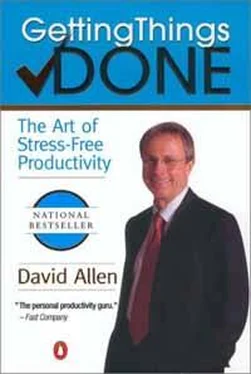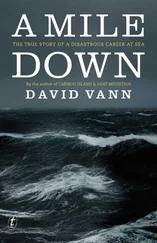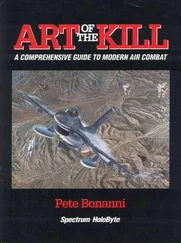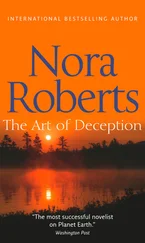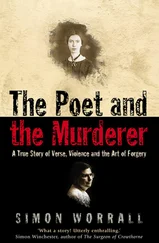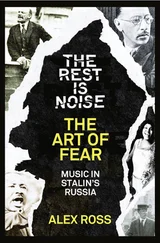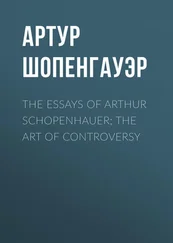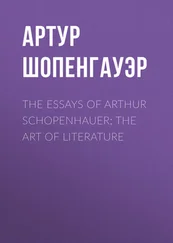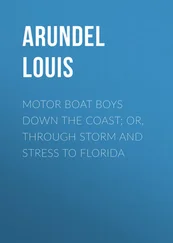Getting E-mail "In" to "Empty"
The method detailed above will enable you to actually get everything out of your e-mail in-basket, which will be a huge boon to your clarity about and control of your day-to-day work. You'll reclaim "in" as "in," so anything residing there will be like a message on your answering machine—a blinking light telling you you need to process some-thing! Most people use their e-mail "in" for staging still-undecided actionable things and reference, a practice that rapidly numbs the mind: they know they've got to reassess everything every time they glance at the screen. If you never had more than a screenful of e-mails, this approach might be reasonably functional, but with the volume most professionals are dealing with these days, that doesn't apply.
It requires much less energy to maintain e-mail at a zero base than at a thousand base.
Again, getting "in" empty doesn't mean you've handled everything. It means that you've DELETED what you could, FILED what you wanted to keep but don't need to act on, DONE the less-than-two-minute responses, and moved into your reminder folders all the things you're waiting for and all your actionable e-mails. Now you can open the "@ACTION" file and review the e-mails that you've determined you need to spend time on. Isn't that process easier to relate to than fumbling through multiple screens, fearing all the while that you may miss some-thing that'll blow up on you?
A Caution About Dispersing Reminders of Your Actions
There's an obvious danger in putting reminders of things you need to do somewhere out of sight. The function of an organization system is primarily to supply the reminders you need to see when you need to see them, so you can trust your choices about what you're doing (and what you're not doing). Before you leave the office for the day, the actionable e-mails that you still have pending must be reviewed individually, just like your "Calls" or "At Computer" lists. In essence, "@ACTION" is an extension of your "At Computer" list and should be handled in exactly the same fashion. Your paper-based "Pending" workflow must likewise be assessed like a list if the paper materials are being used as your only reminders.
"Out of sight, out of mind" is not really out of mind.
Distributing action triggers in a folder, on lists, and/or in an e-mail system is perfectly OK, as long as you review all of the categories to which you've entrusted your triggers equally, as required. You don't want things lurking in the recesses of your systems and not being used for their intended purpose: reminding you.
In order to hang out with friends or take a long, aimless walk and truly have nothing on your mind, you've got to know where all your actionable items are located, what they are, and that they will wait. And you need to be able to do that in a few seconds, not days.
Organizing Project Reminders
Creating and maintaining one list of all your projects (that is, again, every commitment or desired outcome that may require more than one action step to complete) can be a profound experience! You probably have more of them than you think. If you haven't done so already, I recommend that initially you make a "Projects" list in a very simple format, similar to the ones you've used for your lists of actions: it can be a category in a digital organizer, a page in a loose-leaf planner, or even a single file folder labeled "PROJECTS," with either a master list or separate sheets of paper for each one.
The "Projects" List(s)
The "Projects" list is not meant to hold plans or details about your projects themselves, nor should you try to keep it arranged by priority or size or urgency—it's just a comprehensive index of your open loops. You actually won't be working off of the "Projects" list during your day-to-day activities; for the most part, your action lists and any ad hoc tasks that come up will constitute your tactical in-the-moment focus. Remember, you can't do a project, you can only do the action steps it requires.
A complete and current "Projects" list is the major operational tool for moving from tree-hugging to forest management.
The real value of the "Projects" list lies in the complete review it can provide (at least once a week), allowing you to ensure that you have action steps defined for all of your projects, and that nothing is slipping through the cracks. A quick glance at this list from time to time will enhance your underlying sense of control. You'll also know that you have an inventory available to you (and to others) whenever it seems advisable to evaluate workload(s).
One List, or Subdivided?
Most people find that one list is the best way to go because it serves as a master inventory rather than as a daily prioritizing guideline. The organizing system merely provides placeholders for all your open loops and options so your mind can more easily make the necessary intuitive, moment-to-moment strategic decisions.
Frankly, it doesn't matter how many different lists of projects you have, so long as you look at the contents of all of them as often as you need to, since for the most part you'll do that in one fell swoop during your Weekly Review.
Some Common Ways to Subsort Projects
There are some situations in which it makes good sense to sub-sort a "Projects" list. Let's look at these one by one.
Personal/Professional Many people feel more comfortable seeing their lists divided up between personal and professional projects. If you're among them, be advised that your "Personal" list will need to be reviewed as judiciously as your "Professional" one, and not just saved for weekends. Many actions on personal things will need to be handled on weekdays, exactly like every-thing else. And often some of the greatest pressures on professionals stem from the personal aspects of their lives that they are letting slip.
Delegated Projects If you're a senior manager or executive, you probably have several projects that you are directly responsible for but have handed off to people who report to you. While you could, of course, put them on your "Waiting For" list, it might make better sense to create a "Projects—Delegated" list to track them: your task will be simply to review the list regularly enough to ensure that everything on it is moving along appropriately.
Specific Types of Projects Some professionals have as part of their work several different projects of the same type, which in some instances it maybe valuable to group together as a sublist of "Projects." For example, I maintain a separate category called "Projects to Deliver," a chronological listing of all the upcoming seminars, coaching, and consulting assignments I've committed to. These events are "projects" like the rest, in that I need to keep noting whether things are moving along on and in place for them until they're completed. But I find it helpful to see them all organized on one list, in the order in which they are coming up on my calendar, apart from my other projects.
If you are a real estate agent, sell consulting services, or develop proposals for a relatively small number of prospective clients in any profession, you will likely find it useful to see all of your outstanding "sales relationships in progress" in one view. This could be a separate list in your planner called "Client Projects in Development," or if you already have file folders for each in-progress project, it may suffice to group them all in one file stand on your credenza. Just realize that this approach will work only if it represents a complete set of all of those situations that require action, and only if you review them regularly along with the rest of your projects, keeping them current and conscious.
Читать дальше