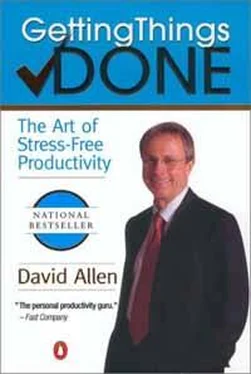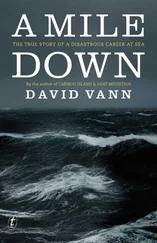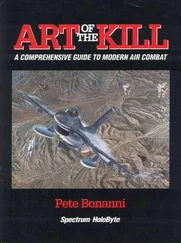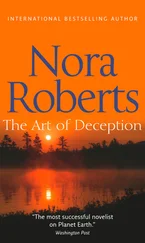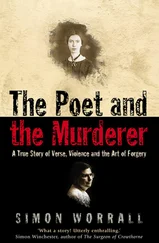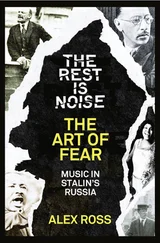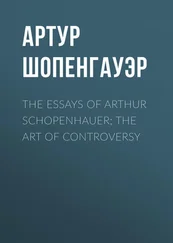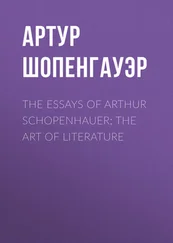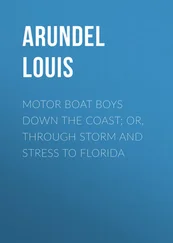You'll probably find it works best to keep this "Waiting For" list close at hand, in the same system as your own "Next Actions" reminder lists. The responsibility for the next step may bounce back and forth many times before a project is finished. For example, you may need to make a call to a vendor to request a proposal for a piece of work (on your "Calls" list.) Having made the call, you then wait for the vendor to get back to you with the proposal (the proposal goes to your "Waiting For" list). When the proposal comes in, you have to review it (it lands in your "Read/Review" stack-basket). Once you've gone over it, you send it to your boss for her approval (now it's back on your "Waiting For" list). And soon. [7] Digital list managers (like the Palm's) or low-tech papers in separate folders have an advantage, here over lists on paper because they let you easily move an item from one category to another as the action changes, without your having to rewrite anything.
You'll get a great feeling when you know that your "Waiting For" list is the complete inventory of everything you care about that other people are supposed to be doing.
Using the Original Item as Its Own Action Reminder
The most efficient way to track your action reminders is to add them to lists or folders as they occur to you. The originating trigger won't be needed after you have processed it. You might take notes in the meeting with your boss, but you can toss those after you've pulled out any projects and actions associated with them. While some people try to archive voice-mails that they still need to "do something about," that's not the most effective way to manage the reminders embedded in them.
Keep actionable e-mails and paper separated from all the rest.
There are some exceptions to this rule, however. Certain kinds of input will most efficiently serve as their own reminders of required actions, rather than your having to write something about them on a list. This is particularly true for some paper-based materials and some e-mails.
Managing Paper-Based Workflow
Some things are their own best reminders of work to be done. The category of "Read/Review" articles, publications, and documents is the most common example. It would obviously be overkill to write "Review Fortune magazine" on some action list when you could just as easily toss the magazine itself into your "Read/Review" basket to act as the trigger.
Another example: people who find it easier to deal with bills by paying them all at one time and in one location will want to keep their bills in a folder or stack-basket labeled "Bills to Pay" (or, more generically, "Financial to Process"). Similarly, receipts for expense reporting should be either dealt with at the time they're generated or kept in their own "Receipts to Process" envelope or folder. [8] This approach can be dangerous, however, if you don't put those "Bills to Pay" or "Receipts to Process" in front of your face as consistently as you should. Just having them "organized" isn't sufficient to get them off your mind—you've also got to review them appropriately.
The specific nature of your work, your input, and your work-station may make it more efficient to organize other categories using only the original paper itself. A customer-service professional, for instance, may deal with numerous requests that show up in a standard written form, and in that case maintaining a basket or file containing only those actionable items is the best way to manage them.
Whether it makes more sense to write reminders on a list or to use the originating documents in a basket or folder will depend to a great extent on logistics. Could you use those reminders somewhere other than at your desk? If so, the portability of the material should be considered. If you couldn't possibly do that work anywhere but at your desk, then managing reminders of it solely at your workstation is the better choice.
Whichever option you select, the reminders should be in visibly discrete categories based upon the next action required. If the next action on a service order is to make a call, it should be in a "Calls" group; if the action step is to review information and input it into the computer, it should be labeled "At Computer." Most undermining of the effectiveness of many workflow systems I see is the fact that all the documents of one type (e.g., service requests) are kept in a single tray, even though different kinds of actions may be required on each one. One request needs a phone call, another needs data reviewed, and still another is waiting for someone to get back with some information—but they're all sorted together. This arrangement can cause a person's mind to go numb to the stack because of all the decisions that are still pending about the next-action level of doing.
My personal system is highly portable, with almost every-thing kept on lists, but I still maintain two categories of paper-based reminders. I travel with a "Read/Review" plastic file folder and another one labeled "Data Entry." In the latter I put anything for which the next action is simply to input data into my computer (business cards that need to get into my telephone/address list, quotes for my "Quotes" database, articles about restaurants I want to put on my "Travel—Cities" sublists, etc.).
Managing E-mail-Based Workflow
Like some paper-based materials, e-mails that need action are sometimes best as their own reminders—in this case within the tracked e-mail system itself. This is especially likely to be true if you get a lot of e-mail and spend a lot of your work time with your e-mail software booted up. E-mails that you need to act on may then be stored within the system instead of having their embedded actions written out on a list.
Many of my clients have found it helpful to set up two or three unique folders on their e-mail navigator bars. True, most folders in e-mail should be used for reference or archived materials, but it's also possible to set up a workable system that will keep your actionable messages discretely organized, outside of the "in" area itself (which is where most people keep them).
I recommend that you create one folder for any longer-than-two-minute e-mails that you need to act on (again, you should be able to dispatch many messages right off the bat by following the two-minute rule). The folder name should begin with a prefix letter or symbol so that (1) it looks different from your reference folders and (2) it sits at the top of your folders in the navigator bar. Use something like the "@" sign in Microsoft or the dash ("-") in Lotus, which sort into their systems at the top. Your resulting "FACTION" folder will hold those e-mails that you need to do something about.
Next you can create a folder titled "@WAITING FOR," which will show up in the same place as the "@ACTION" folder. Then, as you receive e-mails that indicate that someone is going to do something that you care about tracking, you can drag them over into the "@WAITING FOR" file. It can also hold reminders for anything that you delegate via e-mail: when you forward something, or use e-mail to make a request or delegate an action, just save a copy into the "@WAITING FOR" file. [9] Microsoft Outlook allows users to copy or move e-mails into its "Tasks" context, which, if organized according to my recommended categories, could work equally well.
Some applications (such as Lotus Notes) allow you to file a copy of an e-mail into one of your folders as you send it (with a "Send and File" button). Others (e.g., Outlook) will simultaneously save only into your universal "Sent Mail" folder. In the latter case, what seems to work best for many is to copy ("cc" or "bcc") themselves when they delegate via e-mail, and then to pull that copy into their "@WAITING FOR" folder. (It's relatively easy to program Outlook to automatically send any e-mail that you "cc" to yourself into a designated folder, which would replicate the process just described.)
Читать дальше