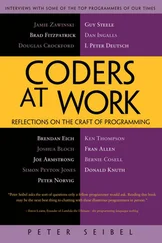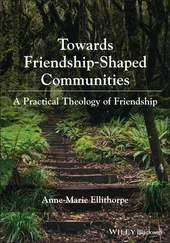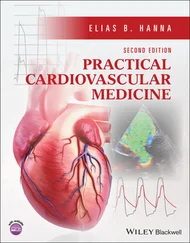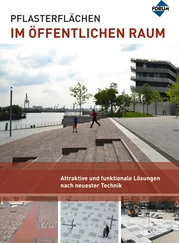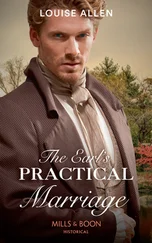Peter Siebel - Practical Common Lisp
Здесь есть возможность читать онлайн «Peter Siebel - Practical Common Lisp» весь текст электронной книги совершенно бесплатно (целиком полную версию без сокращений). В некоторых случаях можно слушать аудио, скачать через торрент в формате fb2 и присутствует краткое содержание. Год выпуска: 2005, ISBN: 2005, Издательство: Apress, Жанр: Программирование, на английском языке. Описание произведения, (предисловие) а так же отзывы посетителей доступны на портале библиотеки ЛибКат.
- Название:Practical Common Lisp
- Автор:
- Издательство:Apress
- Жанр:
- Год:2005
- ISBN:1-59059-239-5
- Рейтинг книги:4 / 5. Голосов: 1
-
Избранное:Добавить в избранное
- Отзывы:
-
Ваша оценка:
- 80
- 1
- 2
- 3
- 4
- 5
Practical Common Lisp: краткое содержание, описание и аннотация
Предлагаем к чтению аннотацию, описание, краткое содержание или предисловие (зависит от того, что написал сам автор книги «Practical Common Lisp»). Если вы не нашли необходимую информацию о книге — напишите в комментариях, мы постараемся отыскать её.
Practical Common Lisp — читать онлайн бесплатно полную книгу (весь текст) целиком
Ниже представлен текст книги, разбитый по страницам. Система сохранения места последней прочитанной страницы, позволяет с удобством читать онлайн бесплатно книгу «Practical Common Lisp», без необходимости каждый раз заново искать на чём Вы остановились. Поставьте закладку, и сможете в любой момент перейти на страницу, на которой закончили чтение.
Интервал:
Закладка:
CL-USER> "hello, world"
"hello, world"
This works because strings, like numbers, have a literal syntax that's understood by the Lisp reader and are self-evaluating objects: Lisp reads the double-quoted string and instantiates a string object in memory that, when evaluated, evaluates to itself and is then printed in the same literal syntax. The quotation marks aren't part of the string object in memory—they're just the syntax that tells the reader to read a string. The printer puts them back on when it prints the string because it tries to print objects in the same syntax the reader understands.
However, this may not really qualify as a "hello, world" program . It's more like the "hello, world" value .
You can take a step toward a real program by writing some code that as a side effect prints the string "hello, world" to standard output. Common Lisp provides a couple ways to emit output, but the most flexible is the FORMAT function. FORMAT takes a variable number of arguments, but the only two required arguments are the place to send the output and a string. You'll see in the next chapter how the string can contain embedded directives that allow you to interpolate subsequent arguments into the string, à la printfor Python's string- %. As long as the string doesn't contain an ~, it will be emitted as-is. If you pass tas its first argument, it sends its output to standard output. So a FORMAT expression that will print "hello, world" looks like this: [17] These are some other expressions that also print the string "hello, world": (write-line "hello, world") or this: (print "hello, world")
CL-USER> (format t "hello, world")
hello, world
NIL
One thing to note about the result of the FORMAT expression is the NIL on the line after the "hello, world" output. That NIL is the result of evaluating the FORMAT expression, printed by the REPL. ( NIL is Lisp's version of false and/or null. More on that in Chapter 4.) Unlike the other expressions we've seen so far, a FORMAT expression is more interesting for its side effect—printing to standard output in this case—than for its return value. But every expression in Lisp evaluates to some result. [18] Well, as you'll see when I discuss returning multiple values, it's technically possible to write expressions that evaluate to no value, but even such expressions are treated as returning NIL when evaluated in a context that expects a value.
However, it's still arguable whether you've yet written a true "program." But you're getting there. And you're seeing the bottom-up style of programming supported by the REPL: you can experiment with different approaches and build a solution from parts you've already tested. Now that you have a simple expression that does what you want, you just need to package it in a function. Functions are one of the basic program building blocks in Lisp and can be defined with a DEFUN expression such as this:
CL-USER> (defun hello-world () (format t "hello, world"))
HELLO-WORLD
The hello-worldafter the DEFUN is the name of the function. In Chapter 4 we'll look at exactly what characters can be used in a name, but for now suffice it to say that lots of characters, such as -, that are illegal in names in other languages are legal in Common Lisp. It's standard Lisp style—not to mention more in line with normal English typography—to form compound names with hyphens, such as hello-world, rather than with underscores, as in hello_world, or with inner caps such as helloWorld. The ()s after the name delimit the parameter list, which is empty in this case because the function takes no arguments. The rest is the body of the function.
At one level, this expression, like all the others you've seen, is just another expression to be read, evaluated, and printed by the REPL. The return value in this case is the name of the function you just defined. [19] I'll discuss in Chapter 4 why the name has been converted to all uppercase.
But like the FORMAT expression, this expression is more interesting for the side effects it has than for its return value. Unlike the FORMAT expression, however, the side effects are invisible: when this expression is evaluated, a new function that takes no arguments and with the body (format t "hello, world")is created and given the name HELLO-WORLD.
Once you've defined the function, you can call it like this:
CL-USER> (hello-world)
hello, world
NIL
You can see that the output is just the same as when you evaluated the FORMAT expression directly, including the NIL value printed by the REPL. Functions in Common Lisp automatically return the value of the last expression evaluated.
Saving Your Work
You could argue that this is a complete "hello, world" program of sorts. However, it still has a problem. If you exit Lisp and restart, the function definition will be gone. Having written such a fine function, you'll want to save your work.
Easy enough. You just need to create a file in which to save the definition. In Emacs you can create a new file by typing C-x C-fand then, when Emacs prompts you, entering the name of the file you want to create. It doesn't matter particularly where you put the file. It's customary to name Common Lisp source files with a .lispextension, though some folks use .clinstead.
Once you've created the file, you can type the definition you previously entered at the REPL. Some things to note are that after you type the opening parenthesis and the word DEFUN , at the bottom of the Emacs window, SLIME will tell you the arguments expected. The exact form will depend somewhat on what Common Lisp implementation you're using, but it'll probably look something like this:
(defun name varlist &rest body)
The message will disappear as you start to type each new element but will reappear each time you enter a space. When you're entering the definition in the file, you might choose to break the definition across two lines after the parameter list. If you hit Return and then Tab, SLIME will automatically indent the second line appropriately, like this: [20] You could also have entered the definition as two lines at the REPL, as the REPL reads whole expressions, not lines.
(defun hello-world ()
(format t "hello, world"))
SLIME will also help match up the parentheses—as you type a closing parenthesis, it will flash the corresponding opening parenthesis. Or you can just type C-c C-qto invoke the command slime-close-parens-at-point, which will insert as many closing parentheses as necessary to match all the currently open parentheses.
Now you can get this definition into your Lisp environment in several ways. The easiest is to type C-c C-cwith the cursor anywhere in or immediately after the DEFUN form, which runs the command slime-compile-defun, which in turn sends the definition to Lisp to be evaluated and compiled. To make sure this is working, you can make some change to hello-world, recompile it, and then go back to the REPL, using C-c C-zor C-x b, and call it again. For instance, you could make it a bit more grammatical.
Интервал:
Закладка:
Похожие книги на «Practical Common Lisp»
Представляем Вашему вниманию похожие книги на «Practical Common Lisp» списком для выбора. Мы отобрали схожую по названию и смыслу литературу в надежде предоставить читателям больше вариантов отыскать новые, интересные, ещё непрочитанные произведения.
Обсуждение, отзывы о книге «Practical Common Lisp» и просто собственные мнения читателей. Оставьте ваши комментарии, напишите, что Вы думаете о произведении, его смысле или главных героях. Укажите что конкретно понравилось, а что нет, и почему Вы так считаете.