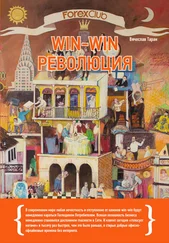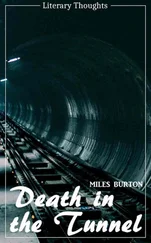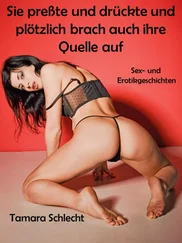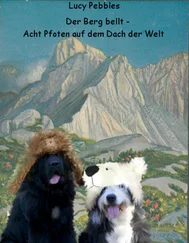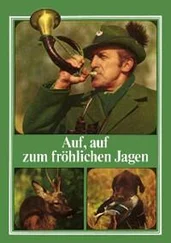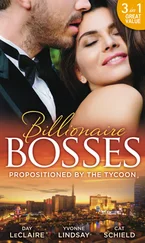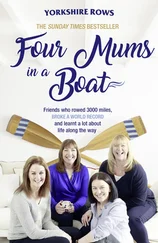Network Programming for Microsoft Windows
Up to date information on network programming, including NetBIOS, mailslots and pipes, and of course the ever important windows sockets, complete with winsock2 and raw sockets. Also contains specific information on the various windows platforms including 2000 and CE.
MSDN Online
This site has references for all imaginable Microsoft technologies, including full Win32 API and MFC documentation. If this didn't come with your compiler (ie. VC++) then the completely free online site will provide you with the required information. People will get really pissed off if you ask questions you could answer by doing a simple search on MSDN.
#winprog homepage
See Links and Resources
Appendix B: Free Borland C++ Command Line Tools
Fortunately for anyone that wants to get into windows developement, Borland has offered its command line tools to the general public for FREE. Isn't that nice of them? There is no pretty IDE or resource editor, but beggers can't be choosers, and I'd have to say the compiler itself is of far better quality than either LCC-Win32 (which doesn't even do C++) or the various ports of other tools, gcc, mingw, cygwin, djgpp etc…
Read the readme to get yourself set up.
Borland C++ 5.5
What's extra spiffy is it even comes with a debugger! I don't use this, so I can't offer much help on it, but it's better than nothing. And if you're used to Turbo C++ from the DOS days, then this should be right up your ally.
For some reason Internet Explorer seems to have a problem with downloading this file, so if it clicking the link doesn't work, right click and Copy Shortcut, and then use your favourite FTP client to get it.
Turbo Debugger
Last but not least, a windows help file with full Win32 API reference. It's a few years old but still entirely accurate and much more convenient than MSDN online unless you need access to the most recent additions to the API (which if you're on this page, you don't). I use it regularly.
Win32 API Reference
If you want to compile a single file program (simple_window.c for example), then you can use the following command:
bcc32 –tW simple_window.c
The -tWswitch specifies a Win32 GUI application, instead of the default console application. You can compile multiple files into a single.exe by adding the other files to the end of this command.
This is a very frustrating issue for many users of the command line tools, and no wonder, since it seems borland tried to make it as hard as possible to link resources into your applications, the resource compiler brc32 no longer behaves as it did in earlier versions of the program where it would link the compiled resource into the .exe itself. When you run brc32with no option to get the usage help, it still lists an option to turn .exe linking OFF , there simply appears to be no way to turn it ON .
I tried various combinations of command and options, but couldn't find any way to add a .res file to an .exe build with the above method. Which really sucks, cause the way I found to do it is a lot more complicated.
There is an easier way however…
BC++ now has an alternative method of including resources in a program by use of a #pragma (a non-standard preprocessor directive that compilers will ignore if they don't recognise it).
#pragma resource "app_name.res"
Placing this code in your main .c or .cpp file will cause the compiler to automatically link in the .res file that is generated from your .rc (.res is like an .obj file for resources).
Using the #pragma will allow you to compile programs nearly as simply as above, but you still need to compile the .rc file first using brc32. If you still want to use command line options as I did in the tutorial makefiles, read on…
The hard way…
These are the commands to use to compile the dlg_one example, including the resource.
bcc32 –c –tW dlg_one.c
ilink32 –aa –c –x –Gn dlg_one.obj c0w32.obj,dlg_one.exe,,import32.lib cw32.lib,,dlg_one.res
Nice eh? The -coption to bcc32means compile only, don't link into an .exe. The -x –Gnoptions get rid of some extra files the linker creates that you probably don't need.
The real bugger with this is that since we are manually specifying the linker command, we need to include the default libraries and objs that the compiler would normally do for us. As you can see above, I've specified the appropriate files for a regular windows application.
To make things easier on yourself, it's best to do all this in a makefile. I've prepared a generic one that should work with all of the examples in the tutorial, and you should be able to adapt it to any of your own programs.
APP = dlg_one
EXEFILE = $(APP).exe
OBJFILES = $(APP).obj
RESFILES = $(APP).res
LIBFILES =
DEFFILE =
.AUTODEPEND
BCC32 = bcc32
ILINK32 = ilink32
BRC32 = brc32
CFLAGS = –c –tWM– –w –w-par –w-inl –W –a1 –Od
LFLAGS = –aa –V4.0 –c –x –Gn
RFLAGS = –X –R
STDOBJS = c0w32.obj
STDLIBS = import32.lib cw32.lib
$(EXEFILE) : $(OBJFILES) $(RESFILES)
$(ILINK32) $(LFLAGS) $(OBJFILES) $(STDOBJS), $(EXEFILE), , \
$(LIBFILES) $(STDLIBS), $(DEFFILE), $(RESFILES)
clean:
del *.obj *.res *.tds *.map
You only need to modify the first 6 lines with the appropriate information.
Appendix C: Why you should learn the API before MFC
Too many people come on to IRC and ask "What is better, MFC or API?" and too many people are willing to say "MFC sucks" or "API sucks" either because of traumatic events involving one or the other in early childhood, or because everyone else is saying it.
The standard arguments are:
• API is too hard
• MFC is too confusing
• API is too much code
• MFC is bloated
• API doesn't have wizards
• MFC is badly designed
• API isn't Object Oriented
• MFC kicked my dog
• API stole my girlfriend
And so on…
My opinion, although by no means the only one, is that you should use the right framework for the right job.
First of all a clarification on what the API and MFC are. API is a generic term meaning Application Programming Interface, however in the context of Windows programming, it means specifically the Windows API, which is the lowest level of interaction between applications and the windows operating system. Drivers of course have even lower levels, and different sets of function calls to work with, but for the vast majority of windows development this is not an issue. MFC is a Class Library , it's a bunch of C++ classes that have been written to reduce the amount of work it takes to do certain things with the API. It also introduces an (arguably) Object Oriented framework into the application that you can either take advantage of or ignore, which is what most beginners do since the framework isn't really aimed at writing MP3 players, IRC clients or games.
Читать дальше