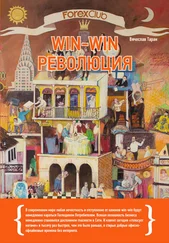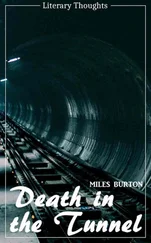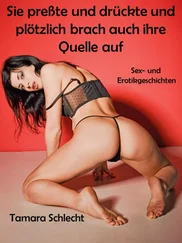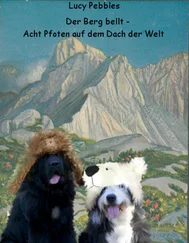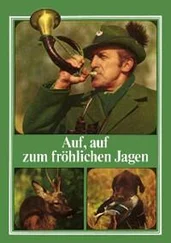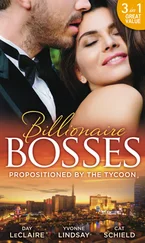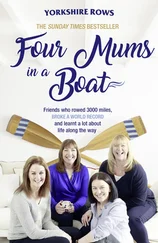BitBlt(hdc, 0, 0, prc->right, prc->bottom, hdcBuffer, 0, 0, SRCCOPY);
That's it, and we clean up our HDC s and HBITMAP s as usual.
In this example I am creating and destroying the bitmap used for double buffering each frame, I did this basically because I wanted to be able to size the window so it's easier to just always create a new buffer than to track when the window position changes and resize the buffer. It would be more efficient to create a global double buffer bitmap and either not allow the window to resize or only resize the bitmap when the window resized, instead of creating it and destroying it all the time. It's up to you to implement this if you want to optimize the drawing for a game or something.
When our window is destroyed, it's a good idea to release all resources we used, and in this case that includes the timer we set. To stop it, we simply call KillTimer() and pass in the ID that we used when we created it.
KillTimer(hwnd, ID_TIMER);
Example: font_one
The Win32 GDI has some remarkable capabilites for dealing with vastly different typefaces, styles, languages and characters sets. One of the drawbacks of this is that dealing with fonts can look rather intimidating to the newcomer. CreateFont() , the primary API when it comes to fonts, has 14 parameters for specifying height, style, weight, family, and various other attributes.
Fortunately, it's not really has hard as it might appear, and a large portion of the work involved is taken care of my sensible default values. All but 2 of the parameters to CreateFont() can be set to 0 or NULL , and the system will simply use a default value giving you a plain ordinary font.
CreateFont() creates an HFONT , a handle to a Logical Font in memory. The data held by this handle can be retreived into a LOGFONT structure using GetObject() just as a BITMAP struct can be filled from an HBITMAP .
The members of the LOGFONT are identical to the parameters to CreateFont() and for convenience you can create a font directly from an existing LOGFONT structure using CreateFontIndirect() . This is very handy, since it makes it simple to create a new font from an existing font handle when you only want to alter certain aspects of it. Use GetObject() to fill a LOGFONT , alter the members that you wish, and create a new font with CreateFontIndirect() .
HFONT hf;
HDC hdc;
long lfHeight;
hdc = GetDC(NULL);
lfHeight = –MulDiv(12, GetDeviceCaps(hdc, LOGPIXELSY), 72);
ReleaseDC(NULL, hdc);
hf = CreateFont(lfHeight, 0, 0, 0, 0, TRUE, 0, 0, 0, 0, 0, 0, 0, "Times New Roman");
if (hf) {
DeleteObject(g_hfFont);
g_hfFont = hf;
} else {
MessageBox(hwnd, "Font creation failed!", "Error", MB_OK | MB_ICONEXCLAMATION);
}
This is the code used to create the font in the example image. This is Times New Roman at 12 Point with the Italics style set. The italics flag is the 6th parameter to CreateFont() which you can see we have set to TRUE . The name of the font we want to use is the last parameter.
The one bit of trickery in this code is the value used for the size of the font, the lfHeight parameter to CreateFont() . Usually people are used to working with Point sizes, Size 10, Size 12, etc… when dealing with fonts. CreateFont() however doesn't accept point sizes, it wants Logical Units which are different on your screen than they are on your Printer, and even between Printers and screens.
The reason this situation exists is because the resolution of different devices is so vastly different… Printers can easily display 600 to 1200 pixels per inch, while a screen is lucky to get 200… if you used the same sized font on a printer as on a screen, you likely wouldn't even be able to see individual letters.
All we have to do is convert from the point size we want, into the appropriate logical size for the device. In this case the device is the screen, so we get the HDC to the screen, and get the number of logical pixels per inch using GetDeviceCaps() and slap this into the formula so generously provided in MSDN which uses MulDiv() to convert from our pointsize of 12 to the correct logical size that CreateFont() expects. We store this in lfHeight and pass it as the first parameter to CreateFont() .
When you first call GetDC() to get the HDC to your window, the default font that is selected into it is System , which to be honest isn't all that attractive. The simplest way to get a reasonable looking font to work with (without going through the CreateFont() hassle) is to call GetStockObject() and ask for the DEFAULT_GUI_FONT .
This is a system object and you can get it as many times as you want without leaking memory, and you can call DeleteObject() on it which won't do anything, which is good because now you don't need to keep track of whether your font is one from CreateFont() or GetStockObject() before trying to free it.
Now that we have a handy-dandy font, how do we get some text on the screen? This is assuming that we don't just want to use an Edit or Static control.
Your basic options are TextOut() and DrawText() . TextOut() is simpler, but has less options and doesn't do word wrapping or alignment for you.
char szSize[100];
char szTitle[] = "These are the dimensions of your client area:";
HFONT hfOld = SelectObject(hdc, hf);
SetBkColor(hdc, g_rgbBackground);
SetTextColor(hdc, g_rgbText);
if (g_bOpaque) {
SetBkMode(hdc, OPAQUE);
} else {
SetBkMode(hdc, TRANSPARENT);
}
DrawText(hdc, szTitle, –1, prc, DT_WORDBREAK);
wsprintf(szSize, "{%d, %d, %d, %d}", prc->left, prc->top, prc->right, prc->bottom);
DrawText(hdc, szSize, –1, prc, DT_SINGLELINE | DT_CENTER | DT_VCENTER);
SelectObject(hdc, hfOld);
First thing we do is use SelectObject() to get the font we want to use into our HDC and ready for drawing. All future text operations will use this font untill another one is selected in.
Next we set the Text and Background colours. Setting the background colour doesn't actually make the whole background this colour, it only affects certain operations (text being one of them) that use the background colour to draw with. This is also dependant on the current Background Mode . If it is set to OPAQUE (the default) then any text drawn is filled in behing with the background colour. If it is set to TRANSPARENT then text is drawn without a background and whatever is behind will show through and in this case the background colour has no effect.
Now we actually draw the text using DrawText() , we pass in the HDC to use and the string to draw. The 3rd parameter is the length of the string, but we've passed –1 because DrawText() is smart enough that it will figure out how long the text is itself. In the 4th parameter we pass in prc , the pointer to the client RECT . DrawText() will draw inside this rectangle based on the other flags that you give it.
Читать дальше