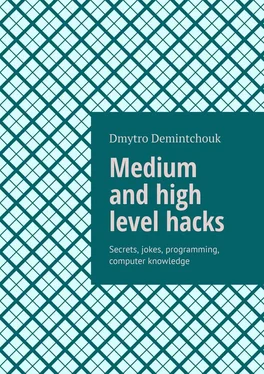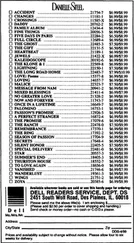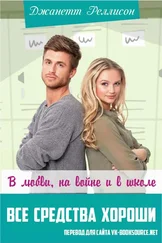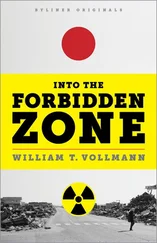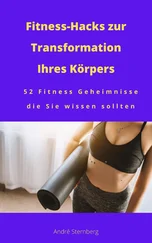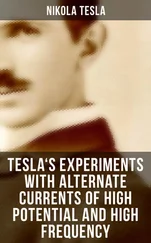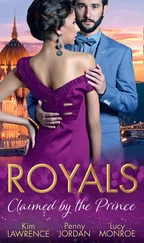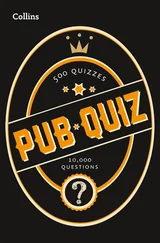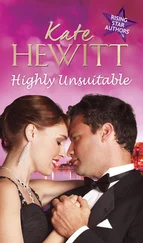Dmytro Demintchouk - Medium and high level hacks. Secrets, jokes, programming, computer knowledge
Здесь есть возможность читать онлайн «Dmytro Demintchouk - Medium and high level hacks. Secrets, jokes, programming, computer knowledge» — ознакомительный отрывок электронной книги совершенно бесплатно, а после прочтения отрывка купить полную версию. В некоторых случаях можно слушать аудио, скачать через торрент в формате fb2 и присутствует краткое содержание. ISBN: , Жанр: Прочая околокомпьтерная литература, на английском языке. Описание произведения, (предисловие) а так же отзывы посетителей доступны на портале библиотеки ЛибКат.
- Название:Medium and high level hacks. Secrets, jokes, programming, computer knowledge
- Автор:
- Жанр:
- Год:неизвестен
- ISBN:9785005095633
- Рейтинг книги:4 / 5. Голосов: 1
-
Избранное:Добавить в избранное
- Отзывы:
-
Ваша оценка:
- 80
- 1
- 2
- 3
- 4
- 5
Medium and high level hacks. Secrets, jokes, programming, computer knowledge: краткое содержание, описание и аннотация
Предлагаем к чтению аннотацию, описание, краткое содержание или предисловие (зависит от того, что написал сам автор книги «Medium and high level hacks. Secrets, jokes, programming, computer knowledge»). Если вы не нашли необходимую информацию о книге — напишите в комментариях, мы постараемся отыскать её.
Medium and high level hacks. Secrets, jokes, programming, computer knowledge — читать онлайн ознакомительный отрывок
Ниже представлен текст книги, разбитый по страницам. Система сохранения места последней прочитанной страницы, позволяет с удобством читать онлайн бесплатно книгу «Medium and high level hacks. Secrets, jokes, programming, computer knowledge», без необходимости каждый раз заново искать на чём Вы остановились. Поставьте закладку, и сможете в любой момент перейти на страницу, на которой закончили чтение.
Интервал:
Закладка:
Medium and high level hacks
Secrets, jokes, programming, computer knowledge
Dmytro Dmytrovy Demintchouk
© Dmytro Dmytrovy Demintchouk, 2019
ISBN 978-5-0050-9563-3
Created with Ridero smart publishing system
Hello!
My name is Dmytro Demintchouk, I have been living in Canada since 2000, I am now 37 years old. I am writing this book on the basis of my own knowledge, firstly because I have so much knowledge that I probably should already share at least with someone in the world, not because I want to seem cool, although not without it, and secondly, such knowledge many experienced teachers will never reveal to you. I’ll explain the difference between me and those professionals who teach people for money, I didn’t make a lot of money from it, since this is more likely my hobby, in real life I do a little different things. I’ll introduce you a little to the course, in 2000 I got the first Internet AOL America On Line Internet, I went to hackers sites and dreamed of learning how to hack, downloaded trojans, scanners, brute forces. I even copied and tested dangerous codes in different chats on my computers, I killed so that I wouldn’t lie about 10 computers, cursing someone else without realizing that it was I myself and killed them with simple codes in a few lines! For example, this code kills your computer with one line, and not immediately, but only after rebooting the computer – net user nameOfYourComputer / random (this can be written in notepad and saved as all files with the. bat extension, or write directly to cmd. Net user your computer name / random ==> this code is not malicious, it just sets the password in random mode, but if you don’t look at the password before setting up the computer, you will simply lose access to your computer. But I’m not one of those who like to kill computers, I always wanted to create something, at first I paid money for the dot com site, that is, the domain is more professional than free, but then I realized that there should be something on the site, why should I pay for an empty site, I had nothing to sell, then I wrote a lot of different programs, jokes, games, scanners, automation of different processes, but after a while I saw everything that I created on the Internet. That is, everything that I learned from 2000 to create turned out to be already on the Internet and even better staff, but knowledge is not superfluous. Now I’ll start to talk about hacking a bit, but in order to understand why they are needed at all, many different methods need to be learned. For example, I realized that a hacker – a programmer – is learning to hack in order to earn money, or just brag to someone, and at the beginning of the second half of my life, about the same as I am now in my 37 years, after I opened this huge access possibilities any computer in the world (more on that later), and even looking at how to look at it, for example, I’ll shield you that if you have guest access to some computer, it’s already access, and only then you begin to understand if it is worth using someone else’s credit cards or electronic money? Then why are hacks needed at all?! For show-offs? I don’t think so, and it’s hard to make a lot of money, it takes a lot of time, and I’m 37 already, so I thought that maybe those young or long-lived who will read my books (and I plan to write a bunch of books) they will learn earlier than I am of the possibilities that I have now obtained with the help of various knowledge. Basically, this is the knowledge of commands, tricks, where, when, what to click, each computer has different capabilities, each provider has its own limitations too, and it also depends on the days of the week and on the people themselves, how you get to whom. Therefore, I will write mainly about hacking and writing in the scatter without trying to seem too smart, and that would not burden newcomers, especially not patient ones. Let’s start with the basic commands! To do this, you need to press two buttons on the keyboard Win + R and enter CMD in the pop-up window, a black square window will appear, this is our commander, open it as administrator, if you are not yet the one. We’ll check the Internet connection, type (ping google.com) in the black box without quotes and press Enter, after a few seconds you should see something like 1) Pinging google.com [255.255.255.255] with 32 bytes of data: I’ll skip a few lines so as not to flood and this Packets line: Sent = 4, Received = 4, Lost = 0 (0% loss) means that all 4 packets were sent to Google and 0 was lost. We learned how to check the connection, let’s enter the command tracert google.com the first line of output will be something like this. Tracing route to google.com [255.255.255.255] now we’ve learned how to check ip using web site name. Of course, in the future, we won’t do this for so long, we will have a special hacking programs, I’ll write the names later, I could write a link to my website here but I think you will find better programs on the Internet, therefore, I will write more well-known programs than my personal ones, since many antiviruses swear at my programs, you probably understand the reason for this. If antiviruses didn’t swear at my programs, then I think any schoolchild could flood or attack some serious state powerful servers in a couple of days, but we won’t do this yet. Now I’ll show you how to connect via ip to any available computer via ftp (file transfer program), before it was called file transfer protocol, press Win + R, write CMD popped up commander, write FTP there, press enter, then write o 255.255.255.255 (the IP of the computer you want to connect to) press enter, if we are connected you need to enter a username and password, in our case it will be login = admin password = admin, we are on someone else’s computer, you have a few seconds to stop compound, often they break down quickly, so we write one of the main commands ls press enter and we get all the files that are there. Cool, yeah? But not really, we cannot manage these files via ftp even on behalf of the administrator, since ftp is intended only for data transfer, we can copy everything that is there with one command – get filename. txt, if you want to copy files of a different format but not. txt, then enter the binary command, press Enter and write get filename. exe, so that you know where the file is being copied to your computer, enter lcd c: \ and the file from someone else’s computer will be copied to your c: \ folder, and what would your file be uploaded to someone else’s computer, everything is the same just instead of the get command we write put, lcd the command is written before get or put, binary can be entered right away, but on new computers, downloading files to binaries is usually automatically translated; on older computers, you need to specify this binary command. You will find detailed commands on ftp on google, or I will write in the following books during breaks. Now let’s talk briefly about startup folders, that is, if you put some files in those folders, then when you start the computer they will start automatically, you probably understand why I write about startups after the ftp topic?!! Yes, yes, exactly, where are we going to upload our trojan or spy on someone else’s computer? Of course, in the startup folder, well, there are two main startup folders: C: \ ProgramData \ Microsoft \ Windows \ Start Menu \ Programs \ Startup this is a startup folder for any user on this computer (but very often there is no access to it if you log on to the computer as a guest or some unadministered user, but the folder is for current user C: \ Users \ Username \ AppData \ Roaming \ Microsoft \ Windows \ Start Menu \ Programs \ Startup, In the same way, you can clean your computer from trojans or spies or block access to them. It’s also necessary to add, what would get into the startup folder on someone else’s computer via ftp, briefly repeat, click Win + R, write CMD, a black window pops up, write FTP, click Enter, write the directory where you going to send your file (s) to someone else’s computer lcd c: \ press Enter, type cd C: \ Users \ Username \ AppData \ Roaming \ Microsoft \ Windows \ Start Menu \ Programs \ Startup, Now we are in the startup folder on another computer, enter binary, press enter, put YourFileName for GulfOnAlternateComp.
Читать дальшеИнтервал:
Закладка:
Похожие книги на «Medium and high level hacks. Secrets, jokes, programming, computer knowledge»
Представляем Вашему вниманию похожие книги на «Medium and high level hacks. Secrets, jokes, programming, computer knowledge» списком для выбора. Мы отобрали схожую по названию и смыслу литературу в надежде предоставить читателям больше вариантов отыскать новые, интересные, ещё непрочитанные произведения.
Обсуждение, отзывы о книге «Medium and high level hacks. Secrets, jokes, programming, computer knowledge» и просто собственные мнения читателей. Оставьте ваши комментарии, напишите, что Вы думаете о произведении, его смысле или главных героях. Укажите что конкретно понравилось, а что нет, и почему Вы так считаете.