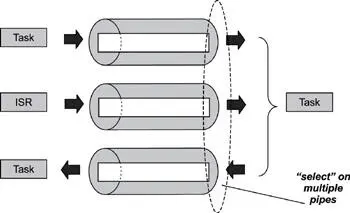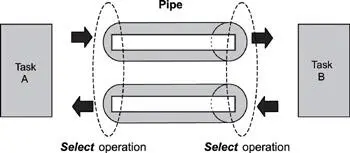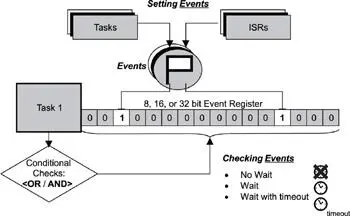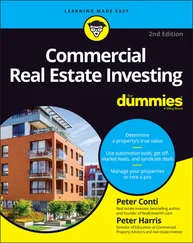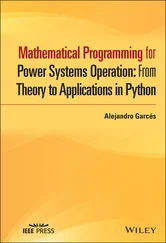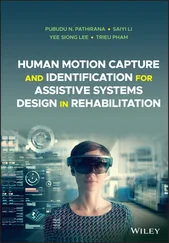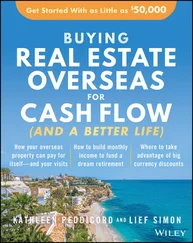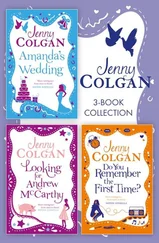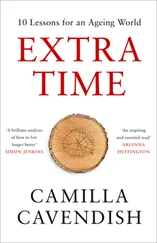The close operation is the counterpart of the open operation. Similar to open, the close operation can only be performed on a named pipe. Some implementations will delete the named pipe permanently once the close operation completes.
Read and Write
Read and write operations are available, as shown in Table 8.2.
Table 8.2: Read and write operations.
| Operation |
Description |
| Read |
Reads from the pipe |
| Write |
Writes to a pipe |
The read operation returns data from the pipe to the calling task. The task specifies how much data to read. The task may choose to block waiting for the remaining data to arrive if the size specified exceeds what is available in the pipe. Remember that a read operation on a pipe is a destructive operation because data is removed from a pipe during this operation, making it unavailable to other readers. Therefore, unlike a message queue, a pipe cannot be used for broadcasting data to multiple reader tasks.
A task, however, can consume a block of data originating from multiple writers during one read operation.
The write operation appends new data to the existing byte stream in the pipe. The calling task specifies the amount of data to write into the pipe. The task may choose to block waiting for additional buffer space to become free when the amount to write exceeds the available space.
No message boundaries exist in a pipe because the data maintained in it is unstructured. This issue represents the main structural difference between a pipe and a message queue. Because there are no message headers, it is impossible to determine the original producer of the data bytes. As mentioned earlier, another important difference between message queues and pipes is that data written to a pipe cannot be prioritized. Because each byte of data in a pipe has the same priority, a pipe should not be used when urgent data must be exchanged between tasks.
Control
Control operations are available, as shown in Table 8.3.
Table 8.3: Control operations.
| Operation |
Description |
| Fcntl |
Provides control over the pipe descriptor |
The Fcntl operation provides generic control over a pipe’s descriptor using various commands, which control the behavior of the pipe operation. For example, a commonly implemented command is the non-blocking command. The command controls whether the calling task is blocked if a read operation is performed on an empty pipe or when a write operation is performed on a full pipe.
Another common command that directly affects the pipe is the flush command. The flush command removes all data from the pipe and clears all other conditions in the pipe to the same state as when the pipe was created. Sometimes a task can be preempted for too long, and when it finally gets to read data from the pipe, the data might no longer be useful. Therefore, the task can flush the data from the pipe and reset its state.
Select
Select operations are available, as shown in Table 8.4.
Table 8.4: Select operations.
| Operation |
Description |
| Select |
Waits for conditions to occur on a pipe |
The select operation allows a task to block and wait for a specified condition to occur on one or more pipes. The wait condition can be waiting for data to become available or waiting for data to be emptied from the pipe(s). Figure 8.5 illustrates a scenario in which a single task is waiting to read from two pipes and write to a third. In this case, the select call returns when data becomes available on either of the top two pipes. The same select call also returns when space for writing becomes available on the bottom pipe. In general, a task reading from multiple pipes can perform a select operation on those pipes, and the select call returns when any one of them has data available. Similarly, a task writing to multiple pipes can perform a select operation on the pipes, and the select call returns when space becomes available on any one of them.
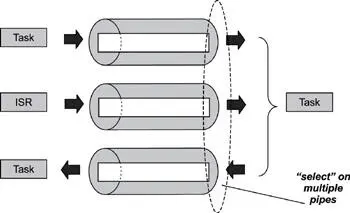
Figure 8.5: The select operation on multiple pipes.
In contrast to pipes, message queues do not support the select operation. Thus, while a task can have access to multiple message queues, it cannot block-wait for data to arrive on any one of a group of empty message queues. The same restriction applies to a writer. In this case, a task can write to multiple message queues, but a task cannot block-wait on a group of full message queues, while waiting for space to become available on any one of them.
It becomes clear then that the main advantage of using a pipe over a message queue for intertask communication is that it allows for the select operation.
8.2.5 Typical Uses of Pipes
Because a pipe is a simple data channel, it is mainly used for task-to-task or ISR-to-task data transfer, as illustrated in Figure 8.1 and Figure 8.2. Another common use of pipes is for inter-task synchronization.
Inter-task synchronization can be made asynchronous for both tasks by using the select operation.
In Figure 8.6, task A and task B open two pipes for inter-task communication. The first pipe is opened for data transfer from task A to task B. The second pipe is opened for acknowledgement (another data transfer) from task B to task A. Both tasks issue the select operation on the pipes. Task A can wait asynchronously for the data pipe to become writeable (task B has read some data from the pipe). That is, task A can issue a non-blocking call to write to the pipe and perform other operations until the pipe becomes writeable. Task A can also wait asynchronously for the arrival of the transfer acknowledgement from task B on the other pipe. Similarly, task B can wait asynchronously for the arrival of data on the data pipe and wait for the other pipe to become writeable before sending the transfer acknowledgement.
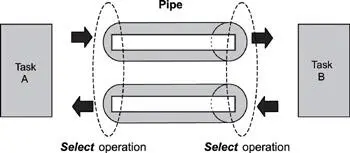
Figure 8.6: Using pipes for inter-task synchronization.
Some kernels provide a special register as part of each task’s control block, as shown in Figure 8.7. This register, called an event register, is an object belonging to a task and consists of a group of binary event flags used to track the occurrence of specific events. Depending on a given kernel’s implementation of this mechanism, an event register can be 8-, 16-, or 32-bits wide, maybe even more. Each bit in the event register is treated like a binary flag (also called an event flag) and can be either set or cleared.
Through the event register, a task can check for the presence of particular events that can control its execution. An external source, such as another task or an ISR, can set bits in the event register to inform the task that a particular event has occurred.
Applications define the event associated with an event flag. This definition must be agreed upon between the event sender and receiver using the event register.
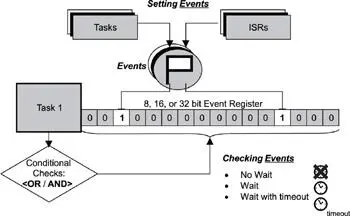
Figure 8.7: Event register.
8.3.1 Event Register Control Blocks
Typically, when the underlying kernel supports the event register mechanism, the kernel creates an event register control block as part of the task control block when creating a task, as shown in Figure 8.8.
Читать дальше