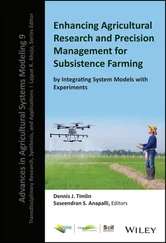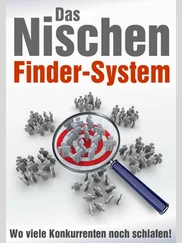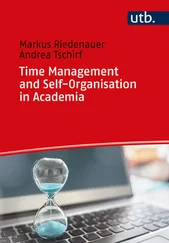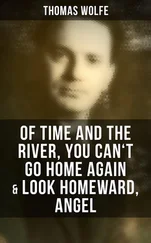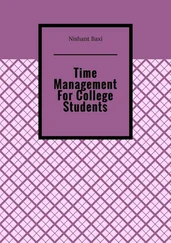Thomas Limoncelli - Time Management for System Administrators
Здесь есть возможность читать онлайн «Thomas Limoncelli - Time Management for System Administrators» весь текст электронной книги совершенно бесплатно (целиком полную версию без сокращений). В некоторых случаях можно слушать аудио, скачать через торрент в формате fb2 и присутствует краткое содержание. Жанр: Старинная литература, на английском языке. Описание произведения, (предисловие) а так же отзывы посетителей доступны на портале библиотеки ЛибКат.
- Название:Time Management for System Administrators
- Автор:
- Жанр:
- Год:неизвестен
- ISBN:нет данных
- Рейтинг книги:4 / 5. Голосов: 1
-
Избранное:Добавить в избранное
- Отзывы:
-
Ваша оценка:
- 80
- 1
- 2
- 3
- 4
- 5
Time Management for System Administrators: краткое содержание, описание и аннотация
Предлагаем к чтению аннотацию, описание, краткое содержание или предисловие (зависит от того, что написал сам автор книги «Time Management for System Administrators»). Если вы не нашли необходимую информацию о книге — напишите в комментариях, мы постараемся отыскать её.
Time Management for System Administrators — читать онлайн бесплатно полную книгу (весь текст) целиком
Ниже представлен текст книги, разбитый по страницам. Система сохранения места последней прочитанной страницы, позволяет с удобством читать онлайн бесплатно книгу «Time Management for System Administrators», без необходимости каждый раз заново искать на чём Вы остановились. Поставьте закладку, и сможете в любой момент перейти на страницу, на которой закончили чтение.
Интервал:
Закладка:
Organize your windows with a virtual window manager. Rather than have 50 windows open on one screen, a virtual window manager lets you group windows into screens. For example, I might have six virtual screens. One I use for reading email, another is for monitoring my systems, and still another is where I work on issues in our request tracking system, and so on. Rather than having all those windows cluttering one screen, they are well-organized and out of the way when I'm not working in them.
Organize your windows the same way every time. You'll spend less time searching for the right window, and reduce the risk of typing a command into the wrong window, if you always arrange the windows on your screen (or virtual screens) in the same way. For example:
When comparing two versions of the same document, I always put the window displaying the older version on the left and the newer version's window on the right.
I once worked with machines in London that have failover pairs in the United States. I always put the London window on the right (my reasoning was a mnemonic: London is east of the United States).
When writing Perl code, I always use the same three window arrangements: a text editor (wide window, top left), the place where I run/test the program and/or prepare input (narrow window, top right), and the place where I review the output (wide window across the bottom).
When I am viewing log files of multiple machines to see their combined interaction, I always place the windows in the order that the data is flowing (top to bottom).
Use windows to make a nice work space. Command (shell) windows are free, so don't be stingy. It drives me crazy to see a junior system administrator who uses too few windows. A common example is on Unix or Linux systems when one is debugging an email problem. I've witnessed junior admins who send a test message, then try to type the command to display the tail of the email log file quickly enough to catch the lines related to their test message. Then they display whether the email was delivered properly, which scrolls the log off the top of the window, losing critical information. Then they edit the configuration, save the file, exit, and send a new test message. Stop the insanity! Don't just dive in, prepare your workspace. Create four windows:
A wide one that runs tail -f /var/log/mail.log to display the logfile in real time, printing more lines as they appear in the log. Just let that run while performing the other steps.
A small window that has the command echo test | mail -s test testuser@example.com. You will use command history to repeat that command over and over every time you need to send a test message.
The next window will be where you edit the mail system's configuration file. You will save the file, but don't exit the editor. Leave it running.
The last window is where you check to see whether the email arrived.
Now you can see all the related displays at the same time, which makes it easier to do your job. You can shift between the various facets of what you are doing by moving your eyes, not typing commands. Much better.
Peak Time for Focus
Some people find it easier to focus at certain times of the day. Part of creating an environment to encourage focus is figuring out the best time to be focused, i.e., when it takes the least amount of effort for you to stay focused. When I schedule mental activity for my peak focus time it feels like I've switched to my "big brain." Take a moment to think about the different parts of the day. Do you find your brain works better in the morning? Mid-morning? After lunch? Afternoon? Late afternoon? At night? Rarely do technical people call themselves "morning people," but that might be unrelated to your ability to focus once you are out of bed.
Your peak time for physical activity may be different than your peak time for mental activity. If you're like me, you feel sleepy after eating lunch and find yourself nodding at your workstation and unable to maintain focus. Take advantage of what would otherwise be a "down" mental period and spend this time doing physical work, such as installing new hardware in a rack or running cables.
Once you've determined your peak focus time, how can you use it to your best advantage? Rearrange your day so that you work on projects during peak time. If you have a regularly scheduled meeting during that time, move it. Don't use peak time to catch up with email or make phone calls. Those might be important tasks, but they don't require your big brain. (In Chapter 5, I discuss more about planning your day.)
The First-Hour Rule
The first-hour rule is that the first hour of the workday is usually the quietest hour in an office. I'm not a morning person, but if I can drag myself into work early, I can get much more done in the first hour than during the entire rest of the day because of the lack of interruptions.
How do you spend the first hour of the day? I bet you spend it catching up with email and voice mail. Instead of letting these tasks consume your first hour, why not check your email for subject lines that look important (or email that's from your boss), read those, and then shut off your email reader. Now spend that first hour on a project. You won't have nearly as many interruptions, and the email will be there when you're done. Besides, if you go in really early, no one is in the office to read any of your responses, so what's the rush?
If you have a network monitoring system (and you should) you can check the dashboard view and then be confident that everything is OK and you don't have to look for more detailed system status information. For example, I use the open source program Nagios (http://www.nagios.org) to monitor the services I'm responsible for, such as email servers, routers, web servers, etc. When I arrive in the morning, I can look at the summary page and see that all indicators are green and be confident that I can spend my first hour on projects, not worrying that something's down and I don't know it. I started my Nagios configuration very small, just monitoring whether a certain router was up and whether the SMTP port was answering on our email server. From there I grew the configuration as each outage helped me find something else that should be monitored. (More information about Nagios can be found in O'Reilly's Essential System Administration .)
Tip
If the first hour rule works well for you, turn it into the first two hours rule by coming to the office an hour earlier.
Amusement Park Time Management
Let's apply the first hour strategy to amusement parks. An amusement park ride typically lasts four minutes, and it takes about a minute to walk to the next one. That's five minutes per ride. If you didn't have to wait in line, you could ride 20 attractions per hour! If there are 60 rides at a typical amusement park, you could be done in a dizzying three hours. That's the time between breakfast and lunch!
However, the park is usually busy, and if you wait in line for 25 minutes for each ride, you'll only get to ride 2 per hour (25 + 4 + 1 or 30 minutes each ride). At that rate, the same park would take three 10-hour days.
Who has time for that?
If only you could stack the deck and get the whole park almost completely to yourself so there is no waiting. This turns out to be easy! Many parks open an hour earlier than they advertise. If you show up then, you practically have the entire park to yourself. For example, Disneyland varies the opening time throughout the year. There is a phone number to call to find out tomorrow's opening time. Whatever time this says, show up an hour earlier and you'll find the gate is open. It's true!
In that first hour you can go on 20 rides because the park will be essentially empty. As more guests arrive and the lines lengthen over the next couple of hours, you might get to slightly fewer rides. When the lines grow long, eat an early lunch while everyone else wastes time waiting in line. At noon, the ride lines become shorter because everyone (except you) is silly enough to want to eat lunch right at noon. Soon you will have been on every ride you want, and you can spend the evening and night repeating the rides you really enjoyed, or attend the other attractions at the park.
Читать дальшеИнтервал:
Закладка:
Похожие книги на «Time Management for System Administrators»
Представляем Вашему вниманию похожие книги на «Time Management for System Administrators» списком для выбора. Мы отобрали схожую по названию и смыслу литературу в надежде предоставить читателям больше вариантов отыскать новые, интересные, ещё непрочитанные произведения.
Обсуждение, отзывы о книге «Time Management for System Administrators» и просто собственные мнения читателей. Оставьте ваши комментарии, напишите, что Вы думаете о произведении, его смысле или главных героях. Укажите что конкретно понравилось, а что нет, и почему Вы так считаете.