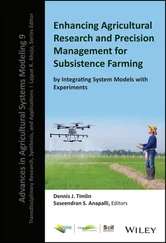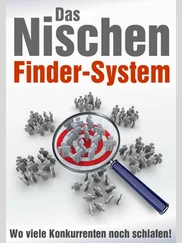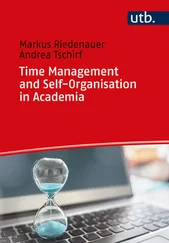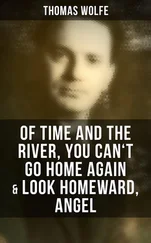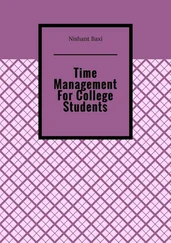Thomas Limoncelli - Time Management for System Administrators
Здесь есть возможность читать онлайн «Thomas Limoncelli - Time Management for System Administrators» весь текст электронной книги совершенно бесплатно (целиком полную версию без сокращений). В некоторых случаях можно слушать аудио, скачать через торрент в формате fb2 и присутствует краткое содержание. Жанр: Старинная литература, на английском языке. Описание произведения, (предисловие) а так же отзывы посетителей доступны на портале библиотеки ЛибКат.
- Название:Time Management for System Administrators
- Автор:
- Жанр:
- Год:неизвестен
- ISBN:нет данных
- Рейтинг книги:4 / 5. Голосов: 1
-
Избранное:Добавить в избранное
- Отзывы:
-
Ваша оценка:
- 80
- 1
- 2
- 3
- 4
- 5
Time Management for System Administrators: краткое содержание, описание и аннотация
Предлагаем к чтению аннотацию, описание, краткое содержание или предисловие (зависит от того, что написал сам автор книги «Time Management for System Administrators»). Если вы не нашли необходимую информацию о книге — напишите в комментариях, мы постараемся отыскать её.
Time Management for System Administrators — читать онлайн бесплатно полную книгу (весь текст) целиком
Ниже представлен текст книги, разбитый по страницам. Система сохранения места последней прочитанной страницы, позволяет с удобством читать онлайн бесплатно книгу «Time Management for System Administrators», без необходимости каждый раз заново искать на чём Вы остановились. Поставьте закладку, и сможете в любой момент перейти на страницу, на которой закончили чтение.
Интервал:
Закладка:
You wouldn't think that just trying to remember that you need to buy milk after work would take cycles away from your task at hand, but it does. Part of the brain is used to keep that memory alive. DRAM chips work the same way. They have to keep refreshing their memory or the information disappears. (Interestingly enough, SRAM doesn't require constant refreshing and is much more expensive.) Keeping a memory alive in the front of your brain is just as much "work" as doing any other physical task.
Clear all those "need to remember" things out of your brain by delegating responsibility for remembering to some other system. Set an alarm to ring before the meeting starts, write those three tasks on a to do list (see Chapter 5), write "milk" on your shopping list, and write down that you are going to visit your boss first thing in the morning to find out what he really meant (see Chapter 8). Now, you can rid your mind of those items and free up space for that task you're working on. Don't worry about forgetting those things; trust the systems you've delegated them to.
Sure, you're a smart person. You might be able to remember all those things and work at the same time, but why would you want to? I'm dumb as toast compared to most people I work with, but I use these techniques to level the playing field. If you are a smart person, you can have the effectiveness of people who are super-smart. And if you are super-smart, well, why are you reading this book? Give the rest of us a break!
Difficulty Falling Asleep?
Falling asleep is about letting your brain calm down. How can you calm down if you are expecting it to remember something for tomorrow? You can't do both at once.
Keep a pad of paper and a pen next to your bed. When something is keeping you awake, write it down and try falling asleep again. I bet you'll be asleep soon.
This technique also works if something is worrying you or making you angry. Worry keeps us awake because we're trying to remember to do something about what's worrying us. Anger keeps us awake because we're trying to remember to stay angry! If you write down what's worrying you or making you angry, your brain can relax a little because you know the pad of paper will be there in the morning.
Even better—call your phone number at work and leave yourself voice mail. This works from anywhere there is a phone. This also eliminates the chance that you'll forget to take your note into work!
Many cell phones and MP3 players include voice recorders . Get in the habit of using them so you don't lose your good ideas.
An Environment to Encourage Focus
Lack of focus doesn't just come from external interruptions. We are also to blame—we turn on music, we have magically updating screen backgrounds, we have IRC chat rooms scrolling and instant message clients trying to catch our attention. Clutter distracts the eye, which distracts the brain. A messy desktop (both physical and on the computer) is full of distractions.
Spend a few minutes cleaning up your desk. Personally, I find it very difficult to clean my desk, so I've developed an office cleaning mantra:
When in doubt, throw it out.
I then follow this three-step plan:
File the things that can be filed.
Take the unfinished items and put them in a stack to be done soon.
Put all the remaining stuff in a large envelope marked, "If I haven't opened this three months from now, I can throw it out." Then seal the envelope.
Three months from now it will take extreme willpower to throw out the envelope without looking at the contents. The point is that I don't spend a lot of time thinking about each item and worrying that I might need it later. When deciding to throw out the envelope I repeat the following mantra:
When in doubt, throw it out. If I ever do need it, I can ask the source for a copy.
I've also found it useful to take down posters, calendars, and other things that are in my direct line of vision. I still have many posters, they just aren't in my direct view. When I'm sitting at my desk facing my computer, I want blank walls, nothing distracting.
Finally, once you have a visually uncluttered work environment, do the same for your computer. Remove icons from your desktop; turn off all instant messenger clients, music players, stock tickers, and news tickers; and close your email program. I'm an email addict, and if I know I have new email, I read it. I could spend my whole day just waiting for the next email message. Instead, it's much better to open your email program every two to three hours, read everything, and close the program. I don't worry about missing urgent messages. If it is so urgent that the world will end, I'm sure someone will walk by my office and tell me (or perhaps I'll see a vision telling me what to do).
Two things that have added to my productivity: a significant reduction in playing computer games and staying off IM when I need to get work done.
--Victor Raymond http://www.livejournal.com/users/badger2305
Spend a few minutes right now doing all these things.
No, really, stop reading and do them. I promise you this book will be here when you're done. I know you like the things that distract you and hate to see them go. They like you, too. That's why they are always popping up and saying, "Look at me! Look at me!" Get rid of them.
Tip
Don Aslett has written a number of books about getting rid of clutter both in the home and in the office. My favorite is Clutter's Last Stand: It's Time to De-Junk Your Life! (Adams Media Corporation). The advice is very practical and his writing style is often hilarious.
I've met people who say they work better with a lot of distractions, like having a TV or radio playing in the background. When we're younger and don't care as much about discipline, having a lot of distractions doesn't seem like as much of a problem. We also have fewer responsibilities and deadlines, plus less pressure to get things done. As we get older our needs change, and the environment we're comfortable working in changes, too. Try decluttering your work environment for one week and see if it helps. It may jolt you out of habits developed when you were, essentially, a different person.
Multitasking
System administration is a job where multitasking is the norm. We are downloading the new ISOs of our favorite Linux distro while restoring a file from a backup tape, and reading email while responding to an IM; meanwhile, we have 15 open windows each doing something different. We rock!
This is a good thing. If it is going to take an hour to download an ISO image, the best use of our time is to start it, then do something else. Once the download starts successfully, it doesn't need our attention. We can check back on it later.
The problem is that sometimes we overextend ourselves. We get confused. We make mistakes and have to make a detour to fix the problems we've caused. I've also watched system administrators with so many open windows that they spent more time finding the right window to perform a task than doing the work in that window.
Here are some tricks that help me:
Be aware of which tasks to multitask and which not to. Good tasks to multitask are "hurry up and wait" tasks, such as downloading a large file, compiling a large program, or waiting for a long backup or restore to complete. Anything else shouldn't be multitasked. Do one task at a time well rather than many things at once poorly. Give the top priority your undivided attention. To make sure you don't forget to return to the other tasks, record them in your to do list (see Chapter 5).
Be aware of your stress and sleep level. If you are tired or under a lot of stress, multitask less. There are days when I'm tired, in a bad mood, and very frustrated. Suddenly I realize that I'm working on so many things at once that I'm not getting anything done. I shut down all my windows, my IMs, my iTunes, and so on. I take a deep breath. Then I pick the one thing that is my top priority and do it with no other multitasking. It feels so good.
Читать дальшеИнтервал:
Закладка:
Похожие книги на «Time Management for System Administrators»
Представляем Вашему вниманию похожие книги на «Time Management for System Administrators» списком для выбора. Мы отобрали схожую по названию и смыслу литературу в надежде предоставить читателям больше вариантов отыскать новые, интересные, ещё непрочитанные произведения.
Обсуждение, отзывы о книге «Time Management for System Administrators» и просто собственные мнения читателей. Оставьте ваши комментарии, напишите, что Вы думаете о произведении, его смысле или главных героях. Укажите что конкретно понравилось, а что нет, и почему Вы так считаете.