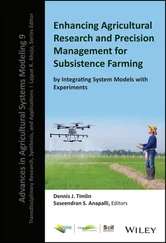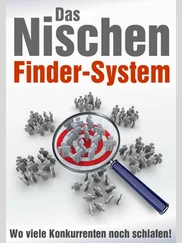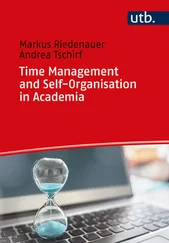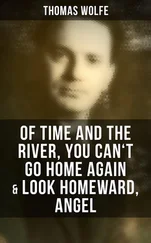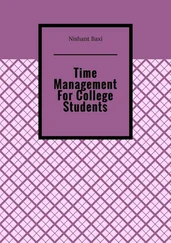Thomas Limoncelli - Time Management for System Administrators
Здесь есть возможность читать онлайн «Thomas Limoncelli - Time Management for System Administrators» весь текст электронной книги совершенно бесплатно (целиком полную версию без сокращений). В некоторых случаях можно слушать аудио, скачать через торрент в формате fb2 и присутствует краткое содержание. Жанр: Старинная литература, на английском языке. Описание произведения, (предисловие) а так же отзывы посетителей доступны на портале библиотеки ЛибКат.
- Название:Time Management for System Administrators
- Автор:
- Жанр:
- Год:неизвестен
- ISBN:нет данных
- Рейтинг книги:4 / 5. Голосов: 1
-
Избранное:Добавить в избранное
- Отзывы:
-
Ваша оценка:
- 80
- 1
- 2
- 3
- 4
- 5
Time Management for System Administrators: краткое содержание, описание и аннотация
Предлагаем к чтению аннотацию, описание, краткое содержание или предисловие (зависит от того, что написал сам автор книги «Time Management for System Administrators»). Если вы не нашли необходимую информацию о книге — напишите в комментариях, мы постараемся отыскать её.
Time Management for System Administrators — читать онлайн бесплатно полную книгу (весь текст) целиком
Ниже представлен текст книги, разбитый по страницам. Система сохранения места последней прочитанной страницы, позволяет с удобством читать онлайн бесплатно книгу «Time Management for System Administrators», без необходимости каждый раз заново искать на чём Вы остановились. Поставьте закладку, и сможете в любой момент перейти на страницу, на которой закончили чтение.
Интервал:
Закладка:
So what works?
I can avoid temptation if I set up rules of thumb and mantras for myself (see Chapter 3) and then find ways to enforce them.
It would be nice if every five minutes our brains would think, "Gosh, what's the benefit of what I'm doing right now?" That would help us recognize when we've fallen into a time waster and snap out of it. Sadly, we're not built that way.
I've found that it's better to set up rules for myself. Rules such as "When this alarm goes off, I'm going to stop playing this game." At home, I have an old-fashioned kitchen timer with a loud bell that requires two hands to turn off (one to hold the device, the other to turn a knob to 0). Thus, I can't just slap an off button and return to my video game. (I also enjoy the irony of being surrounded by technology but using an antique timer.)
In the office, I'd feel silly with the mechanical timer going off all the time, and the noise would disturb my coworkers. Therefore, I use other alarms and reminders, such as iCal.
Rule of thumb: set an alarm before doing something "just for a minute."
While I find that I can be much more productive in an office with the door closed (due to the lack of interruptions and noise), there are times when having a coworker with me makes it easier to avoid temptation.
Nothing makes it easier to resist temptation than a proper bringing-up, a sound set of values—and witnesses.
--Franklin P. Jones
Working with someone on a project can make it easier to stay focused. First of all, if I am interrupted, I have the excuse, "Sorry, I'm working with someone right now. Can you come back later?" However, the bigger reason it works is that I just don't even think about the temptations. For example, I can't check my other email inbox, the one I use for personal stuff, right in front of my coworker.
Common Time Wasters
Here are some common work time wasters and advice about how to better manage them.
Junk items in your to do list. Everyone's to do list has a few junk items. Show your to do list to your manager and see if she faints. Maybe she'll eliminate some items, maybe she'll even take responsibility for speaking to the person who made the request. There may be routine (repeated) items on your list that your manager didn't know about. Once, I showed my to do list to my manager, and he saw that every morning I scheduled 15 minutes a day to manually check and fix a problem we'd been having. Ah, finally he saw the value in getting that system replaced!
Too many email lists. How many mailing lists are you on—10, 20, 100? I remove myself from one email list each month. It's a repeating item on my first-of-the-month to do list. I find that during the course of the month I subscribe to email lists that look interesting. If I don't remove myself from lists every so often, I'll eventually be on every list on the planet. (See Chapter 10 for more email tips.)
Bulletin boards, Usenet , etc. The signal-to-noise ratio is so low on most bulletin boards that they rarely have much work-related value.
Chat systems. While I recognize that many people use IRC and Instant Message systems for work-related tasks, nonwork use of chat systems seems to have very little benefit, especially during work hours.
The office "drop by."I find that people are more likely to drop by and chat if my desk faces the door. Turn your chair so people can't catch your eye from the hallway.
Salespeople and recruiters. I used to find it terribly difficult to get off the phone with salespeople and recruiters who would call me. I found the secret was to say, "Thank you, I'm not interested," and hang up. Only once in 10 years did I accidentally hang up on someone whom I shouldn't have. He called back.
Manual processes. There are many programming languages that are geared toward making it easy for system administrators to automate their tasks. Perl is the most popular. Python and Ruby are growing in popularity. Look for a book on that programming language at your local computer bookstore. The O'Reilly Cookbook series is also extremely helpful for automating tasks. More on the topic of automating processes in Chapter 13.
Office Socializing
Technical people, contrary to popular stereotype, can be very social people. There are certainly business benefits to the bonding and networking that comes from standing around the watercooler, talking with coworkers. However, there are limits.
Once, I had a coworker who liked to talk about politics and could spend an entire afternoon pontificating (he didn't let others talk much) about current events. The benefit of participating in these conversations was very little, and yet they would draw many people out of their cubicles. I disagreed with him, nearly always, so I was often drawn in because I didn't want his opinions to go unchallenged. In fact, I think those who disagreed with him were more tempted to stop working and join in the debates.
Alas, these conversations were one big waste of time. I couldn't even claim that these sessions had some kind of team-building benefit as his beliefs were very disturbing and off-putting at times. I couldn't put an end to them—I wasn't his manager, and no manager seemed to find a problem with what was going on—but at least I didn't have to get sucked in. Thus, I learned to detect this situation and either bring the discussion back to something work related or to quietly go back to my desk.
Think about all the time that you have spent talking with coworkers about The Lord of The Rings ; the newest comic book to be turned into a movie; which is better—Emacs or vi, Windows or Linux; or whatever else we geeks talk about. Were any of these discussions valuable? Sure, if you have a light amount of work, there is value to social discussions. But when they carry on for more than an hour?
I believe that most people don't even realize how much time they spend on this habit. Make a point of timing the next marathon conversation about why Babylon 5 was better than Star Trek . You'll be surprised at how difficult it can be to detect when you're in such a conversation and equally surprised at how long the conversaion can be.
Be conscious of these conversations. Get good at detecting when they have gone from quick discussion to time waster, and walk away.
Wasteful Meetings
We can often find ourselves deluged with meeting after meeting. That's OK if work is getting done, but learn how to detect when meetings are wasteful .
There are many kinds of meetings, but let's group them into two general types: status meetings and work meetings. Status meetings are just that: people reporting on progress on their aspects of a project. Work meetings are when people try to get work done.
It can be a waste of everyone's time if you try to problem-solve during a status meeting. If something can't be resolved quickly, pick a time for the involved parties to work it out—don't waste everyone's time. I find it useful to have that meeting immediately after the current meeting. People not involved can leave or drop off the conference call. Everyone is already together, so there's usually no scheduling conflicts to work out.
When I email an announcement of a meeting, I indicate whether it is a work or status meeting. This makes it clear what people should expect and puts them in the right mindset. It also makes it easier for the facilitator to cut off inappropriate discussions when they arise.
As a participant, I realized that I had an influence on whether the meeting was going to be a waste of time. Being on time significantly improved the meeting's efficiency. Being prepared (reading the material being reviewed, etc.) meant I wasn't dragging the meeting down. If I was presenting material, emailing copies to everyone a day early made other people better prepared (though that meant I had to be prepared a day early). I always send an email reminder about meetings 24 hours in advance. This reduces the number of people who arrive late or people who disrupt the meeting's effectiveness by not showing up at all.
Читать дальшеИнтервал:
Закладка:
Похожие книги на «Time Management for System Administrators»
Представляем Вашему вниманию похожие книги на «Time Management for System Administrators» списком для выбора. Мы отобрали схожую по названию и смыслу литературу в надежде предоставить читателям больше вариантов отыскать новые, интересные, ещё непрочитанные произведения.
Обсуждение, отзывы о книге «Time Management for System Administrators» и просто собственные мнения читателей. Оставьте ваши комментарии, напишите, что Вы думаете о произведении, его смысле или главных героях. Укажите что конкретно понравилось, а что нет, и почему Вы так считаете.