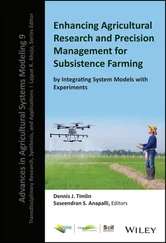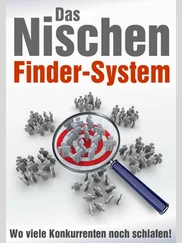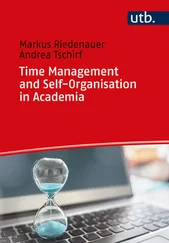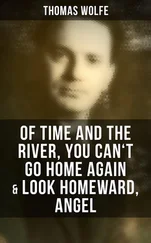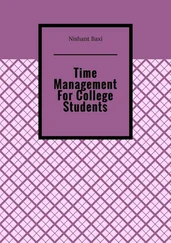Thomas Limoncelli - Time Management for System Administrators
Здесь есть возможность читать онлайн «Thomas Limoncelli - Time Management for System Administrators» весь текст электронной книги совершенно бесплатно (целиком полную версию без сокращений). В некоторых случаях можно слушать аудио, скачать через торрент в формате fb2 и присутствует краткое содержание. Жанр: Старинная литература, на английском языке. Описание произведения, (предисловие) а так же отзывы посетителей доступны на портале библиотеки ЛибКат.
- Название:Time Management for System Administrators
- Автор:
- Жанр:
- Год:неизвестен
- ISBN:нет данных
- Рейтинг книги:4 / 5. Голосов: 1
-
Избранное:Добавить в избранное
- Отзывы:
-
Ваша оценка:
- 80
- 1
- 2
- 3
- 4
- 5
Time Management for System Administrators: краткое содержание, описание и аннотация
Предлагаем к чтению аннотацию, описание, краткое содержание или предисловие (зависит от того, что написал сам автор книги «Time Management for System Administrators»). Если вы не нашли необходимую информацию о книге — напишите в комментариях, мы постараемся отыскать её.
Time Management for System Administrators — читать онлайн бесплатно полную книгу (весь текст) целиком
Ниже представлен текст книги, разбитый по страницам. Система сохранения места последней прочитанной страницы, позволяет с удобством читать онлайн бесплатно книгу «Time Management for System Administrators», без необходимости каждый раз заново искать на чём Вы остановились. Поставьте закладку, и сможете в любой момент перейти на страницу, на которой закончили чтение.
Интервал:
Закладка:
Server-Side Email Filtering
I prefer to do my email filtering on the server side. That usually requires using an IMAP-based system or prohibits the use of a POP-based system. While most email clients nowadays will filter messages as they arrive, filtering them on the server has some significant benefits.
First of all, I use a variety of email clients on many different machines. I can't be expected to keep the filters in sync on all of the machines. IMAP handles that well.
Second, the filters I can do on a server are done at arrival time, not when I run the client. In other words, the filters trigger even when I'm not around or I don't have my email client running. That means I can construct filters that do things such as send a copy to your pager or cell phone or run a command to process the message.
At one company I worked for, the secretaries would email everyone in the entire building when there was leftover food after a sales presentation. I would often miss these announcements because I was in the machine room. That was, of course, until I set up server-side filtering . Any email with a subject line containing "lunch" or "food" would be copied to my pager (this was before cell phones). Often, I would get to the food before anyone else.
Now I also receive copies on my cell phone that mention lunch, food, dinner, the word "urgent," or anything that comes from my boss, my boss's boss, my significant other, and a few other important people. It not only helps me focus (I'm not checking my email all the time), but it helps me not miss the really important emails.
If your email server permits you to reach a Unix/Linux command line, there is a good chance you can use procmail (http://www.procmail.org) for your server-side filtering. I'm such a fan of procmail that I often tell people, "If you aren't using procmail, you're working too hard."
Some IMAP4-based email servers have server-side filtering using something called Sieve. Made popular with the Cyrus IMAP server for Unix/Linux, Sieve is an open standard for server-side filtering. That means that any client can be used to update the filters on any server that conforms to IETF RFC 3028 (http://www.ietf.org/rfc/rfc3028.txt). The home page for Sieve is http://www.cyrusoft.com/sieve/.
Delete
We all have messages that we can read and delete right away. These are the messages that require no action from us. Items that I'm cced on often fall into this category, as do emails that just acknowledge that someone received an email that I sent.
I receive a lot of automated messages from various systems. Request Tracker from Best Practical bccs me on any changes to requests in certain categories or queues. This lets me keep tabs on what's going on. Unless I need to chime in, I can read and delete these.
File
I try not to file a lot of email. I know many people who file every message they receive. They have 500 folders and spend a few minutes deciding the perfect folder for each message. I prefer, "When in doubt, throw it out." If I discover that I need that information a few days later, I can find it in my trash folder. If I need it much later, I can go to the original source or find some poor fool who spends his time meticulously filing every message he receives.
Some people set up a filter to save a copy of every incoming email message (excluding those from mailing lists) to an archive folder. Then they are confident that they can delete any message without fretting. If they later discover that they shouldn't have deleted something, they can go to the archive. I believe that as disk space becomes cheaper, this will become more popular. Someday email will include special features to handle this better.
Warning
There are legal implications to archiving all email. Check your corporate email retention policy.
The email that I do save goes into one of two folders: Save and Receipts. If it is something documenting a financial exchange, I put it in the Receipts folder. Otherwise, it goes in my Save folder. I used to have a million little folders, one for every occasion. It turns out that scrolling through all those folders was more time than it was worth. If I need it, it's in Save or Receipts.
Reply, then delete
Email that requires a reply should get a reply right away so that people aren't kept waiting.
The Feathers Email Folder
Besides Save and Receipts, I have one other folder called Feathers.
When someone compliments me, it is a "feather in my cap." Therefore, any time I get a thank-you email or anything complimentary, I move the message to this folder. When I'm having a depressing day, I flip though these messages to cheer myself up.
This folder is also useful when I have to write my yearly performance review.
The problem is that sometimes the reply will require a lot of work, and I won't have time for it right then. In that case, I put the email into my to do list management system so that it won't be lost, but I can still delete it from my inbox.
For example, my reply is usually, "I've added this to the to do list. I'll get back to you with a full answer by [insert date]." I then forward the email to our request-tracking system.
With a system like RT from Best Practical (http://bestpractical.com), you can do this in one step. Simply forward the entire message (attachments and all) to the person and bcc the email address that creates new RT tickets. Add a message to the top saying, "Hi! I got your message. I should get back to you by [insert date] with an answer."
No muss, no fuss.
Sometimes it's more appropriate to record the request in your organizer and send email to the person when you expect to have an answer.
Either way, the message is recorded and no longer needs to be in your inbox.
(If you don't have a request-tracking system, I highly recommend you make it a top priority to install one. Some of the best ones are free, including the aforementioned RT.)
I used to think it was polite to reply to every email I received. Polite? I thought it was my duty! Now I actually reply to very little email. If someone sent me a joke, I don't reply with, "Thanks, it was hilarious" or the more annoying, "Gosh, I've been on that interweb since 1987 and I've seen that a million times." I just delete it and move on.
Unless, of course, the email asks for a specific reply. Then I forward it back to the person with a quick answer. By including the entire message, I don't have to explain context. Life is too short to write long memos.
Delegate or forward, then delete
Some email requires delegating a task to someone else. I always cc the person who made the request so she knows who it has been delegated to. Sometimes I create a to do item in my organizer to follow up on the item on a particular day, which helps me stay in the loop and verify that the task wasn't dropped.
Sometimes forwarded email—messages to my boss or my team to keep them updated—doesn't require follow up. I also don't reply to emails spreading the latest hilarious Internet joke—such as when I learned about a seven-year-old boy in England, named Craig Shergold, trying to get into the Guinness Book of World Records by amassing the largest postcard collection. Oh, wait, that's an urban legend.
Do Now, Then Delete
Requests that are important or quick to execute should be done now. Usually these are requests from the boss or simple requests that would take less time to do than to submit into a request-tracking system or organizer. If something takes less than two minutes to complete, it is less work to do it now than to spend time recording it to do later.
Jump Starting the Process
Читать дальшеИнтервал:
Закладка:
Похожие книги на «Time Management for System Administrators»
Представляем Вашему вниманию похожие книги на «Time Management for System Administrators» списком для выбора. Мы отобрали схожую по названию и смыслу литературу в надежде предоставить читателям больше вариантов отыскать новые, интересные, ещё непрочитанные произведения.
Обсуждение, отзывы о книге «Time Management for System Administrators» и просто собственные мнения читателей. Оставьте ваши комментарии, напишите, что Вы думаете о произведении, его смысле или главных героях. Укажите что конкретно понравилось, а что нет, и почему Вы так считаете.