Nicolas Besson - Microsoft Windows Embedded CE 6.0 Exam Preparation Kit
Здесь есть возможность читать онлайн «Nicolas Besson - Microsoft Windows Embedded CE 6.0 Exam Preparation Kit» весь текст электронной книги совершенно бесплатно (целиком полную версию без сокращений). В некоторых случаях можно слушать аудио, скачать через торрент в формате fb2 и присутствует краткое содержание. Город: Redmond, Год выпуска: 2008, Издательство: Microsoft, Жанр: Руководства, ОС и Сети, Программы, на английском языке. Описание произведения, (предисловие) а так же отзывы посетителей доступны на портале библиотеки ЛибКат.
- Название:Microsoft Windows Embedded CE 6.0 Exam Preparation Kit
- Автор:
- Издательство:Microsoft
- Жанр:
- Год:2008
- Город:Redmond
- ISBN:нет данных
- Рейтинг книги:5 / 5. Голосов: 1
-
Избранное:Добавить в избранное
- Отзывы:
-
Ваша оценка:
- 100
- 1
- 2
- 3
- 4
- 5
Microsoft Windows Embedded CE 6.0 Exam Preparation Kit: краткое содержание, описание и аннотация
Предлагаем к чтению аннотацию, описание, краткое содержание или предисловие (зависит от того, что написал сам автор книги «Microsoft Windows Embedded CE 6.0 Exam Preparation Kit»). Если вы не нашли необходимую информацию о книге — напишите в комментариях, мы постараемся отыскать её.
Microsoft Windows Embedded CE 6.0 Exam Preparation Kit — читать онлайн бесплатно полную книгу (весь текст) целиком
Ниже представлен текст книги, разбитый по страницам. Система сохранения места последней прочитанной страницы, позволяет с удобством читать онлайн бесплатно книгу «Microsoft Windows Embedded CE 6.0 Exam Preparation Kit», без необходимости каждый раз заново искать на чём Вы остановились. Поставьте закладку, и сможете в любой момент перейти на страницу, на которой закончили чтение.
Интервал:
Закладка:
After this lesson, you will be able to:
■ Enable power management on a target device.
■ Implement power-management features in applications.
Estimated lesson time: 40 minutes.
Power Manager Overview
On Windows Embedded CE, Power Manager (PM.dll) is a kernel component that integrates with the Device Manager (Device.exe) to implement power management features. Essentially, Power Manager acts as a mediator between the kernel, OEM adaptation layer (OAL), and drivers for peripheral devices and applications. By separating the kernel and OAL from drivers and applications, drivers and applications can manage their own power state separately from the system state. Drivers and applications interface with Power Manager to receive notifications about power events and to perform power management functions. Power Manager has the ability to set the system power state in response to events and timers, control driver power states, and respond to OAL events that require a power state change, such as when the battery power state is critical.
Power Manager Components and Architecture
Power Manager exposes a notification interface, an application interface, and a device interface according to its tasks. The notification interface enables applications to receive information about power management events, such as when the system state or a device power state changes. In response to these events, power management-enabled applications use the application interface to interact with Power Manager to communicate their power management requirements or change the system power state. The device interface, on the other hand, provides a mechanism to control the power level of device drivers. Power Manager can set device power states separately from the system power state. Similar to applications, device drivers may use the driver interface to communicate their power requirements back to Power Manager. The important point is that Power Manager and the Power Manager APIs centralize power management on Windows Embedded CE, as illustrated in Figure 3-7.
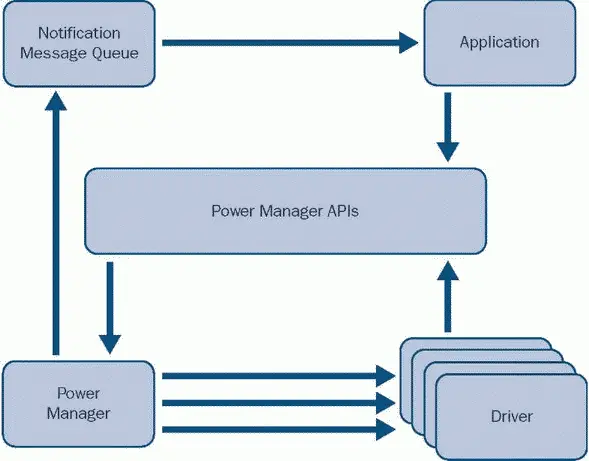
Figure 3-7Power Manager and power management interaction
Power Manager Source Code
Windows Embedded CE comes with source code for Power Manager, which is found in the %_WINCEROOT%\Public\Common\Oak\Drivers\Pm folder on your development computer. Customizing this code provides personalized power handling mechanisms on a target device. For example, an Original Equipment Manufacturer (OEM) can implement additional logic to shut down special components before calling the PowerOffSystem function. See Chapter 1, "Customizing the Operating System Design" for techniques to clone and customize standard Windows Embedded CE components.
Driver Power States
Applications and device drivers are able to use the DevicePowerNotify function to control the power state of peripheral devices. For instance, you can call DevicePowerNotify to inform Power Manager that you want to change the power level of a backlight driver, such as BLK1:. Power Manager expects you to specify the desired power state at the one of the following five different power levels, according to the hardware device capabilities:
■ D0Full On; the device is fully functional.
■ D1Low On; the device is functional, but the performance is reduced.
■ D2Standby; the device is partially powered and will wake up on requests.
■ D3Sleep; the device is partially powered. In this state the device still has power and can raise interrupts that will wake up the CPU (device-initiated wakeup).
■ D4Off; device has no power. The device should not consume any significant power in this state.
The device power states (D0 through D4) are guidelines to help OEMs implement power management functions on their platforms. Power Manager does not impose restrictions on device power consumption, responsiveness, or capabilities in any of the states. As a general rule, higher-numbered states should consume less power than lower numbered states and power states D0 and D1 should be for devices perceived as operational from the perspective of the user. Device drivers that manage the power level of a physical device with fewer granularities can implement a subset of the power states. DO is the only required power state.
System Power States
In addition to sending power-state change notifications to device drivers in response to application and device driver requests, Power Manager can also transition the power state of the entire system in response to hardware-related events and software requests. Hardware events enable Power Manager to respond to low and critical battery levels and transitions from battery power to AC power. Software requests enable applications to request a change of the system power state in a call to Power Manager's SetSystemPowerState function.
The default Power Manager implementation supports the following four system power states:
■ OnThe system is fully operational and on full power.
■ UserIdleThe user is passively using the device. There was no user input for a configurable period of time.
■ SystemIdleThe user is not using the device. There was no system activity for a configurable period of time.
■ SuspendThe device is powered down, but supports device-initiated wakeup.
It is important to keep in mind that system power states depend on the requirements and capabilities of the target device. OEMs can define their own or additional system power states, such as InCradle and OutOfCradle. Windows Embedded CE does not impose a limit on the number of system power states that can be defined, but all system power states eventually translate into one of the device power states, mentioned earlier in this lesson.
Figure 3-8 illustrates the relationship between the default system power states and the device power states.
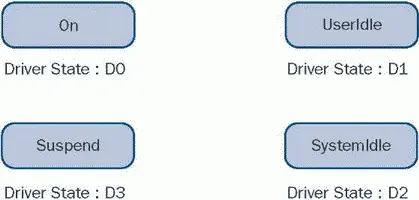
Figure 3-8Default system power states and associated device power states
Activity Timers
System state transitions are based on activity timers and corresponding events. If a user is not using the device, a timer eventually expires and raises an inactivity event, which in turn causes Power Manager to transition the system into Suspend power state. When the user returns and interacts with the system again by providing input, an activity event occurs causing Power Manager to transition the system back into an On power state. However, this simplified model does not take into account prolonged periods of user activity without input, such as a user watching a video clip on a personal digital assistant (PDA). This simplified model also does not take into account target devices without any direct user input methods, as in the case of display panels. To support these scenarios, the default Power Manager implementation distinguishes between user activity and system activity and accordingly transitions the system power state, as illustrated in Figure 3-9.
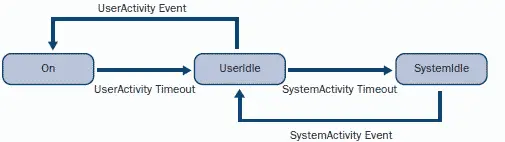
Figure 3-9Activity timers, events, and system power state transitions
Читать дальшеИнтервал:
Закладка:
Похожие книги на «Microsoft Windows Embedded CE 6.0 Exam Preparation Kit»
Представляем Вашему вниманию похожие книги на «Microsoft Windows Embedded CE 6.0 Exam Preparation Kit» списком для выбора. Мы отобрали схожую по названию и смыслу литературу в надежде предоставить читателям больше вариантов отыскать новые, интересные, ещё непрочитанные произведения.
Обсуждение, отзывы о книге «Microsoft Windows Embedded CE 6.0 Exam Preparation Kit» и просто собственные мнения читателей. Оставьте ваши комментарии, напишите, что Вы думаете о произведении, его смысле или главных героях. Укажите что конкретно понравилось, а что нет, и почему Вы так считаете.








