Nicolas Besson - Microsoft Windows Embedded CE 6.0 Exam Preparation Kit
Здесь есть возможность читать онлайн «Nicolas Besson - Microsoft Windows Embedded CE 6.0 Exam Preparation Kit» весь текст электронной книги совершенно бесплатно (целиком полную версию без сокращений). В некоторых случаях можно слушать аудио, скачать через торрент в формате fb2 и присутствует краткое содержание. Город: Redmond, Год выпуска: 2008, Издательство: Microsoft, Жанр: Руководства, ОС и Сети, Программы, на английском языке. Описание произведения, (предисловие) а так же отзывы посетителей доступны на портале библиотеки ЛибКат.
- Название:Microsoft Windows Embedded CE 6.0 Exam Preparation Kit
- Автор:
- Издательство:Microsoft
- Жанр:
- Год:2008
- Город:Redmond
- ISBN:нет данных
- Рейтинг книги:5 / 5. Голосов: 1
-
Избранное:Добавить в избранное
- Отзывы:
-
Ваша оценка:
- 100
- 1
- 2
- 3
- 4
- 5
Microsoft Windows Embedded CE 6.0 Exam Preparation Kit: краткое содержание, описание и аннотация
Предлагаем к чтению аннотацию, описание, краткое содержание или предисловие (зависит от того, что написал сам автор книги «Microsoft Windows Embedded CE 6.0 Exam Preparation Kit»). Если вы не нашли необходимую информацию о книге — напишите в комментариях, мы постараемся отыскать её.
Microsoft Windows Embedded CE 6.0 Exam Preparation Kit — читать онлайн бесплатно полную книгу (весь текст) целиком
Ниже представлен текст книги, разбитый по страницам. Система сохранения места последней прочитанной страницы, позволяет с удобством читать онлайн бесплатно книгу «Microsoft Windows Embedded CE 6.0 Exam Preparation Kit», без необходимости каждый раз заново искать на чём Вы остановились. Поставьте закладку, и сможете в любой момент перейти на страницу, на которой закончили чтение.
Интервал:
Закладка:
You can select the Build Current BSP And Subprojects or the Rebuild Current BSP And Subprojects commands in Visual Studio if you want to compile and link the source code in the Platform directory and any subprojects in the OS design and put the code into the target directory under Platform\< BSP Name >\Target and Platform\< BSP Name >\Lib. This is necessary, for instance, if you modify the source code in the Platform directory. Depending on the Copy Files To Release Directory After Build and Make Run-Time Image After Building options, Platform Builder copies the files to the release directory and creates the run-time image. You can also perform these steps individually either through the menu or by running the Buildrel.exe and Makeimg.exe tools at the command prompt.
If you run the Clean Sysgen command in one build configuration, you also have to run Sysgen for the other build configurations later. Keep in mind that the Clean Sysgen command deletes all files generated for other build configurations, as well as for the current build configuration.
Building Run-Time Images from the Command Line
The Platform Builder for CE6 R2 plug-in for Visual Studio 2005 provides convenient access to batch files and build tools, but you can also run these batch files and build tools directly at the command prompt. Each build command in Visual Studio with Platform Builder corresponds to a specific build command, as listed in Table 2-2. Remember, however, to use the Open Build Window command in Visual Studio to open a Command Prompt window for this purpose. The standard command prompt does not initialize the development environment. The build process will fail without the presence of the required environment variables.
Table 2-2 Build commands and command line equivalents
| Build Command | Command Line Equivalent |
|---|---|
| Build | blddemo -q |
| Rebuild | blddemo clean -q |
| Sysgen | blddemo -q |
| Clean Sysgen | blddemo clean -q |
| Build And Sysgen* | Blddemo |
| Rebuild And Clean Sysgen* | blddemo clean cleanplat -c |
| Build Current BSP And Subprojects | blddemo -qbsp |
| Rebuild Current BSP And Subprojects | blddemo -c -qbsp |
* Not recommended
Windows Embedded CE Run-Time Image Content
As illustrated in Figure 2-3, the run-time image includes all items and components that you want to deploy and run on a target device as part of the OS design, such as kernel components, applications, and configuration files. The most important configuration files for developers are binary image builder (.bib) files, registry (.reg), database (.db), and file system (.dat) files. These files determine the memory layout and specify how Platform Builder initializes the file system and the system registry. It is important to know how to work with these files. For example, you can modify the .reg and .bib files for a BSP directly in the OS design or create a subproject to add custom settings to the run-time image in a more componentized way. As mentioned in Chapter 1, it is generally faster and more convenient to modify the .reg and .bib files of an OS design directly, yet subprojects facilitate the reuse of customizations across multiple OS designs.
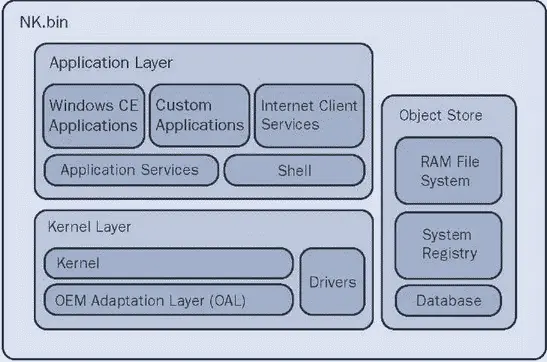
Figure 2-3Contents of a run-time image
Binary Image Builder Files
The Windows Embedded CE build process relies on .bib files to generate the content of the run-time image and to define the final memory layout of the device. At the end of the build process, during the Make Run-time Image phase, the Make Binary Image tool (Makeimg.exe) calls the File Merge tool (Fmerge.exe) to combine all applicable .bib files, such as Config.bib and Platform.bib from the Platform\< BSP Name >\Files folder, Project.bib, Common.bib, and any subproject .bib files, into a file named Ce.bib in the release directory. The Make Binary Image tool then calls the ROM Image Builder tool (Romimage.exe) to process this file and determine which binaries and files to include in the run-time image.
A .bib file can include the following sections:
■ MEMORYDefines the parameters for the memory layout. You can typically find this section in the Config.bib file for your BSP, such as C:\Wince600\Platform\DeviceEmulator\Files\Config.bib.
■ CONFIGDefines configuration options for Romimage.exe to customize the binary run-time image. You can typically find this section in the Config.bib file for your BSP. This section is optional.
■ MODULESSpecifies a list of files that Romimage.exe marks to be loaded into RAM or executed in place (XIP). Only uncompressed object modules can execute directly from read-only memory. You can list native executable files in this section, but not managed binaries, because the Common Language Runtime (CLR) must convert the Microsoft Intermediate Language (MSIL) content into native machine code at run time.
■ FILESReferences executables and other files that the operation system should load into RAM for execution. You should specify managed code modules in this section.
.BIB File MEMORY Section The MEMORY section in the Config.bib file defines reserved memory regions, assigning each region a name, address, size, and type. A good example is the MEMORY section that you can find in the Config.bib file in the Device Emulator BSP. This Device Emulator BSP is available with Platform Builder for CE 6.0 R2 out-of-the-box. You can find Config.bib in the PLATFORM\< BSP Name >\FILES directory. Figure 2-4 shows this MEMORY section in Visual Studio 2005.
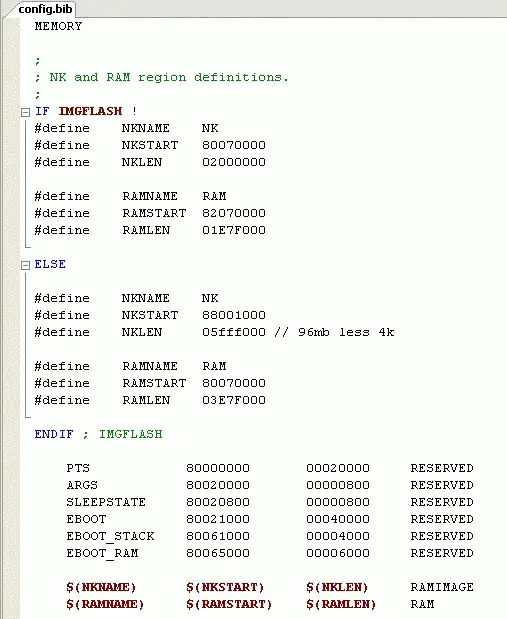
Figure 2-4MEMORY section from a .bib file
The fields in the MEMORY section define the following parameters:
■ NameThis is the name of the MEMORY section. The name must be unique.
■ AddressThis hexadecimal number represents the starting address of the memory section.
■ SizeThis hexadecimal number defines the total length of the memory section in bytes.
■ TypeThis field can have one of the following values:
■ RESERVED Indicates that this area is reserved. Romimage.exe skips these sections during image creation. For example, the Ce.bib file shown in Figure 2-4 includes several RESERVED sections, such as an ARGS section to provide a shared memory area for the boot loader (EBOOT) to pass data to the system after startup (ARGS) and a DISPLAY section for a display buffer. The Ce.bib file of other OS designs might include different RESERVED sections for memory areas that the kernel is not supposed to use as system memory.
■ RAMIMAGE Defines the memory area that the system can use to load the kernel image and any modules you specified in the MODULES and FILES sections of .bib files. A run-time image can only have one RAMIMAGE section and the address range must be contiguous.
■ RAM Defines a memory area for the RAM file system and for running applications. This memory section must be contiguous. If you need a noncontiguous memory section, such as for extension dynamic RAM (DRAM) present on the device, you can allocate noncontiguous memory by implementing the OEMGetExtensionDRAM function in the OAL of the BSP. Windows Embedded CE supports up to two sections of physical noncontiguous memory.
Читать дальшеИнтервал:
Закладка:
Похожие книги на «Microsoft Windows Embedded CE 6.0 Exam Preparation Kit»
Представляем Вашему вниманию похожие книги на «Microsoft Windows Embedded CE 6.0 Exam Preparation Kit» списком для выбора. Мы отобрали схожую по названию и смыслу литературу в надежде предоставить читателям больше вариантов отыскать новые, интересные, ещё непрочитанные произведения.
Обсуждение, отзывы о книге «Microsoft Windows Embedded CE 6.0 Exam Preparation Kit» и просто собственные мнения читателей. Оставьте ваши комментарии, напишите, что Вы думаете о произведении, его смысле или главных героях. Укажите что конкретно понравилось, а что нет, и почему Вы так считаете.








