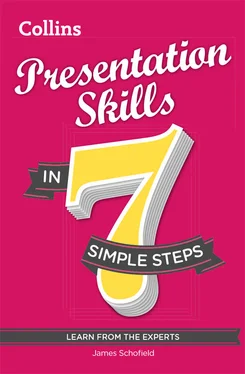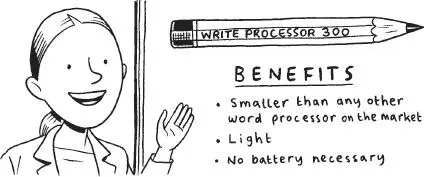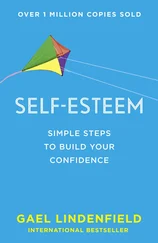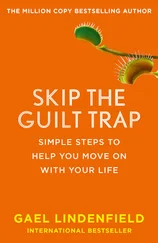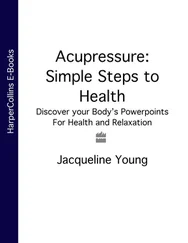CHOOSE YOUR TOOLS AND STRUCTURE
‘The best way of learning anything is by doing.’ — Richard Branson, businessman and entrepreneur
Think what your audience wants from your presentation.
Give your presentation a clear structure.
Take time to prepare your visual method.
Get feedback from friends and colleagues in advance.
Do a dry run of your presentation.
Use lots of acronyms.
Cover your slides with too much text.
Assume your audience knows a lot about your topic.
Patronise your audience.
Talk for longer than you are scheduled for.
You can improve your chances of giving a successful presentation by paying attention to its structure. There are many ways to construct a presentation but here are three approaches that can be effectively used for most situations.
This is based on the idea that the best way to get a message across is to repeat it. Our brains sometimes need time to adjust to a new concept and this method allows the audience to familiarise themselves with it. Here’s how it works.
1 Tell ’em what you’re going to say
In the introduction, after saying who you are and what your subject is, outline the main points you want to talk about.
In the main body of the presentation, clearly outline each of your main points, making sure that you provide supporting evidence for each of your ideas. Use signposting language (see Step 4) so that your audience can see that you have finished one topic and have moved on to the next. That will help to retain their attention.
At the end, give your audience a summary of the key points of your presentation and what you want them to do with this information.
The FAB( Features, Advantages, Benefits) approach appeals to the heart as well as the mind of the audience and is particularly powerful if you’re presenting a product or service. Here’s how it works.
Explain the features of the product or service: This camera can send high-resolution pictures instantly to any email address .
Show what makes this different from other products or services: It’s no longer necessary to download the pictures onto a computer .
Make clear how this improves the life of the user: With this camera, you can be the first to get the pictures for a breaking story .
Ultimately, most of our purchasing decisions are based on an emotional response to stimulus but we need to justify our decision with logic or else we feel we’ve been manipulated. This is what FABcan help the presenter to do.
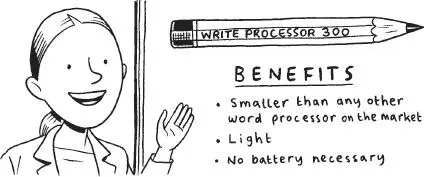
If you’ve done your research properly, you might realise that there will be people in your audience who are sceptical about your arguments. The Persuasive approach can help you to predict what their objections are likely to be and eliminate them before they start asking questions. Here’s how it works.
1 Give your proposed solution
Explain what you want: We need to provide more technical training to our sales team before they meet with customers .
2 Go through the disadvantages of the solution
Show the audience that you are aware of possible problems with your solution: Of course, this means some initial additional costs .
3 Destroy the disadvantages
Point out why the objections are redundant: However, making the sales team more effective will result in an increase in sales that will compensate for the costs of training .
4 Go through the advantages
Now start to sell your proposal: A better trained sales team will be more motivated and more efficient .
5 Summarise the advantages
Repeat the benefits of your proposal so they stick in the audience’s memory: So to recap, additional training will actually improve motivation, team spirit and, most importantly, sales .
Tell the audience exactly what you want: So, I’d like to ask you to approve the budget for additional training for our team .
Unless you have to stand up and talk without any visual aids, you’ll want to make your key points visible to your audience. Here are three possibilities with their own pros and cons.
PowerPoint is the most commonly used presentation tool.
It’s a powerful tool that allows you to organise your information into slides. These can be projected onto a screen with a multimedia projector, enabling large groups of people to see your presentation. You can use text, pictures, films and sounds, and vary the parameters so that each presentation appears unique.
It’s installed on most business computers so you shouldn’t have a problem showing it on any computer.
It is the standard software of a professional person.
Your message can seem boring, especially when you’re presenting something that is innovative and creative.
You can drown your message under the bells and whistles available in PowerPoint. Just because you can add the sound of machine gun fire as your bullet points appear on the screen, doesn’t mean you should. Your audience may become confused or more interested in the presentation technology than your message.
Prezi (see www.prezi.com) is an interesting alternative to PowerPoint. It takes a different approach to presentations, which can be very stimulating. Essentially, you have a blank screen onto which you can stick text, pictures or other media, which allows you to build up an electronic collage or map. Once you have collected your material, you tell the program the sequence it should follow through your presentation.
The presentation moves in and out of the material you want to show, giving the audience a more dynamic and involving experience of your topic.
Unlike PowerPoint, there are no pre-set templates so you have a vast amount of freedom to decide what things should look like.
Prezi is cloud-based, which means the software is hosted on the company’s server and you don’t have to download any software onto your computer. It also means several people can work on different parts of the presentation at the same time.
Читать дальше