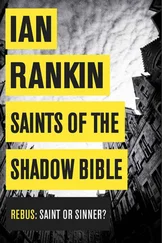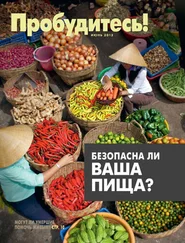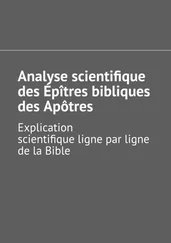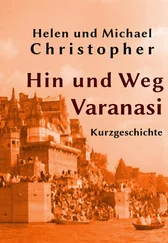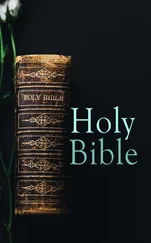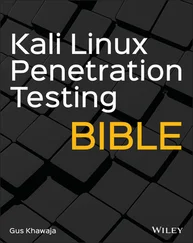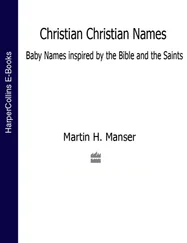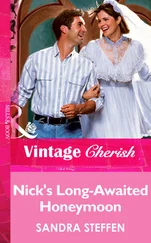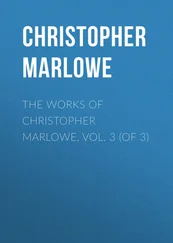Web server: Configure an Apache (HTTP/HTTPS) server. You must be able to set up a virtual host, deploy a CGI script, use private directories, and allow a particular Linux group to manage the content. Chapter 17describes how to configure a web server.
DNS server: Set up a DNS server (bind package) to act as a caching-only name server that can forward DNS queries to another DNS server. No need to configure master or slave zones. DNS is described from the client side in Chapter 14. For information on configuring a DNS server with Bind, see the RHEL Networking Guide at https://access.redhat.com/documentation/en-us/red_hat_enterprise_linux/7/html-single/networking_guide/index
NFS server: Configure an NFS server to share specific directories to specific client systems so they can be used for group collaboration. Chapter 20covers NFS.
Windows file sharing server: Set up Linux (Samba) to provide SMB shares to specific hosts and users. Configure the shares for group collaboration. See Chapter 19to learn about configuring Samba.
Mail server: Configure postfix or sendmail to accept incoming mail from outside of the local host. Relay mail to a smart host. Mail server configuration is not covered in this book (and should not be done lightly). See the RHEL System Administrator's Guide for information on configuring mail servers at: https://access.redhat.com/documentation/en-us/red_hat_enterprise_linux/7/html-single/system_administrators_guide/index#ch-Mail_Servers
Secure Shell server: Set up the SSH service (sshd) to allow remote login to your local system as well as key-based authentication. Otherwise, configure the sshd.conf file as needed. Chapter 13describes how to configure the sshd service.
Network Time server: Configure a Network Time Protocol server (ntpd) to synchronize time with other NTP peers.
Database server: Configure the MariaDB database and manage it in various ways. Learn how to configure the MariaDB from the MariaDB.orgsite ( https://mariadb.com/kb/en/library/documentation/).
Although there are other tasks in the RHCE exam, as just noted, keep in mind that most of the tasks have you configure servers and then secure those servers using any technique that you need. Those can include firewall rules (iptables), SELinux, or any features built into configuration files for the particular service.
Linux is an operating system that is built by a community of software developers around the world, which is led by its creator, Linus Torvalds. It is derived originally from the UNIX operating system but has grown beyond UNIX in popularity and power over the years.
The history of the Linux operating system can be tracked from early UNIX systems that were distributed free to colleges and improved upon by initiatives such as the Berkeley Software Distribution (BSD). The Free Software Foundation helped make many of the components needed to create a fully free UNIX-like operating system. The Linux kernel itself was the last major component needed to complete the job.
Most Linux software projects are protected by one of a set of licenses that fall under the Open Source Initiative umbrella. The most prominent of these is the GNU Public License (GPL). Standards such as the Linux Standard Base and world-class Linux organizations and companies (such as Canonical Ltd. and Red Hat, Inc.) make it possible for Linux to continue to be a stable, productive operating system into the future.
Learning the basics of how to use and administer a Linux system will serve you well in any aspect of working with Linux. The remaining chapters provide a series of exercises with which you can test your understanding. That's why, for the rest of the book, you will learn best with a Linux system in front of you so that you can work through the examples in each chapter and complete the exercises successfully.
The next chapter explains how to get started with Linux by describing how to get and use a Linux desktop system.
CHAPTER 2 Creating the Perfect Linux Desktop
IN THIS CHAPTER
Understanding the X Window System and desktop environments
Running Linux from a Live DVD image
Navigating the GNOME 3 desktop
Adding extensions to GNOME 3
Using Nautilus to manage files in GNOME 3
Working with the GNOME 2 desktop
Enabling 3D effects in GNOME 2
Using Linux as your everyday desktop system is becoming easier to do all the time. As with everything in Linux, you have choices. There are fully featured GNOME or KDE desktop environments or lightweight desktops such as LXDE or Xfce. There are even simpler standalone window managers.
After you have chosen a desktop, you will find that almost every major type of desktop application you have on a Windows or Mac system has equivalent applications in Linux. For applications that are not available in Linux, you can often run a Windows application in Linux using Windows compatibility software.
The goal of this chapter is to familiarize you with the concepts related to Linux desktop systems and to give you tips for working with a Linux desktop. In this chapter you do the following:
Step through the desktop features and technologies that are available in Linux
Tour the major features of the GNOME desktop environment
Learn tips and tricks for getting the most out of your GNOME desktop experience
To use the descriptions in this chapter, I recommend that you have a Fedora system running in front of you. You can get Fedora in lots of ways, including the following:
Running Fedora from a live medium Refer to Appendix Afor information on downloading and burning Fedora Live image to a DVD or USB drive so that you can boot it live to use with this chapter.
Installing Fedora permanently Install Fedora to your hard disk and boot it from there (as described in Chapter 9, “Installing Linux”).
Because the current release of Fedora uses the GNOME 3 interface, most of the procedures described in this chapter work with other Linux distributions that have GNOME 3 available. If you are using an older Red Hat Enterprise Linux system (RHEL 6 uses GNOME 2, but RHEL 7 and RHEL 8 use GNOME 3), I added descriptions of GNOME 2 that you can try as well.
Ubuntu switched from its own Unity desktop as its default to GNOME 3 with release 17.10. Unity is still available for newer releases, but only from the unsupported, community-maintained Universe repository.
Understanding Linux Desktop Technology
Modern computer desktop systems offer graphical windows, icons, and menus that are operated from a mouse and keyboard. If you are under 40 years old, you might think that there's nothing special about that. However, the first Linux systems did not have graphical interfaces available. Also, many Linux servers today that are tuned for special tasks (for example, functioning as a web server or file server) don't have desktop software installed.
Nearly every major Linux distribution that offers desktop interfaces is based on the X Window System originally from the X.Org Foundation ( http://www.x.org). The X Window System provides a framework on which different types of desktop environments or simple window managers can be built. A replacement for X.Org called Wayland ( http://wayland.freedesktop.org) is being developed. Although Wayland is the default X server for Fedora now, you can still choose X.Org instead.
The X Window System (sometimes simply called X ) was created before Linux existed, and it even predates Microsoft Windows. It was built to be a lightweight, networked desktop framework.
X works in sort of a backward client/server model. The X server runs on the local system, providing an interface to your screen, mouse, and keyboard. X clients (such as word processors, music players, and image viewers) can be launched from the local system or from any system on your network to which the X server gives permission to do so.
Читать дальше