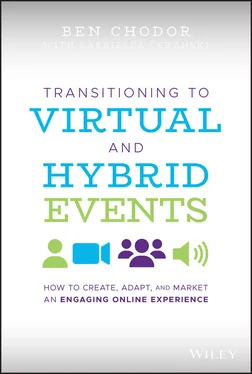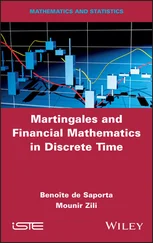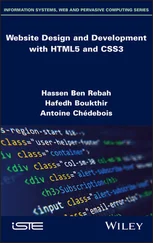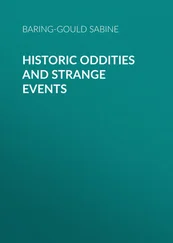Going forward I think more and more physical events will also broadcast all or portions of their program to a virtual audience, creating a compelling hybrid viewing experience.
Note:The term “live webcast” is used synonymously with “live webinar” – just to clear up any confusion!
Corporate Announcement – Your CEO wants to address all of the employees with a quarterly town hall; some of the key elements are going to be an opening prerecorded video that the marketing team put together. Then the CEO will take the stage, and it could be his or her live video opening from an auditorium in front of employees at headquarters. After the opening, your CEO will incorporate slides and graphics to talk about quarterly results. The program will shift from graphics to one‐on‐one live interviews with a few key executives to congratulate them on their results, and to end the program there will be a panel of executives discussing the quarter, where they will take questions from employees. After the Q&A session is complete the webcast ends with a prerecorded montage of images of employees synced to music. The webcast can then be edited into smaller bitesize pieces of content to be shared internally or to the public. Also, this webcast can then be made available for employees to watch on‐demand. Most webcasting solutions today offer you the ability to edit your content, or you can download the content and your internal or external production team can edit it themselves.
Marketing Thought Leadership – You are going to have two or three industry experts discuss a topic for 30 to 40 minutes and then take questions from the live virtual audience. The moderator will open the program and introduce the panelists, who would be in different locations. The key elements here are that all panelists are being broadcast via webcam video so the audience can see them and hear their interactions with the other panelists. This program could consist of some slides, software demos, and polling as well. The biggest difference between this and a webinar is the use of video and the ability to take portions of this webcast and repackage it to share key takeaways on your website or via social media.
Streaming is the term we will use for a broadcast that is going to Social Media locations like Facebook Live, YouTube, Twitch, Periscope/Twitter, LinkedIn Live, OTT channels like Roku's Smart TV and Apple TV, or imbedded into a company's website or partner's website. Streaming is ideally for syndicating your content live and on demand to various locations. It is a great way to broadcast your event. Additionally, all of the locations I mentioned above offer their own live streaming technology that you don't usually have to pay for, plus there are a lot of streaming services available for your organization to use. It feels like every day a new streaming service comes online and a new solution is available.
What is OTT, you might ask? OTT stands for “over the top.” Traditionally, television was delivered via terrestrial broadcast and then moved to cable or satellite delivery. OTT is delivered directly to viewers via the internet, which is how all of the streaming networks are now delivered; think Netflix, Amazon, and Hulu to name a few.
You might be wondering why is it important for you to understand and know about OTT? It's because just like with virtual events and webcasting it is another avenue you might think of for delivering your event programing, and you now can integrate OTT programming in your virtual events. In other words, I can see the day when all associations, universities, and corporations have their own OTT channels in places like Apple TV, Roku, and Smart TVs, where the audience will go to get news and information from your organization, directly on their TV sets and conference room monitors. Your content can be delivered to any Smart TV or OTT device anywhere in the world. So technically anyone in the world could have access to your content if available on 50″, 60″, and larger television monitors with a click of their remote controls.
Marketing – A major announcement where your number‐one goal is to reach as many people as possible. You care more about the mass numbers you reach than actually knowing who is watching – think television. You want to make it easy for the audience to log in from anywhere. Instead of making the audience come to your destination and registering, you're bringing your content to the places that your audience likes to get their content. And you're not limited to one: you can syndicate your content to many locations at once, like Facebook Live, LinkedIn Live, Twitch, your partners' websites, etc. You're hoping that they will like what they see and then come to your website to engage or purchase.
Corporate Television – You're a large association and you want to create your own TV channel to launch at your annual event and run all year round with new programming segments broadcast multiple times a week. Your first program can be viewed by the audience live at the conference, on a hotel TV channel, and on conference monitors; their virtual audience could watch the content via the association's website, a virtual event platform, and via your very own Roku channel. Your goal is to debut your program everywhere your audience wants to watch and drive them to continue to get similar programming through your TV channel 24/7 and 365 days a year.
Web conferencing is a collaboration tool; it is a many‐to‐many solution – think of products like Zoom, Webex, BlueJeans, Hoot, and a whole host of others. These are perfect solutions for internal meetings and customer‐facing product demos where you connect through your computer and activate your webcam so everyone can see each other and share your computer screen. You will normally purchase web conferencing technology on a license either annually for your entire organization or monthly for individual users or for small companies and start‐ups. Also, unlike webcasting, webinars, and virtual events, you have one link that is dedicated to an individual, which is your web conference ID. This is a lower‐cost way that you could accomplish the same goal as a webcast or webinar, but you do not have all the functionality like polls and surveys and you will also be limited to how many users can be on your conferencing tool at once.
Internal Communications – There is no better way to have a meeting than via a web conferencing tool; the keys are the ability to see and hear all the participants, screen sharing, and text chatting. It allows a geographically dispersed group the ability to feel closer and go over important matters, share information, or just have a team meeting or daily or weekly update. It is what the conference call used to be. During COVID‐19 the use of web conferences went from something a lot of organizations used to one that now virtually everyone uses. Zoom changed how the world looked at web conferencing; they made it easy to use and very accessible for anyone. We have all been invited to Zoom happy hours, birthdays, and workout classes. One of my favorite parts is that you can access Zoom from any device and that I get to see and hear whomever I am engaging with.
Sales – To me this is one of the best use cases. It gives you the ability to see and hear your customers and prospects and it's the ideal way to share your slides, your screen, and demo your products and solutions right from your computer. It also can be scheduled but does not have to be; in other words you can just send out your custom link and anyone globally can log instantly on, and in a matter of minutes.
Читать дальше