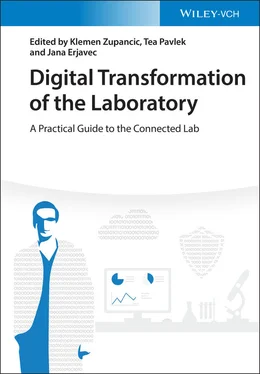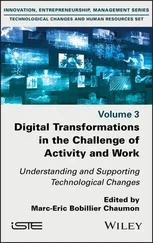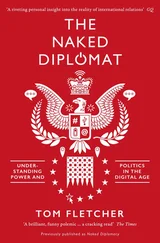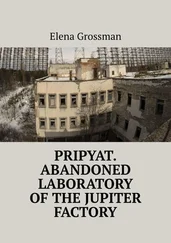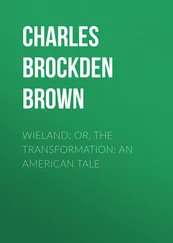2 Different Stages of Digitalization 12.3 Preparatory Stage 12.4 Laboratory Stage 12.5 Transferal Stage 12.6 Write‐up Stage 12.7 Conclusions and Final Considerations References 13 Guidelines for Chemistry Labs Looking to Go Digital 13.1 Understanding the Current Setup 13.2 Understanding Your Scientists and Their Needs 13.3 Understanding User‐based Technology Adoption 13.4 Breaking Down the Barriers Between Science and Technology 13.5 Making Your Laboratory Team Understand Why This Is Necessary 13.6 Working with Domain Experts 13.7 Choosing the Right Software 13.8 Changing Attitude and Organization References 14 Electronic Lab Notebook Implementation in a Diagnostics Company 14.1 Making the Decision 14.2 Problems with Paper Notebooks 14.3 Determining Laboratory's Needs 14.4 Testing 14.5 A Decision 14.6 How to Structure the ELN 14.7 Conclusion 15 Identifying and Overcoming Digitalization Challenges in a Fast‐growing Research Laboratory 15.1 Why Going Digital? 15.2 Steps to Introduce ELNs in Lab Practice 15.3 Creating the Mindset of a Digital Scientist 15.4 The Dilemma of Digitalization in Academia 16 Turning Paper Habits into Digital Proficiency 16.1 Five Main Reasons for the Implementation of a Digital System to Manage the Research Data 16.2 The Six‐step Process of Going from Paper to Digital 16.3 Onboarding All Team Members and Enhancing the Adoption of the New Technology in the Lab 16.4 Benefits of Switching from Paper to Digital 17 Going from Paper to Digital: Stepwise Approach by the National Institute of Chemistry (Contract Research) 17.1 Presentation of our CVTA Laboratory 17.2 Data Management Requirements Explained in Detail 17.3 Going from Paper to Digital 17.4 Implementation of SciNote (ELN) to CVTA System 17.5 Suggestions for Improvements and Vision for the Future References 18 Wet Lab Goes Virtual: In Silico Tools, ELNs, and Big Data Help Scientists Generate and Analyze Wet‐lab Data 18.1 CRISPR‐Cas9 Explained 18.2 Introduction of the Digital Solutions and ELN into the Laboratory 18.3 The Role of the ELN and In Silico Tools in the Genome‐editing Process 18.4 The Role of the ELN and In Silico Tools in the Protein Design Process References Note 19 Digital Lab Strategy: Enterprise Approach 19.1 Motivation 19.2 Designing a Flexible and Adaptable Architecture 19.3 There is Only One Rule: No Rules 19.4 The Lab Digitalization Program Compass 19.5 Conclusion References
9 Part V: Continuous Improvement 20 Next Steps – Continuity After Going Digital 20.1 Are You Ready to Upgrade Further? 20.2 Understanding the Big Picture 20.3 What to Integrate First? 20.4 Budgeting 20.5 Continuous Improvement as a Value References
10 Part VI: Vision of the Future and Changing the Way We Do Science 21 Artificial Intelligence (AI) Transforming Laboratories 21.1 Introduction to AI 21.2 Artificial Intelligence in Laboratories 21.3 Process Monitoring 21.4 Discussion – Human in the Loop References 22 Academic's Perspective on the Vision About the Technology Trends in the Next 5–10 Years 22.1 Hybrid Solutions 22.2 Voice Technologies 22.3 Smart Assistants 22.4 Internet of Things 22.5 Robot Scientists 22.6 Making Science Smart – Incorporating Semantics and AI into Scientific Software 22.7 Conclusions References 23 Looking to the Future: Academic Freedom Versus Innovation in Academic Research Institutions 23.1 Introduction 23.2 Corporate Culture Versus Academic Freedom 23.3 Spoiled for Choice, but Still Waiting for the Perfect Solution 23.4 Building a Single, Shared Infrastructure for Research Data Management 23.5 A Journey of a Thousand Miles Begins with a Single Step Reference 24 Future of Scientific Findings: Communication and Collaboration in the Years to Come 24.1 Preprints: Reversing the Increased Time to Publish 24.2 Virtual Communities 24.3 Evolving Publishing Models 24.4 Funders Are Starting to Play a Role in Facilitating and Encouraging Rapid Sharing and Collaboration 24.5 Conclusion References 25 Entrepreneur's Perspective on Laboratories in 10 Years 25.1 Data Recording 25.2 Recognition of Voice and Writing 25.3 Data Recording in the Future 25.4 Experimental Processes 25.5 Research Project Management 25.6 Experimental Planning 25.7 Virtual Reality 25.8 Smart Furniture 25.9 Experiment Execution 25.10 Laboratory Automation Trends 25.11 Cloud Laboratories 25.12 Data Analysis Trends 25.13 Artificial Intelligence 25.14 Data Visualizations and Interpretation 25.15 Databases 25.16 Conclusion References
11 Index
12 End User License Agreement
1 Chapter 19Table 19.1 Example of a lab solutions portfolio.
1 Chapter 1 Figure 1.1 Complex, multivariate concept of lab transformation. Figure 1.2 Virtual and real design‐make‐test‐analyze (DMTA) concept. Figure 1.3 Hypothesis‐experiment‐analyze‐share (HEAS) cycle. Figure 1.4 Request‐experiment‐analyze‐feedback (REAF) process. Figure 1.5 Digital data life cycle.
2 Chapter 2 Figure 2.1 The Von Neumann architecture. Figure 2.2 Operating system's role in modern computers. Figure 2.3 On‐site setup. Figure 2.4 Cloud setup. Figure 2.5 Explanation of the differences between Private, IaaS, PaaS, and S... Figure 2.6 Transformation of data.Figure 2.7 Two options to achieve software interoperability by employing API...Figure 2.8 Diagram 1.Figure 2.9 Diagram 2.Figure 2.10 Diagram 3.Figure 2.11 Most popular open‐source license types.
3 Chapter 3Figure 3.1 Types of software found in the laboratory.
4 Chapter 4Figure 4.1 A list of interfaces/pathways that malicious adversaries can pote...Figure 4.2 A man‐in‐the‐middle attack.Figure 4.3 Differences between the two types of encryption.
5 Chapter 7Figure 7.1 Digital transformation encompasses at least three aspects: people...Figure 7.2 An example of a simple data flow of a laboratory.Figure 7.3 SWOT analysis: Strengths, Weaknesses, Opportunities, and Threats....
6 Chapter 10Figure 10.1 An example of a graphical representation of stakeholder analysis...Figure 10.2 Gradual rollout of a new software solution.
7 Chapter 12Figure 12.1 The different stages of scientific research.
8 Chapter 16Figure 16.1 Organization of projects and experiments in SciNote.Figure 16.2 Example of a different approach to organization of projects and ...Figure 16.3 Example of using Microsoft Office online files in SciNote.Figure 16.4 Team protocols repository in SciNote.Figure 16.5 Choosing to link (or not) the protocol with the version saved in...Figure 16.6 Tracking the day‐to‐day tasks and their completion progress.Figure 16.7 Records of lab technicians' work progress in SciNote.Figure 16.8 Organizing results in SciNote.Figure 16.9 Organizing results in SciNote, under the dedicated Results secti...
9 Chapter 17Figure 17.1 Creating a team in SciNote electronic lab notebook.Figure 17.2 Setting time and date records in SciNote electronic lab notebook...Figure 17.3 Levels of user roles and permissions in SciNote.Figure 17.4 CVTA form no. 49 for change control management (consists of Modu...Figure 17.5 Workflow for change control management in SciNote.Figure 17.6 Example from SciNote – change control, task M1.Figure 17.7 Conclusion of the change – task M2.Figure 17.8 Inventory for change control management.Figure 17.9 Workflow for investigations of OOS results.Figure 17.10 Detailed audit trail within a task, where change in text (old v...
10 Chapter 18Figure 18.1 Examples of the saved results comprising hundreds of image files...Figure 18.2 Folded protein structure in stick and rod representation. Image ...Figure 18.3 Redesign of zinc finger backbone structure.Figure 18.4 Antibody structure in (a) schematic view and (b) cartoon view. I...Figure 18.5 PDB file format and its three‐dimensional structure.Figure 18.6 An example of antibody redesign information saved in the results...
11 Chapter 19Figure 19.1 Enterprise system architecture diagram.Figure 19.2 Simplified physical network diagram.Figure 19.3 Example of a radar chart to measure the laboratory digital matur...
Читать дальше