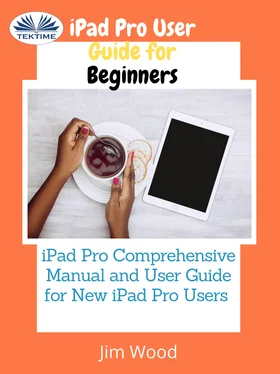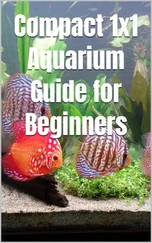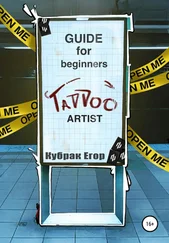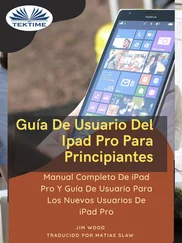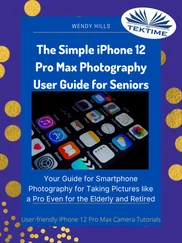Jim Wood - IPad Pro User Guide For Beginners
Здесь есть возможность читать онлайн «Jim Wood - IPad Pro User Guide For Beginners» — ознакомительный отрывок электронной книги совершенно бесплатно, а после прочтения отрывка купить полную версию. В некоторых случаях можно слушать аудио, скачать через торрент в формате fb2 и присутствует краткое содержание. Жанр: unrecognised, на английском языке. Описание произведения, (предисловие) а так же отзывы посетителей доступны на портале библиотеки ЛибКат.
- Название:IPad Pro User Guide For Beginners
- Автор:
- Жанр:
- Год:неизвестен
- ISBN:нет данных
- Рейтинг книги:5 / 5. Голосов: 1
-
Избранное:Добавить в избранное
- Отзывы:
-
Ваша оценка:
IPad Pro User Guide For Beginners: краткое содержание, описание и аннотация
Предлагаем к чтению аннотацию, описание, краткое содержание или предисловие (зависит от того, что написал сам автор книги «IPad Pro User Guide For Beginners»). Если вы не нашли необходимую информацию о книге — напишите в комментариях, мы постараемся отыскать её.
★★★ A Comprehensive User Guide and Manual for New Users of the iPad Pros ★★★
Even though iPad Pros are great right out of the box, you are likely to get more from them if you know how to use them by reading a book like this one.
So, if you are someone who has recently acquired the new iPad Pro and now needs guidance on how best to take advantage of its many features that are not immediately obvious to ordinary end users? Or you may even be someone who is not new to the Apple ecosystem, but only just made an upgrade from previous versions of the iPad and it is beginning to seem as if Apple has completely changed the interface and removed or relocated some of your previous favorite features, then this book was written with you in mind.
We all know that the iPad Pro from Apple remains one of the world’s most renowned flagships, when set up properly, it can become more than being just a phone. You can use it as a productivity tool in your business, you can make it an indispensable social media aide, e-book reader and a travel companion. All these can become possible once you learn how to better utilize the iPad Pro.
This book has been written as a step-by-step guide for you to go through what you need to navigate around the iPad Pro.
It covers many of the important features that users need to know and allows users to jump to any section of the book that they feel they want to focus on. That means the guide is written in a way that even if you do not want to follow the order in which it was written, you are still able to make the most of it.
Some of the included contents:
• Simple and easy to understand step by step instructions on how to first setup your device
• Latest tips and tricks to help you enjoy your device to the fullest.
• Using the Face ID
• Hidden features
• Organizing apps with the App Library
• Buying, removing, rearranging, and updating apps
• Taking, editing, organizing, and sharing photos
• Introducing some important Apple Services
• Using Siri
• And lots more
This book will help you explore some features of your iPad Pro that you probably didn’t know existed and also get you started on your device in no time. You can also buy it as a gift for that son or daughter of yours who already like fiddling with devices, this book will get him or her up to speed in no time.
Special Bonus
That is not all, we have a special gift for you, something we believe you will love.
Click the “Add to Cart” button to purchase on your closeout or you can buy straight away with the “Buy Now with a Click” button to buy right away.