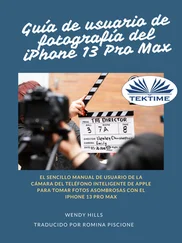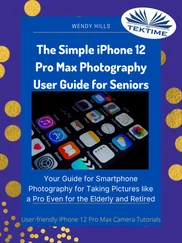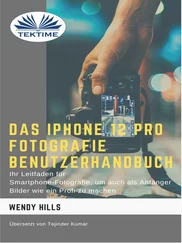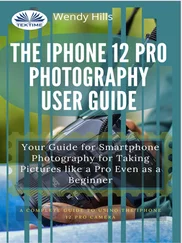James Nino - IPhone 13 Pro Max Camera Mastering
Здесь есть возможность читать онлайн «James Nino - IPhone 13 Pro Max Camera Mastering» — ознакомительный отрывок электронной книги совершенно бесплатно, а после прочтения отрывка купить полную версию. В некоторых случаях можно слушать аудио, скачать через торрент в формате fb2 и присутствует краткое содержание. Жанр: unrecognised, на английском языке. Описание произведения, (предисловие) а так же отзывы посетителей доступны на портале библиотеки ЛибКат.
- Название:IPhone 13 Pro Max Camera Mastering
- Автор:
- Жанр:
- Год:неизвестен
- ISBN:нет данных
- Рейтинг книги:5 / 5. Голосов: 1
-
Избранное:Добавить в избранное
- Отзывы:
-
Ваша оценка:
IPhone 13 Pro Max Camera Mastering: краткое содержание, описание и аннотация
Предлагаем к чтению аннотацию, описание, краткое содержание или предисловие (зависит от того, что написал сам автор книги «IPhone 13 Pro Max Camera Mastering»). Если вы не нашли необходимую информацию о книге — напишите в комментариях, мы постараемся отыскать её.
Even for experienced iPhone users, iPhone 13 Pro Max comes with new innovative features that make it the coolest phone out there in the market. The iPhone 13 Pro Max is an embodiment of luxury and as is typical of Apple, customer user experience is at the forefront of its usage which is what this book aims to help illustrate.
Congratulations on getting the most aesthetically beautiful products created. The Apple iPhone experience is always about great design, elegance, and experience.
You now have the iPhone 13 Pro in your hands, now you are probably wondering what next? How do you become one of the smartest users of the phone without looking like a dummy?
This book will help you explore some of the hidden camera features that can help you create some of the most stunning and amazing pictures possible, not just that, it will show how to shoot cool videos with this stylish iPhone 13 Pro Max. Because the iPhone 13 Pro Max makes users feel different and ahead of the pack, you can’t help but feel cool about owning the phone, then learning to use a lot more features than an average user will put you further ahead of the crowd and make you look more modern and cooler.
The iPhone 13 Pro Max is the ultimate tool of creativity which helps to reinforce your self-esteem as a new addition to your existing Apple system or just getting started on the Apple ecosystem. Every time you use this book alongside your iPhone 13 Pro Max when sharing your photos with your loved ones and friend, it tells a story of who you are in a way no other device can.
This bang for buck book is the ultimate guide and companion to have with your iPhone 13 as you begin to explore your iPhone 13 Pro Max.
It will show you how to take advantage of the cinematography feature of the phone
In it, you will also learn how to activate and use the new camera function called Photographic Style
You will then be exposed to how to switch between lenses easily on the iPhone
Learn the differences between optical zoom and digital zoom and when to use them
This book also contains many important photography principles to make you understand some of the features Apple added to this new iPhone 13 Pro Max.
One more thing, the price of this book is likely to go up soon, so if you Buy it Now with one click, you will be among the very few who are able to get it at this bargain price. So, don’t miss out.
Translator: Johnn Bryan
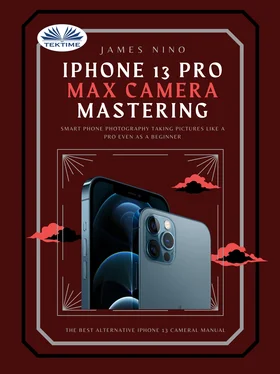
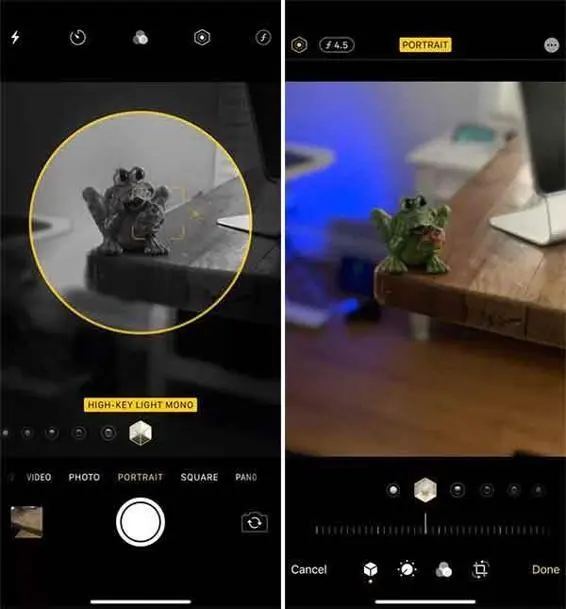
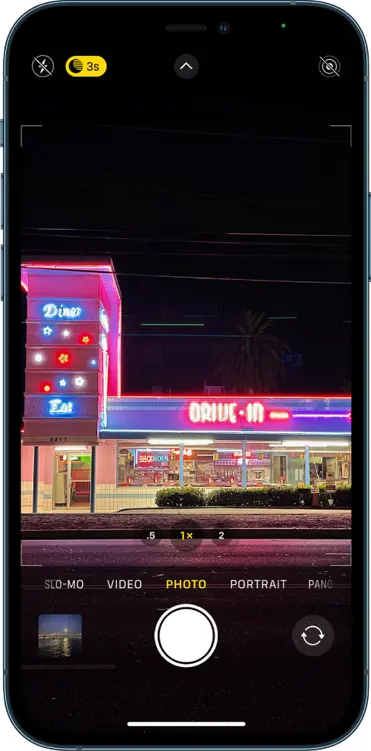 Low Light Mode/Night Mode: When the camera detects a low-light environment, night mode is activated automatically. When the function is enabled, the Night mode symbol at the top of the screen turns yellow. Depending on the darkness of the environment, your iPhone may take a few seconds or several minutes to shoot a Night mode shot. You may also change the exposure setting.
Low Light Mode/Night Mode: When the camera detects a low-light environment, night mode is activated automatically. When the function is enabled, the Night mode symbol at the top of the screen turns yellow. Depending on the darkness of the environment, your iPhone may take a few seconds or several minutes to shoot a Night mode shot. You may also change the exposure setting.