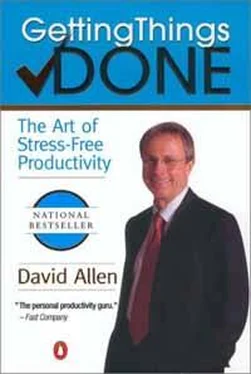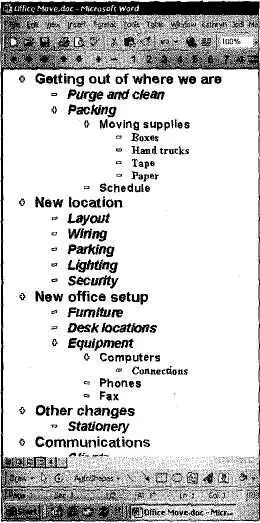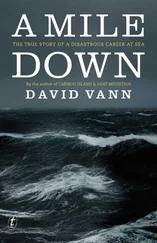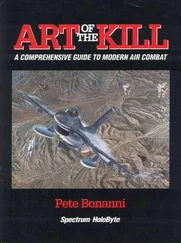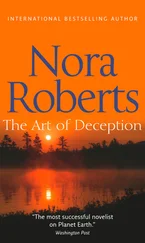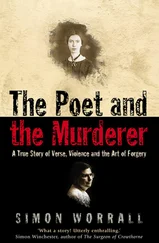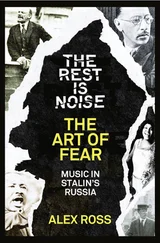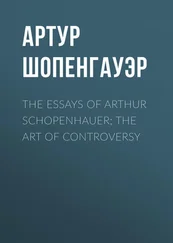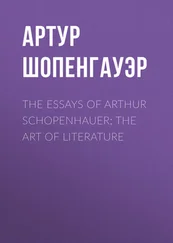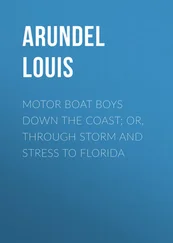Luck affects everything. Let your hook always be cast; in the stream where you least expect it there will be a fish.
If you aren't writing anything down, it's extremely difficult to stay focused on anything for more than a few minutes, especially if you're by yourself. But when you utilize physical tools to keep your thinking anchored, you can stay engaged constructively for hours.
Writing Instruments
Keep good writing tools around all the time so you never have any unconscious resistance to thinking due to not having anything to capture it with. If I don't have something to write with, I can sense that I'm not as comfortable letting myself think about projects and situations.
Function often follows form. Give yourself a context for capturing thoughts, and thoughts will occur that you don't yet know you have.
Conversely, I have done some great thinking and planning at times just because I wanted to use my nice-looking, smooth-writing ballpoint pen! You may not be inspired by cool gear like I am, but if you are, do yourself a favor and invest in quality writing tools.
I also suggest that you keep nice ballpoint pens at the stations where you're likely to want to take notes—particularly near the phones around your house.
Paper and Pads
In addition to writing tools, you should always have functional pads of paper close at hand. Legal pads work well because you can easily tear off pages with ideas and notes and toss them into your in-basket until you get a chance to process them. Also you will often want to keep some of your informal mind-maps, and you can put those separate pieces of paper in appropriate file folders without having to rewrite them.
Where is your closest pad? Keep it closer.
Easels and Whiteboards
If you have room for them, whiteboards and/or easel pads are very functional thinking tools to use from time to time. They give you plenty of space on which to jot down ideas, and it can be useful to keep them up in front of you for while, as you incubate on a topic. Whiteboards are great to have on a wall in your office and in meeting rooms, and the bigger the better. If you have children, I recommend that you install one in their bedrooms (I wish I'd grown up with the encouragement to have as many ideas as I could!). Be sure to keep plenty of fresh markers on hand; it's frustrating to want to start writing on a whiteboard and find that all the markers are dry and useless.
How do I know what I think, until I hear what I say?
— E. M. Forster
Whenever two or more people are gathered for a meeting, someone should start writing somewhere where the other(s) can see. Even if you erase your thoughts after a few minutes, just the act of writing them down facilitates a constructive thinking process like nothing else. (I've found it immensely helpful at times to draw informal diagrams and notes on paper tablecloths, place mats, or even napkins in restaurants, if I didn't have my own pad of paper at hand.)
The Computer
Many times I like to think on my laptop, in my word processor. There are so many things I might want to do later on with my thinking, and it feels terrific to already have it in some digital form for later editing and cutting and pasting into various other applications. Once I've booted up and the screen is ready in front of me, I find that thinking just automatically starts to happen. This is another good reason to ensure that your typing and keyboard skills are sufficient to make engaging with the computer at least easy, if not downright fun.
Leverage your computer as a think station.
The Support Structures
In addition to good tools ubiquitously at hand, it is productive to have accessible formats into which project thinking can be captured. Much as a pen and paper in front of you supports brain-storming, having good tools and places for organizing project details facilitates the more linear planning that many projects need.
Create File Folders or Loose-Leaf Pages as Needed
A good general-reference filing system, right at hand and easy to use, is not only critical to manage the general workflow process, but highly functional for project thinking as well. Often a project begins to emerge when it's triggered by relevant data, notes, and miscellaneous materials, and for this reason, you'll want to create a folder for a topic as soon as you have something to put in it. If your filing system is too formal (or nonexistent), you'll probably miss many opportunities to generate a project focus sufficiently early. As soon as you return from that first meeting with your initial notes about a topic that has just emerged on the horizon, create a file and store them in it right away (after you have gleaned any next actions, of course).
Many times, in coaching clients, I find that the mere act of creating a file for a topic into which we can organize random notes and potentially relevant materials gives them a significantly improved sense of control. It's a way of physically, visibly, and psychologically getting their "arms around it."
If you like to work with a loose-leaf notebook or planner, it's good to keep an inventory of fresh note paper or graph paper that you can use to set up a page on a theme or project as it shows up. While some projects may later deserve a whole tabbed section or even an entire notebook of their own, they don't start out that way. And most of your projects may need only a page or two to hold the few ideas you need to track.
If you don't have a good system for filing bad ideas, you probably don't have one for filing good ones, either.
Software Tools
Software is in one sense a dark black hole to explore in search of good "project management" tools. For the most part, the applications that are specifically designed for project organizing are way too complex, with too much horsepower to really be functional for 98 percent of what most people need to manage. They're appropriate only for the very small percentage of the professional world that actually needs them. The rest of us usually find bits and pieces of applications more informal and project-friendly. As I've noted, I have never seen any two projects that needed the same amount of detailing and structure to get them under control. So it would be difficult to create any one application that would suffice for the majority.
Digital Outlining Most of what anyone needs to structure his or her thinking about projects can be found in any kind of application that has a simple hierarchical outlining function. I used to use a Symantec program called Grandview, and now I often use Microsoft Word for just this kind of project planning. Here's a piece of an outline I created for one of our own planning sessions:
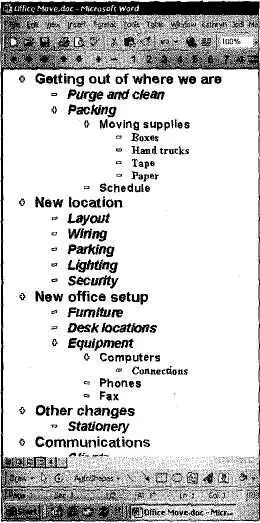
The great thing about outlining applications is that they can be as complex or as simple as required. There are numerous soft-ware programs that provide this kind of basic hierarchical structuring. The trick is to find one that you feel comfortable with, so you can rapidly get familiar with how to insert headings and sub-headings and move them around as needed. Until you can stop focusing on how to use the program, you'll resist booting it up and using it to think and organize.
It doesn't really matter where you put this kind of thinking, so long as it's easily accessible so you can input and review it as needed.
Brainstorming Applications Several applications have been developed specifically to facilitate the brainstorming process. "Inspiration" was one, based on the mind-mapping techniques of Tony Buzan. It had some useful features, but me, I've gone back to paper and cool pen for the kind of rapid, informal thinking I usually need to do.
Читать дальше