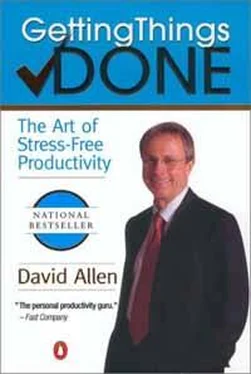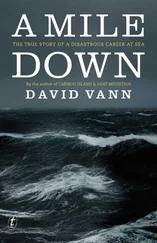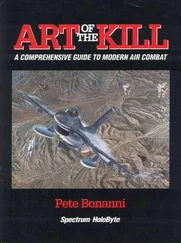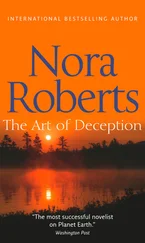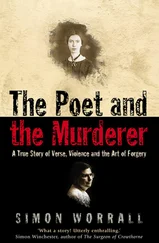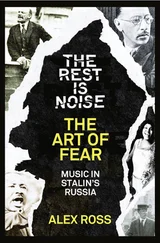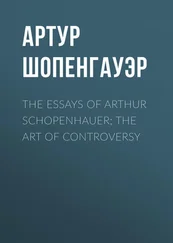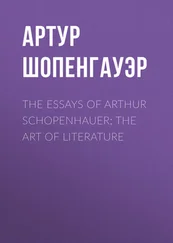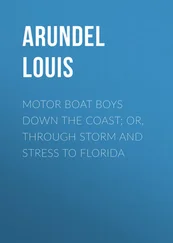"Incompletion Triggers" List
Professional
Projects started, not completed
Projects that need to be started
Commitments/promises to others
Boss/partners
Colleagues
Subordinates
Other people in organization
"Outside" people
Customers
Other organizations
Professionals
Communications to make/get
Internal/External
Initiate or respond to:
Phone calls
Voice-mail
E-mail
Pages
Faxes
Letters
Memos
Other writing to finish/submit
Reports
Evaluations/reviews
Proposals
Articles
Promotional materials
Manuals/instructions
Rewrites and edits
Meetings that need to be set/requested
Who needs to know about what decisions?
Significant read/review
Financial
Cash flow
Statistics
Budgets
Forecasts/projections
P&Ls
Balance sheet
Credit line
Planning/organizing
Formal planning (goals, targets, objectives)
Current projects (next stages)
Upcoming projects
Business/marketing plans
Organizational initiatives
Upcoming events
Meetings
Presentations
Organizational structuring
Changes in facilities
Installation of new systems/equipment
Travel
Banks
Receivables
Payables
Petty cash
Administration
Legal issues
Insurance
Personnel
Policies/procedures
Customers
Internal
External
Marketing
Promotion
Sales
Customer service
Systems
Phones
Computers
Office equipment
Other equipment
Utilities
Filing
Storage
Inventories
Supplies
Office/site
Office organization
Furniture
Decorations
Waiting for...
Information
Delegated tasks/projects
Completions critical to projects
Replies to:
Letters
Memos
Calls
Proposals
Requisitions
Reimbursements
Petty cash
Insurance
Ordered items
Items being repaired
Tickets
Decisions of others
Professional development
Training/seminars
Things to learn
Things to look up
Skills to practice/learn especially re:
computers
Tape/video training
Resumes
Outside education
Research—need to find out about...
Professional wardrobe
Personal
Projects started, not completed
Projects that need to be started
Commitments/promises to others
Spouse
Children
Family
Friends
Professionals
Borrowed items
Projects: other organizations
Service
Civic
Volunteer
Communications to make/get
Family
Friends
Professional
Initiate or respond to:
Phone calls
Letters
Cards
Upcoming events
Special occasions
Birthdays
Anniversaries
Weddings
Graduations
Holidays
Travel
Weekend trips
Vacations
Social events
Cultural events
Sporting events
R&D—things to do
Places to go
People to meet/invite
Local attractions
Administration
Financial
Bills
Banks
Investments
Loans
Taxes
Insurance
Legal affairs
Filing
Waiting for. . .
Mail order
Repair
Reimbursements
Loaned items
Medical data
RSVPs
Home/household
Landlords
Property ownership
Legal
Real estate
Zoning
Taxes
Builders/contractors
Heating/air-conditioning
Plumbing
Electricity
Roofing
Landscape
Driveway
Walls/floors/ceilings
Decoration
Furniture
Utilities
Appliances
Lightbulbs/wiring
Kitchen things
Washer/dryer/vacuum
Areas to organize/clean
Computers
Software
Hardware
Connections
CD-ROM
E-mail/Internet
TV
VCR
Music/CDs/tapes
Cameras/film
Phones
Answering machine
Sports equipment
Closets/clothes
Garage/storage
Vehicle repair/maintenance
Tools
Luggage
Pets
Health care
Doctors
Dentists
Specialists
Hobbies
Books/records/tapes/disks
Errands
Hardware store
Drugstore
Market
Bank
Cleaner
Stationer
Community
Neighborhood
Schools
Local government
Civic issues
The "In" Inventory
If your head is empty of everything, personally and professionally, then your in-basket is probably quite full, and likely spilling over. In addition to the paper-based and physical items in your in-basket, your inventory of "in" should include any resident voice-mails and all the e-mails that are currently staged in the "in" area of your communication software. It should also include any items on your organizer lists for which you have not yet determined next actions.
I usually recommend that clients download their voice-mails onto paper notes and put those into their in-baskets, along with their whole organizer notebooks, which usually need significant reassessment. If you've been using something like a Palm PDA or Microsoft Outlook or Lotus Organizer for anything other than calendar and telephone/address functionality, I suggest you print out any task and to-do lists and put them, too, into your in-basket. E-mails are best left where they are, because of their volume and the efficiency factor of dealing with them within their own mini system.
Connection is completed when you can easily see the edges to the inventory of everything that is complete.
But "In" Doesn't Stay in "In"
When you've done all that, you're ready to take the next step. You don't want to leave anything in "in" for an indefinite period of time, because then it would without fail creep back into your psyche again, since your mind would know you weren't dealing with it. Of course, one of the main factors in people's resistance to collecting stuff into "in" is the lack of a good processing and organizing methodology to handle it.
That brings us to the next chapter: "Getting In' to Empty."
6. Processing: Getting "In" to Empty
ASSUMING THAT YOU have collected everything that has your attention, your job now is to actually get to the bottom of "in." Getting "in" to empty doesn't mean actually doing all the actions and projects that you've collected. It just means identifying each item and deciding what it is, what it means, and what you're going to do with it.
When you've finished processing "in," you will have
1. trashed what you don't need;
2. completed any less-than-two-minute actions;
3. handed off to others anything that can be delegated;
4. sorted into your own organizing system reminders of actions that require more than two minutes; and
5. identified any larger commitments (projects) you now have, based on the input.
To get an overview of this process, you may find it useful here to refer to the Workflow Diagram on page 120. The center column illustrates all the steps involved in processing and deciding your next actions.
This chapter focuses on the components in the diagram's center column, the steps from "in" to next action. You'll immediately see the natural organization that results from following this process for each of your open loops. For instance, if you pick up something from "in" and realize, "I've got to call Andrea about that, but I've got to do it on Monday, when she's in her office," then you'll defer that action immediately and enter it into your calendar for Monday.
I recommend that you read through this chapter and the next one, on organizing your actions, before you actually start processing what you've collected in "in." It may save you some steps. When I coach clients through this process, it invariably becomes a dance back and forth between the simple decision-making stage of processing the open loops and the trickier task of figuring out the best way to enter these decisions in a client's particular organization system.
Читать дальше