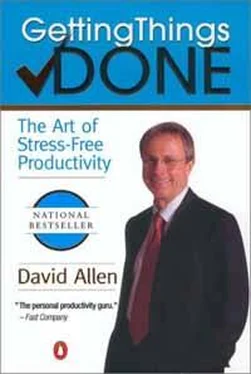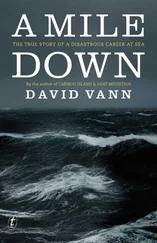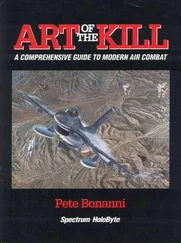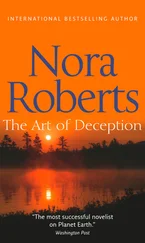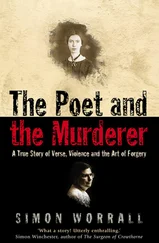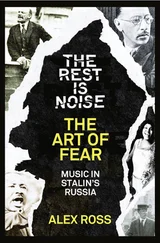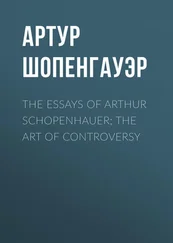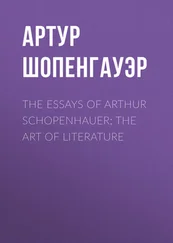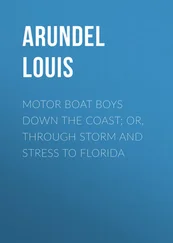Plain Paper
You'll use plain paper for the initial collection process. Believe it or not, putting one thought on one full-size sheet of paper can have enormous value. Although most people will wind up processing their notes into some sort of list organizer, a few will actually stick with the simple piece-of-paper-per-thought system. In any case, it's important to have plenty of letter-size writing paper or tablets around to make capturing ad hoc input easy.
Post-its, Clips, Stapler, Etc.
Post-its, clips, stapler, tape, and rubber bands will come in handy for routing and storing paper-based materials. We're not finished with paper yet (if you haven't noticed!), and the simple tools for managing it are essential.
Moment-to-moment collecting, thinking, processing, and organizing are challenging enough; always ensure that you have the tools to make them as easy as possible.
The Labeler
The labeler is a surprisingly critical tool in our work. Thousands of executives and professionals and homemakers I have worked with now have their own automatic labelers, and my archives are full of their comments, like, "Incredible—I wouldn't have believed what a difference it makes!" The labeler will be used to label your file folders, binder spines, and numerous other things.
At this writing, I recommend the Brother labeler—it's the most user-friendly. Get the least expensive one that sits on a desk and has an AC adapter (so you won't have to worry about batter ies). Also get a large supply of cassettes of label tape—black letters on white tape (instead of clear) are much easier to read and allow you to relabel folders you might want to reuse.
You can get software and printer sheets to make computer-generated labels, but I prefer the stand-alone tool. If you have to wait to do your filing or labeling as a batch job, you'll most likely resist making files for single pieces of paper, and it'll add the formality factor, which really puts the brakes on this system.
File Folders
You'll need plenty of file folders (get letter size if you can, legal size if you must). You may also need an equal number of Pendaflex-style file-folder hangers, if your filing system requires them. Plain manila folders are fine—color-coding is a level of complexity that's hardly ever worth the effort. Your general-reference filing system should just be a simple library.
Calendar
Although you may not need a calendar just to collect your incomplete items, you'll certainly come up with actions that need to be put there, too. As I noted earlier, the calendar should be used not to hold action lists but to track the "hard landscape" of things that have to get done on a specific day or at a specific time.
Most professionals these days already have some sort of working calendar system in place, ranging from pocket week-at-a-glance booklets, to loose-leaf organizers with day-, week-, month-, and year-at-a-glance options, to single-user software organizers, to group-ware calendars used company wide, like Out-look or Lotus Notes.
The calendar has often been the central tool that people rely on to "get organized." It's certainly a critical component in man-aging particular kinds of data and reminders of the commitments that relate to specific times and days. There are many reminders and some data that you will want a calendar for, but you won't be stopping there: your calendar will need to be integrated with a much more comprehensive system that will emerge as you apply this method.
You may wonder what kind of calendar would be best for you to use, and I'll discuss that in more detail in the next chapter. For now, just keep using the one you've got. After you develop a feel for the whole systematic approach, you'll have a better reference point for deciding about graduating to a different tool.
Wastebasket/Recycling Bins
If you're like most people, you're going to toss a lot more stuff than you expect, so get ready to create a good bit of trash. Some executives I have coached have found it extremely useful to arrange for a large Dumpster to be parked immediately outside their offices the day we work together!
Do You Need an Organizer?
Whether or not you'll need an organizer will depend on a number of factors. Are you already committed to using one? How do you want to see your reminders of actions, agendas, and projects? Where and how often might you need to review them? Because your head is not the place in which to hold things, you'll obviously need something to manage your triggers externally. You could maintain everything in a purely low-tech fashion, by keeping pieces of paper in folders. Or you could even use a paper-based notebook or planner, or a digital version thereof. Or you could even employ some combination of these.
Once you know how to process your stuff and what to organize, you really just need to create and manage lists.
All of the low-tech gear listed in the previous section is used for various aspects of collecting, processing, and organizing. You'll use a tray and random paper for collecting. As you process your in-basket, you'll complete many less-than-two-minute actions that will require Post-its, a stapler, and paper clips. The magazines, articles, and long memos that are your longer-than-two-minute reading will go in another of the trays. And you'll probably have quite a bit just to file. What's left—maintain ing a project inventory, logging calendar items and action and agenda reminders, and tracking the things you're waiting for— will require some form of lists, or reviewable groupings of similar items.
Lists can be managed simply in a low-tech way, as pieces of paper kept in a file folder (e.g., separate sheets/notes for each per-son you need to call in a "Calls" file), or they can be arranged in a more "mid-tech" fashion, in loose-leaf notebooks or planners (a page titled "Calls" with the names listed down the sheet). Or they can be high-tech, digital versions of paper lists (such a "Calls" category in the "To Do" section of a Palm PDA or in Microsoft Outlook "Tasks").
In addition to holding portable reference material (e.g., telephone/address info), most organizers are designed for managing lists. (Your calendar is actually a form of a list—with time-and day-specific action reminders listed chronologically.) Probably thousands of types of organizers have been on the market since the 1980s, from the early rash of pocket Day-Timers to the current flood of high-tech personal digital assistants (PDAs) and PC-based software products like Microsoft Outlook and Lotus Notes.
Should you implement the Getting Things Done process into what you're currently using, or should you install something new? The answer is, do whichever one will actually help you change your behavior so you'll use the tools appropriately. There are efficiency factors to consider here, too. Do you get a lot of digital information that would be easier to track with a digital tool? Do you need a paper-based calendar for all the appointments you have to make and change rapidly on the run? Do you need reminders of things like calls you have to make when it's not easy to carry file folders? And so on. There are also the aesthetic and enjoyment factors. I've done some of my best planning and updating for myself when I simply wanted some excuse to use (i.e., play with) my Palm organizer while waiting for dinner in a restaurant!
One of the best tricks for enhancing your personal productivity is having organizing tools that you love to use.
When considering whether to get and use an organizer, and if so, which one, keep in mind that all you really need to do is manage lists. You've got to be able to create a list on the run and review it easily and as regularly as you need to. Once you know what to put on the lists, and how to use them, the medium really doesn't matter. Just go for simplicity, speed, and fun.
Читать дальше