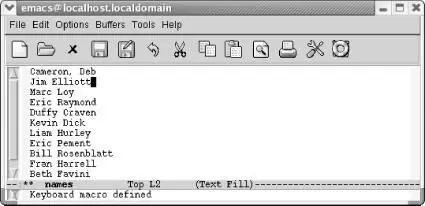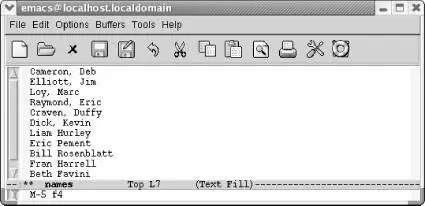If this sounds like lazy man's programming, it is: macros give you a simple way to do very complicated things without learning Lisp and without learning any customization tricks. If the task you build the macro for is something you have to do frequently, you can save macros and load them when you want to use them. In this way, you can build up a set of convenient macros that become your own editing commands. Even if you don't write Lisp, you're not limited to the commands Emacs gives you; you can make your own!
What you use macros for will depend on the kind of work you do in Emacs. We've used macros to:
• Mark up text for formatting.
• Copy headings from one buffer to another to create an outline.
• Perform complex search-and-replace type operations that query-replace can't quite handle.
• Create index entries.
• Reformat files that were imported from another application.
• Edit tables.
• Compile, run, and test the output from a program with a single command.
• Manipulate and clean large datasets.
You'll be able to think of many more things to do with macros after you learn the few basic commands you need to use them.
A Macro Revolution
In this book, we almost never emphasize which version of Emacs we're talking about. Macros, specifically changes to macros in Emacs 21.3.5, have forced our hand. Macros underwent a major overhaul in 21.3.5. Although some of the core key bindings still work the same way, the keyboard macro functionality was radically expanded. If you are running an earlier version of Emacs, we encourage you to install the latest version (see Chapter 13) or go to the web site for this book, http://www.oreilly.com/catalog/gnu3/, which includes a link to an earlier version of this chapter.
To start defining a macro, press F3or C-x (. [33]The abbreviation Def appears on the mode line, showing that you are in macro definition mode. In this mode, Emacs records all the keystrokes that you type, whether they are commands or literal text, so that you can replay them later. To end the macro, press F4or C-x ); you leave macro definition mode, and Emacs stops recording your keystrokes. Emacs also stops recording your keystrokes automatically if an error occurs or if you press C-g.
While you're defining a macro, Emacs acts on your keystrokes as well as recording them: that is, anything you type while in macro definition mode is treated as a regular command and executed. While you're defining a macro, you're doing completely normal editing. That way you can see that the macro does exactly what you want it to, and you can cancel it (with C-g) if you notice that the macro isn't really quite what you want.
To execute your macro, press F4or C-x e. Emacs then replays your keystrokes exactly. (You can see that F4has two different functions relating to macros: to end a macro definition and, after it's defined, to execute the macro.)
This macro is referred to as the "last" keyboard macro, with last here meaning most recent. Only one macro is the last keyboard macro. A macro ring, much like the kill ring, allows you to access a number of macros during an Emacs session.
Table 6-1shows the steps required to define and execute a macro. This macro takes a list of names in the ordinary First Name Last Name order and changes it to the frequently needed Last Name, First Name order.
Table 6-1. Steps for creating name transposition macro
| Keystrokes |
Action |
| F3 or C-x ( |
Start the macro; Defappears on the mode line. |
| C-a |
Move to the beginning of the current line. |
| M-f |
Move forward a word. |
| , |
Type a comma. |
| M-t |
Transpose first and last. |
| C-n |
Move to the next line. |
| F4 or C-x ) |
End the macro definition. |
Define the macro using the keystrokes given in Table 6-1.
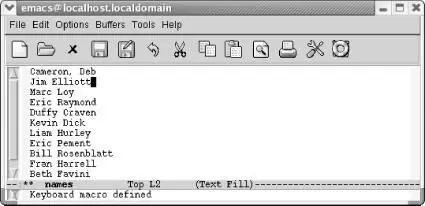
In defining the macro, you transposed the names on the first line, leaving the cursor on the second line.
Now let's be brave and assume the macro works; we'll try repeating it five times by prefacing the command to execute a macro with M-5. Of course, in real life, you'd be better off trying it once before doing anything so bold.
Type M-5 F4or M-5 C-x e
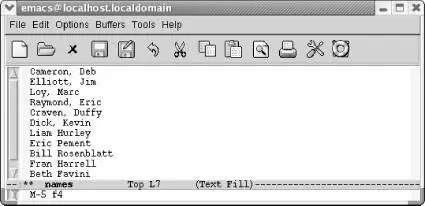
Now we've done the first six lines: one by defining the macro and five more by executing it.
The macro works well, so we can finish the rest of the buffer with confidence: type M-100, then C-x eor F4. Emacs stops automatically when you reach the end of the buffer, so it doesn't matter if you repeat the macro more times than necessary.
Here are a few points to remember:
• Don't forget to press F4or C-x )when you've finished the macro. If you try to execute a macro before it has been defined, Emacs complains and forgets the macro's definition.
• C-gterminates a macro, causing Emacs to forget its definition.
• Virtually any error automatically terminates a macro. If Emacs beeps at you, you have to start over.
• Emacs executes the keystrokes exactly as you type them, with no intelligence whatsoever. Avoid making assumptions like, "Of course I'll be at the beginning (or end) of the line when I execute the macro."
If you invoke a macro and it does the wrong thing, you can use C-_to undo it. Emacs is smart enough to realize that "undo the last command" means "undo the entire macro" rather than "undo the last command within the macro." However, if you repeat a macro multiple times using M- n , C-_undoes only the last instance of the macro, not all the instances.
6.2 Tips for Creating Good Macros
It's easy to learn how to record and reuse your keystrokes. However, when you're starting out, you make a few mistakes: you create a macro, use it, and then find out that it doesn't do exactly what you thought. With a little care, it's easy to make your macros more useful and less vulnerable to mistakes.
Good macros work in all situations. Therefore, within a macro, you should use commands that are absolute rather than relative. For example, if you write a macro that puts a formatting string around the word the cursor is on, you want the macro to work no matter how long the word is. Therefore, you would use an absolute command such as M-f(for forward-word) rather than a few C-fs to move forward one character at a time. Similarly, commands such as C-eand C-aare good for finding the beginning or end of a line rather than moving the cursor forward or backward.
Often, macros start with a search command that brings you to the place in the file you want the macro to start. It's a good idea to type the search argument (as in C-s searchstring ) rather than using the command to repeat the last search ( C-s C-s). You may have changed the search string between the time you define the macro and the time you execute it, and C-s C-sremembers only what the last search string was.
Читать дальше