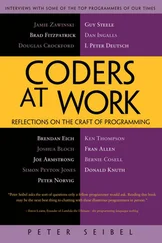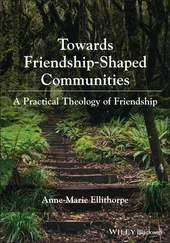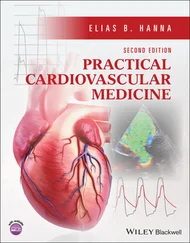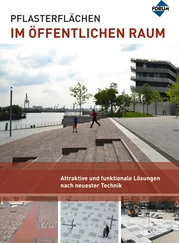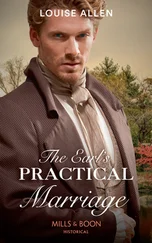Peter Siebel - Practical Common Lisp
Здесь есть возможность читать онлайн «Peter Siebel - Practical Common Lisp» весь текст электронной книги совершенно бесплатно (целиком полную версию без сокращений). В некоторых случаях можно слушать аудио, скачать через торрент в формате fb2 и присутствует краткое содержание. Год выпуска: 2005, ISBN: 2005, Издательство: Apress, Жанр: Программирование, на английском языке. Описание произведения, (предисловие) а так же отзывы посетителей доступны на портале библиотеки ЛибКат.
- Название:Practical Common Lisp
- Автор:
- Издательство:Apress
- Жанр:
- Год:2005
- ISBN:1-59059-239-5
- Рейтинг книги:4 / 5. Голосов: 1
-
Избранное:Добавить в избранное
- Отзывы:
-
Ваша оценка:
- 80
- 1
- 2
- 3
- 4
- 5
Practical Common Lisp: краткое содержание, описание и аннотация
Предлагаем к чтению аннотацию, описание, краткое содержание или предисловие (зависит от того, что написал сам автор книги «Practical Common Lisp»). Если вы не нашли необходимую информацию о книге — напишите в комментариях, мы постараемся отыскать её.
Practical Common Lisp — читать онлайн бесплатно полную книгу (весь текст) целиком
Ниже представлен текст книги, разбитый по страницам. Система сохранения места последней прочитанной страницы, позволяет с удобством читать онлайн бесплатно книгу «Practical Common Lisp», без необходимости каждый раз заново искать на чём Вы остановились. Поставьте закладку, и сможете в любой момент перейти на страницу, на которой закончили чтение.
Интервал:
Закладка:
Some Web pages, called static pages, are simply HTML files stored on the Web server and served up when requested by the browser. Dynamic pages, on the other hand, consist of HTML generated each time the page is requested by a browser. For instance, a dynamic page might be generated by querying a database and then constructing HTML to represent the results of the query. [283] Unfortunately, dynamic is somewhat overloaded in the Web world. The phrase Dynamic HTML refers to HTML containing embedded code, usually in the language JavaScript, that can be executed in the browser without further communication with the Web server. Used with some discretion, Dynamic HTML can improve the usability of a Web-based application since, even with high-speed Internet connections, making a request to a Web server, receiving the response, and rendering the new page can take a noticeable amount of time. To further confuse things, dynamically generated pages (in other words, generated on the server) could also contain Dynamic HTML (code to be run on the client.) For the purposes of this book, you'll stick to dynamically generating plain old nondynamic HTML.
When generating its response to a request, server-side code has four main pieces of information to act on. The first piece of information is the requested URL. Typically, however, the URL is used by the Web server itself to determine what code is responsible for generating the response. Next, if the URL contains a question mark, everything after the question mark is considered to be a query string , which is typically ignored by the Web server except that it makes it available to the code generating the response. Most of the time the query string contains a set of key/value pairs. The request from the browser can also contain post data , which also usually consists of key/value pairs. Post data is typically used to submit HTML forms. The key/value pairs supplied in either the query string or the post data are collectively called the query parameters .
Finally, in order to string together a sequence of individual requests from the same browser, code running in the server can set a cookie , sending a special header in its response to the browser that contains a bit of opaque data called a cookie . After a cookie is set by a particular server, the browser will send the cookie with each request it sends to that server. The browser doesn't care about the data in the cookie—it just echoes it back to the server for the server-side code to interpret however it wants.
These are the primitive elements on top of which 99 percent of server-side Web programming is built. The browser sends a request, the server finds some code to handle the request and runs it, and the code uses query parameters and cookies to determine what to do.
AllegroServe
You can serve Web content using Common Lisp in a number of ways; there are at least three open-source Web servers written in Common Lisp as well as plug-ins such as mod_lisp [284] http://www.fractalconcept.com/asp/html/mod_lisp.html
and Lisplets [285] http://lisplets.sourceforge.net/
that allow the Apache Web server or any Java Servlet container to delegate requests to a Lisp server running in a separate process.
For this chapter, you'll use a version of the open-source Web server AllegroServe, originally written by John Foderaro at Franz Inc.. AllegroServe is included in the version of Allegro available from Franz for use with this book. If you're not using Allegro, you can use PortableAllegroServe, a friendly fork of the AllegroServe code base, which includes an Allegro compatibility layer that allows PortableAllegroServe to run on most Common Lisps. The code you'll write in this chapter and in Chapter 29 should run in both vanilla AllegroServe and PortableAllegroServe.
AllegroServe provides a programming model similar in spirit to Java Servlets—each time a browser requests a page, AllegroServe parses the request and looks up an object, called an entity , which handles the request. Some entity classes provided as part of AllegroServe know how to serve static content—either individual files or the contents of a directory tree. Others, the ones I'll spend most of this chapter discussing, run arbitrary Lisp code to generate the response. [286] AllegroServe also provides a framework called Webactions that's analogous to JSPs in the Java world—instead of writing code that generates HTML, with Webactions you write pages that are essentially HTML with a bit of magic foo that turns into code to be run when the page is served. I won't cover Webactions in this book.
But before I get to that, you need to know how to start AllegroServe and set it up to serve a few files. The first step is to load the AllegroServe code into your Lisp image. In Allegro, you can simply type (require :aserve). In other Lisps (or in Allegro), you can load PortableAllegroServe by loading the file INSTALL.lispat the top of the portableaservedirectory tree. Loading AllegroServe will create three new packages, NET.ASERVE, NET.HTML.GENERATOR, and NET.ASERVE.CLIENT. [287] Loading PortableAllegroServe will create some other packages for the compatibility libraries, but the packages you'll care about are those three.
After loading the server, you start it with the function startin the NET.ASERVEpackage. To have easy access to the symbols exported from NET.ASERVE, from COM.GIGAMONKEYS.HTML(a package I'll discuss in a moment), and from the rest of Common Lisp, you should create a new package to play in like this:
CL-USER> (defpackage :com.gigamonkeys.web
(:use :cl :net.aserve :com.gigamonkeys.html))
#
Now switch to that package with this IN-PACKAGE expression:
CL-USER> (in-package :com.gigamonkeys.web)
#
WEB>
Now you can use the exported names from NET.ASERVEwithout qualification. The function startstarts the server. It takes quite a number of keyword parameters, but the only one you need to pass is :port, which specifies the port to listen on. You should probably use a high port such as 2001 instead of the default port for HTTP servers, 80, because on Unix-derived operating systems only the root user can listen on ports below 1024. To run AllegroServe listening on port 80 on Unix, you'd need to start Lisp as root and then use the :setuidand :setgidparameters to tell startto switch its identity after opening the port. You can start a server listening on port 2001 like this:
WEB> (start :port 2001)
#
The server is now running in your Lisp. It's possible you'll get an error that says something about "port already in use" when you try to start the server. This means port 2001 is already in use by some other server on your machine. In that case, the simplest fix is to use a different port, supplying a different argument to startand then using that value instead of 2001 in the URLs used throughout this chapter.
You can continue to interact with Lisp via the REPL because AllegroServe starts its own threads to handle requests from browsers. This means, among other things, that you can use the REPL to get a view into the guts of your server while it's running, which makes debugging and testing a lot easier than if the server is a complete black box.
Assuming you're running Lisp on the same machine as your browser, you can check that the server is up and running by pointing your browser at http://localhost:2001/. At this point you should get a page-not-found error message in the browser since you haven't published anything yet. But the error message will be from AllegroServe; it'll say so at the bottom of the page. On the other hand, if the browser displays an error dialog that says something like "The connection was refused when attempting to contact localhost:2001," it means either that the server isn't running or that you started it with a different port than 2001.
Интервал:
Закладка:
Похожие книги на «Practical Common Lisp»
Представляем Вашему вниманию похожие книги на «Practical Common Lisp» списком для выбора. Мы отобрали схожую по названию и смыслу литературу в надежде предоставить читателям больше вариантов отыскать новые, интересные, ещё непрочитанные произведения.
Обсуждение, отзывы о книге «Practical Common Lisp» и просто собственные мнения читателей. Оставьте ваши комментарии, напишите, что Вы думаете о произведении, его смысле или главных героях. Укажите что конкретно понравилось, а что нет, и почему Вы так считаете.