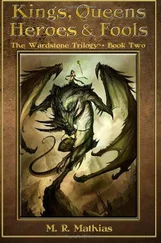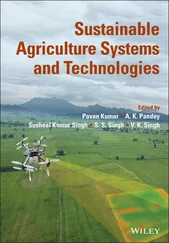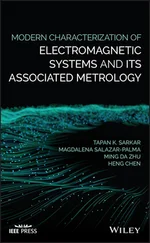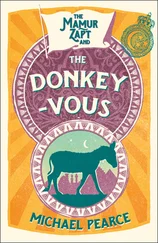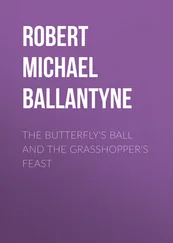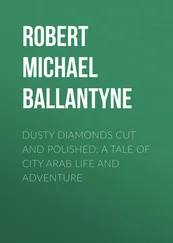As a result of the tlink command, Borland's Turbo Linker will produce two new files: blink.exe and blink.map in the working directory. The first file contains the relocatable program and the second contains a human-readable program map. If you have never seen such a map file before, be sure to take a look at this one before reading on. It provides information similar to the contents of the linker script described earlier. However, these are results and, therefore, include the lengths of the sections and the names and locations of the public symbols found in the relocatable program.
One more tool must be used to make the Blinking LED program executable: a locator. The locating tool we'll be using is provided by Arcom, as part of the SourceVIEW development and debugging package included with the board. Because this tool is designed for this one particular embedded platform, it does not have as many options as a more general locator. [8] However, being free, it is also a lot cheaper than a more general locator.
In fact, there are just three parameters: the name of the relocatable binary image, the starting address of the ROM (in hexadecimal) and the total size of the destination RAM (in kilobytes):
tcrom blink.exe C000 128
SourceVIEW Borland C ROM Relocator v1.06
Copyright (c) Arcom Control Systems Ltd 1994
Relocating code to ROM segment C000H, data to RAM segment 100H
Changing target RAM size to 128 Kbytes
Opening 'blink.exe'…
Startup stack at 0102:0402
PSP Program size 550H bytes (2K)
Target RAM size 20000H bytes (128K)
Target data size 20H bytes (1K)
Creating 'blink.rom'…
ROM image size 550H bytes (2K)
The tcrom locator massages the contents of the relocatable input file — assigning base addresses to each section — and outputs the file blink.rom . This file contains an absolutely located binary image that is ready to be loaded directly into ROM. But rather than load it into the ROM with a device programmer, we'll create a special ASCII version of the binary image that can be downloaded to the ROM over a serial port. For this we will use a utility provided by Arcom, called bin2hex . Here is the syntax of the command:
bin2hex blink.rom /A=1000
This extra step creates a new file, called blink.hex , that contains exactly the same information as blink.rom , but in an ASCII representation called Intel HEX format.
Chapter 4. Downloading and Debugging
I can remember the exact instant when I realized that a large part of my life from then on was going to be spent in finding mistakes in my own programs.
Maurice Wilkes, Head of the Computer Laboratory of the University of Cambridge, 1949
Once you have an executable binary image stored as a file on the host computer, you will need a way to download that image to the embedded system and execute it. The executable binary image is usually loaded into a memory device on the target board and executed from there. And if you have the right tools at your disposal, it will be possible to set breakpoints in the program or to observe its execution in less intrusive ways. This chapter describes various techniques for downloading, executing, and debugging embedded software.
One of the most obvious ways to download your embedded software is to load the binary image into a read-only memory device and insert that chip into a socket on the target board. Obviously, the contents of a truly read-only memory device could not be overwritten. However, as you'll see in Chapter 6, embedded systems commonly employ special read-only memory devices that can be programmed (or reprogrammed) with the help of a special piece of equipment called a device programmer. A device programmer is a computer system that has several memory sockets on the top — of varying shapes and sizes — and is capable of programming memory devices of all sorts.
In an ideal development scenario, the device programmer would be connected to the same network as the host computer. That way, files that contain executable binary images could be easily transferred to it for ROM programming. After the binary image has been transferred to the device programmer, the memory chip is placed into the appropriately sized and shaped socket and the device type is selected from an on-screen menu. The actual device programming process can take anywhere from a few seconds to several minutes, depending on the size of the binary image and the type of memory device you are using.
After you program the ROM, it is ready to be inserted into its socket on the board. of course, this shouldn't be done while the embedded system is still powered on. The power should be turned off and then reapplied only after the chip has been carefully inserted.
As soon as power is applied to it, the processor will begin to fetch and execute the code that is stored inside the ROM. However, beware that each type of processor has its own rules about the location of its first instruction. For example, when the Intel 80188EB processor is reset, it begins by fetching and executing whatever is stored at physical address FFFF0h. This is called the reset address, and the instructions located there are collectively known as the reset code.
If your program doesn't appear to be working, it could be there is something wrong with your reset code. You must always ensure that the binary image you've loaded into the ROM satisfies the target processor's reset rules. During product development, I often find it useful to turn on one of the board's LEDs just after the reset code has been completed. That way, I know at a glance that my new ROM either does or doesn't satisfy the processor's most basic requirements.
Debugging tip #1: one of the most primitive debugging techniques available is the use of an LED as indicator of success or failure. The basic idea is to slowly walk the LED enable code through the larger program. In other words, you first begin with the LED enable code at the reset address. If the LED turns on, then you can edit the program, moving the LED enable code to just after the next execution milestone, rebuild, and test. This works best for very simple, linearly executed programs like the startup code. But if you don't have access to a remote debugger or any of the other debugging tools described later in this chapter, this type of debugging might be your only choice.
The Arcom board includes a special in-circuit programmable memory, called flash memory, that does not have to be removed from the board to be reprogrammed. In fact, software that can perform the device programming function is already installed in another memory device on the board. You see, the Arcom board actually has two read-only memory devices — one (a true ROM) contains a simple program that allows the user to in-circuit program the other (a Flash memory device). All the host computer needs to talk to the monitor program is a serial port and a terminal program. Instructions for loading an Intel Hex Format file, like blink.hex , into the Flash memory device are provided in the "Target188EB Monitor User's Manual," which is included with the board.
The biggest disadvantage of this download technique is that there is no easy way to debug software that is executing out of ROM. The processor fetches and executes the instructions at a high rate of speed and provides no way for you to view the internal state of the program. This might be fine once you know that your software works and you're ready to deploy the system, but it's not very helpful during software development. Of course, you can still examine the state of the LEDs and other externally visible hardware but this will never provide as much information and feedback as a debugger.
Читать дальше