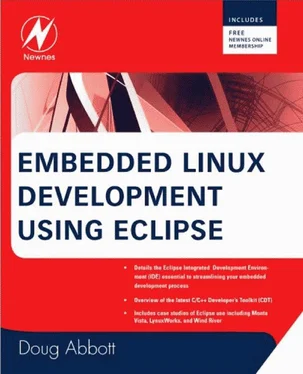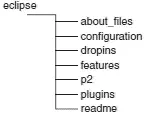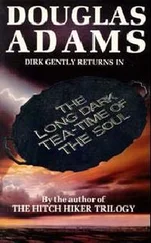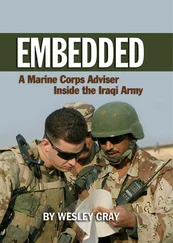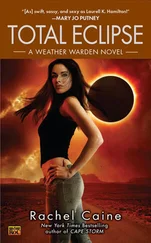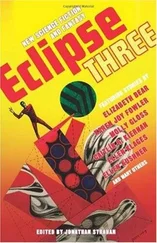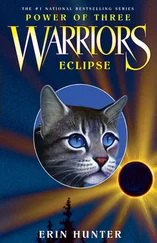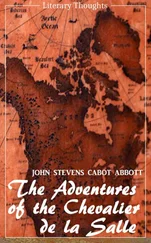• Application frameworks . A number of Eclipse projects provide frameworks that can be used as functional building blocks to accelerate the software development process. Unlike developer tools, application frameworks are deployed with the actual applications. Frameworks can be used either as standalone additions to Java applications, or can be leveraged as components on top of the Eclipse RCP. This supports the use of an integrated stack of open source frameworks on RCP to quickly build and deploy applications. Frameworks include: Eclipse Modeling, Graphical Modeling, Tool Services, Eclipse Communication, and Eclipse Process. BIRT and Data Tools from the Enterprise pillar are also included here.
• Language IDE . In addition to Java and C/C++, the Eclipse Foundation supports language IDE projects for Cobol and PHP. Third party plug-ins support a wide range of other languages such as MatLab, Ruby and Rails, Perl, and Python.
This chapter has been a brief introduction to what Eclipse is along with its history and current status. Eclipse is more than just an integrated development environment (IDE).
Instead, it is a framework for building IDEs. The Eclipse Platform provides a basic Graphical User Interface (GUI) on top of which plug-ins are added to provide functionality addressing a specific software development problem.
The next chapter will address the process of installing Eclipse on a workstation.
Resources
http://www.eclipse.org/ — The official website of the Eclipse Foundation. There’s a lot here and it’s worth taking the time to look through it. Specific features of the website will be explained in more detail as we go along.
http://eclipse-plugins.2y.net/eclipse/index.jsp/ — Eclipse Plugins. This site will give you a feel for the extent of the Eclipse ecosystem. It lists over 1000 plug-ins, both commercial and Open Source.
http://www.eclipseplugincentral.com/ — Eclipse Plugin Resource Center and Marketplace. Not quite as extensive as Eclipse Plugins, this site lists some 400 plug-ins.
A Google search on “eclipse plugin” returns a great many hits, but except for the two sites listed above, all of the others seem to describe specific plug-ins mostly oriented toward Java and web development.
The primary focus of this book is embedded software development using Linux. The primary focus of this chapter is installing and running Eclipse under Linux, which as we’ll see, turns out to be fairly straightforward. Eclipse runs perfectly well under Windows and Mac OSX, and we’ll take a look at the Windows installation process later in this chapter.
You will need a PC-class computer running a relatively recent Linux distribution. I happen to run both Red Hat Enterprise Linux (RHEL) 4 and Fedora Core 6, but feel free to use Debian, SUSE, Ubuntu, or whatever your favorite distribution happens to be. The Eclipse Foundation does caution, however, that Eclipse is only tested and validated on a “handful of popular combinations of operating system and Java Platform.” From a Linux standpoint, the v3.4 Ganymede release has been validated on RHEL 4.0 and 5.0, and SUSE Linux Enterprise Server 10.
Installing a Linux distribution is beyond the scope of this book. There’s lots of information and help available from the various distribution websites.
Basic hardware requirements are relatively modest and largely dictated by Linux itself. For windowing operation, for example, Fedora Core 6 recommends a 400-MHz Pentium II or better, with 256 MB of RAM. The reality, of course, is that today anything less than a GHz processor and a GB of RAM is pretty much a doorstop anyway.
Storage requirements are likewise fairly minimal. The C Development Tools version of Eclipse that we’ll be using takes approximately 70 MB of disk space.
Since Eclipse is based on Java, you must have a Java Virtual Machine (JVM), also known as the Java Runtime Environment (JRE), available on your workstation. For RHEL 4.0, Eclipse recommends Sun Java 2 Standard Edition 5.0 Update 11 for Linux x86. Java 1.4.2 is also widely used and well tested in the Eclipse community.
Most contemporary Linux distributions install a JVM by default, but it may not be compatible with Eclipse. I found, for example, that the default JVM under RHEL 4.0 didn’t work. Rather than take the time to puzzle out why, I simply downloaded another version that did work. We’ll defer a discussion of downloading and installing the JVM until later, when we determine whether or not your default JVM works.
Finally, since our objective is to develop C programs for embedded devices, you’ll need a GNU tool chain with the GCC compiler and linker and the GDB debugger. The tool chain is not always installed by default. Check to be sure it’s there, and if not, follow your distribution’s instructions for installing additional packages.
Go to http://www.eclipse.org/ and click on the large orange button labeled Download Eclipse. This brings up a list of popular Eclipse packages consisting of the basic Eclipse platform plus one or more application add-ons. To the right of each list entry is a set of three links representing supported operating systems:
• Windows
• Linux
• Mac OS X
Click the Linuxlink for the “Eclipse IDE for C/C++ Developers.” This brings up a list of mirror sites from which to download. Pick the one nearest you, understanding that in many cases it’s not at all clear from a site’s name where it is located geographically.
Download the tar.gzfile to the directory in which you plan to install Eclipse. There are no hard and fast rules about where to install a given package. /optis a good place. For reasons I can’t explain now, I chose to install Eclipse in /usr/local.
Installation itself is trivial. Simply untar the tar.gzfile that you downloaded. This results in the directory structure shown in Figure 2.1. It’s not necessary to understand the content of these directories. Perhaps the most significant of them is plugins/, which contains all of the Java Archive (.jar) code. The readme directory contains a rather extensive HTML release notes file.
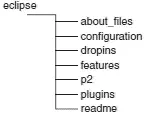
Figure 2.1: Eclipse directory structure.
The top-level eclipse/directory contains several files, the most important of which is the executable, eclipse. Eclipse is started by executing this file, either by double-clicking it in a graphical file manager window or by executing //eclipsein a shell window.
If you’re running a graphical desktop environment such as Gnome or KDE, you can create a custom launch button for Eclipse in the tool panel by following these instructions:
Gnome
1. Right-click on the tool panel.
2. Select Add to Panel→Custom Application Launcher.
3. Fill in the pop-up dialog box:
Name: Eclipse 3.4
Generic Name: Eclipse
Comment:
Command: //eclipse
4. Select an appropriate icon.
5. Click OK.
KDE
1. Right-click on the tool panel.
2. Select Add→Special Button→Non-KDE Application.
3. Fill in the pop-up dialog box:
Читать дальше