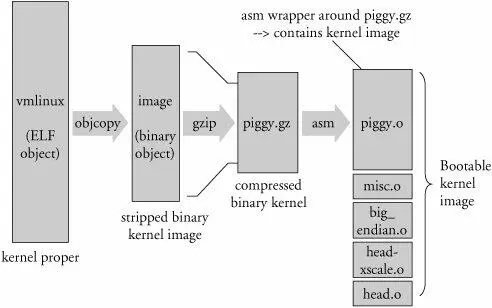5.1. Composite Kernel Image: Piggy and Friends
At power-on, the bootloader in an embedded system is first to get processor control. After the bootloader has performed some low-level hardware initialization, control is passed to the Linux kernel. This can be a manual sequence of events to facilitate the development process (for example, the user types interactive load/boot commands at the bootloader prompt), or an automated startup sequence typical of a production environment. We have dedicated Chapter 7, "Bootloaders," to this subject, so we defer any detailed bootloader discussion to that chapter.
In Chapter 4, "The Linux Kernel: A Different Perspective," we examined the components that make up the Linux kernel image. Recall that one of the common files built for every architecture is the ELF binary named vmlinux. This binary file is the monolithic kernel itself, or what we have been calling the kernel proper . In fact, when we looked at its construction in the link stage of vmlinux, we pointed out where we might look to see where the first line of code might be found. In most architectures, it is found in an assembly language source file called head.S or similar. In the PowerPC (ppc) branch of the kernel, several versions of head.S are present, depending on the processor. For example, the AMCC 440 series processors are initialized from a file called head_44x.S.
Some architectures and bootloaders are capable of directly booting the vmlinux kernel image. For example, platforms based on PowerPC architecture and the U-Boot bootloader can usually boot the vmlinux image directly [36] The kernel image is nearly always stored in compressed format, unless boot time is a critical issue. In this case, the image might be called uImage, a compressed vmlinux file with a U-Boot header. See Chapter 7,"Bootloaders."
(after conversion from ELF to binary, as you will shortly see). In other combinations of architecture and bootloader, additional functionality might be needed to set up the proper context and provide the necessary utilities for loading and booting the kernel.
Listing 5-1 details the final sequence of steps in the kernel build process for a hardware platform based on the ADI Engineering Coyote Reference Platform, which contains an Intel IXP425 network processor. This listing uses the quiet form of output from the kernel build system, which is the default. As pointed out in Chapter 4, it is a useful shorthand notation, allowing more focus on errors and warnings during the build.
Listing 5-1. Final Kernel Build Sequence: ARM/IXP425 (Coyote)
$ make ARCH=arm CROSS_COMPILE=xscale_be- zImage
... < many build steps omitted for clarity>
LD vmlinux
SYSMAP System.map
OBJCOPY arch/arm/boot/Image
Kernel: arch/arm/boot/Image is ready
AS arch/arm/boot/compressed/head.o
GZIP arch/arm/boot/compressed/piggy.gz
AS arch/arm/boot/compressed/piggy.o
CC arch/arm/boot/compressed/misc.o
AS arch/arm/boot/compressed/head-xscale.o
AS arch/arm/boot/compressed/big-endian.o
LD arch/arm/boot/compressed/vmlinux
OBJCOPY arch/arm/boot/zImage
Kernel: arch/arm/boot/zImage is ready
Building modules, stage 2.
...
In the third line of Listing 5-1, the vmlinux image (the kernel proper) is linked. Following that, a number of additional object modules are processed. These include head.o, piggy.o, [37] The term piggy was originally used to describe a "piggy-back" concept. In this case, the binary kernel image is piggy-backed onto the bootstrap loader to produce the composite kernel image.
and the architecture-specific head-xscale.o, among others. (The tags identify what is happening on each line. For example, AS indicates that the assembler is invoked, GZIP indicates compression, and so on.) In general, these object modules are specific to a given architecture (ARM/XScale, in this example) and contain low-level utility routines needed to boot the kernel on this particular architecture. Table 5-1 details the components from Listing 5-1.
Table 5-1. ARM/XScale Low-Level Architecture Objects
| Component |
Function/Description |
| vmlinux |
Kernel proper, in ELF format, including symbols, comments, debug info (if compiled with -g) and architecture-generic components. |
| System.map |
Text-based kernel symbol table for vmlinux module. |
| Image |
Binary kernel module, stripped of symbols, notes, and comments. |
| head.o |
ARM-specific startup code generic to ARM processors. It is this object that is passed control by the bootloader. |
| piggy.gz |
The file Image compressed with gzip. |
| piggy.o |
The file piggy.gz in assembly language format so it can be linked with a subsequent object, misc.o (see the text). |
| misc.o |
Routines used for decompressing the kernel image (piggy.gz), and the source of the familiar boot message: "Uncompressing Linux … Done" on some architectures. |
| head-xscale.o |
Processor initialization specific to the XScale processor family. |
| big-endian.o |
Tiny assembly language routine to switch the XScale processor into big-endian mode. |
| vmlinux |
Composite kernel image. Note this is an unfortunate choice of names, because it duplicates the name for the kernel proper; the two are not the same. This binary image is the result when the kernel proper is linked with the objects in this table. See the text for an explanation. |
| zImage |
Final composite kernel image loaded by bootloader. See the following text. |
An illustration will help you understand this structure and the following discussion. Figure 5-1 shows the image components and their metamorphosis during the build process leading up to a bootable kernel image. The following sections describe the components and process in detail.
Figure 5-1. Composite kernel image construction
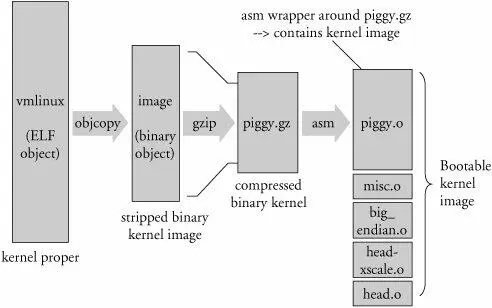
After the vmlinux kernel ELF file has been built, the kernel build system continues to process the targets described in Table 5-1. The Image object is created from the vmlinux object. Image is basically the vmlinux ELF file stripped of redundant sections (notes and comments) and also stripped of any debugging symbols that might have been present. The following command is used for this:
xscale_be-objcopy -O binary -R .note -R .comment -S \
vmlinux arch/arm/boot/Image
In the previous objcopy command, the -O option tells objcopy to generate a binary file, the -R option removes the ELF sections named .note and .comment, and the -S option is the flag to strip debugging symbols. Notice that objcopy takes the vmlinux ELF image as input and generates the target binary file called Image. In summary, Image is nothing more than the kernel proper in binary form stripped of debug symbols and the .note and .comment ELF sections.
5.1.2. Architecture Objects
Following the build sequence further, a number of small modules are compiled. These include several assembly language files (head.o, head-xscale.o, and so on) that perform low-level architecture and processor-specific tasks. Each of these objects is summarized in Table 5-1. Of particular note is the sequence creating the object called piggy.o. First, the Image file (binary kernel image) is compressed using this gzip command:
Читать дальше